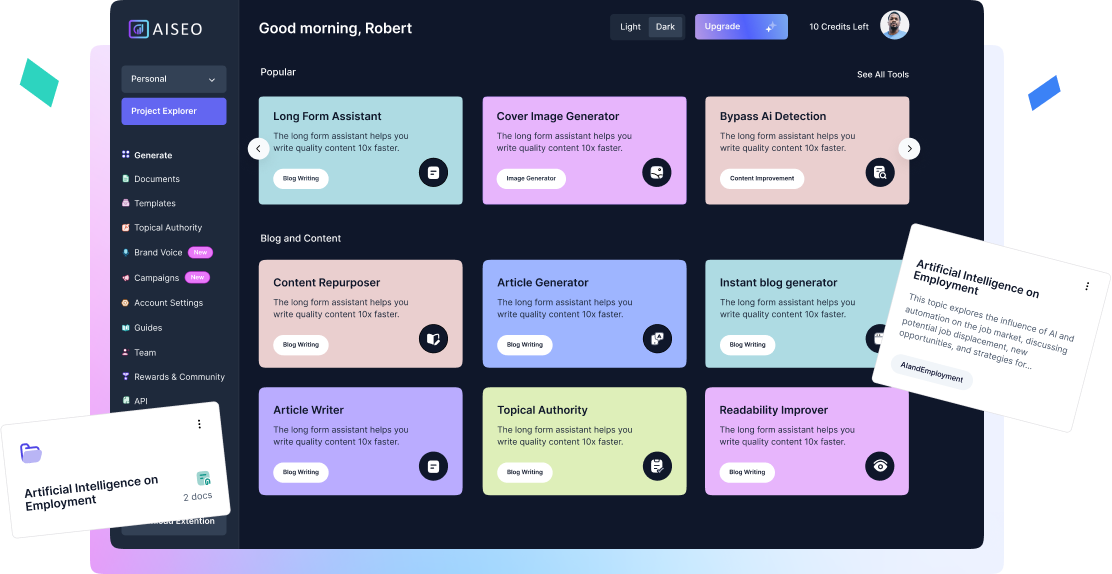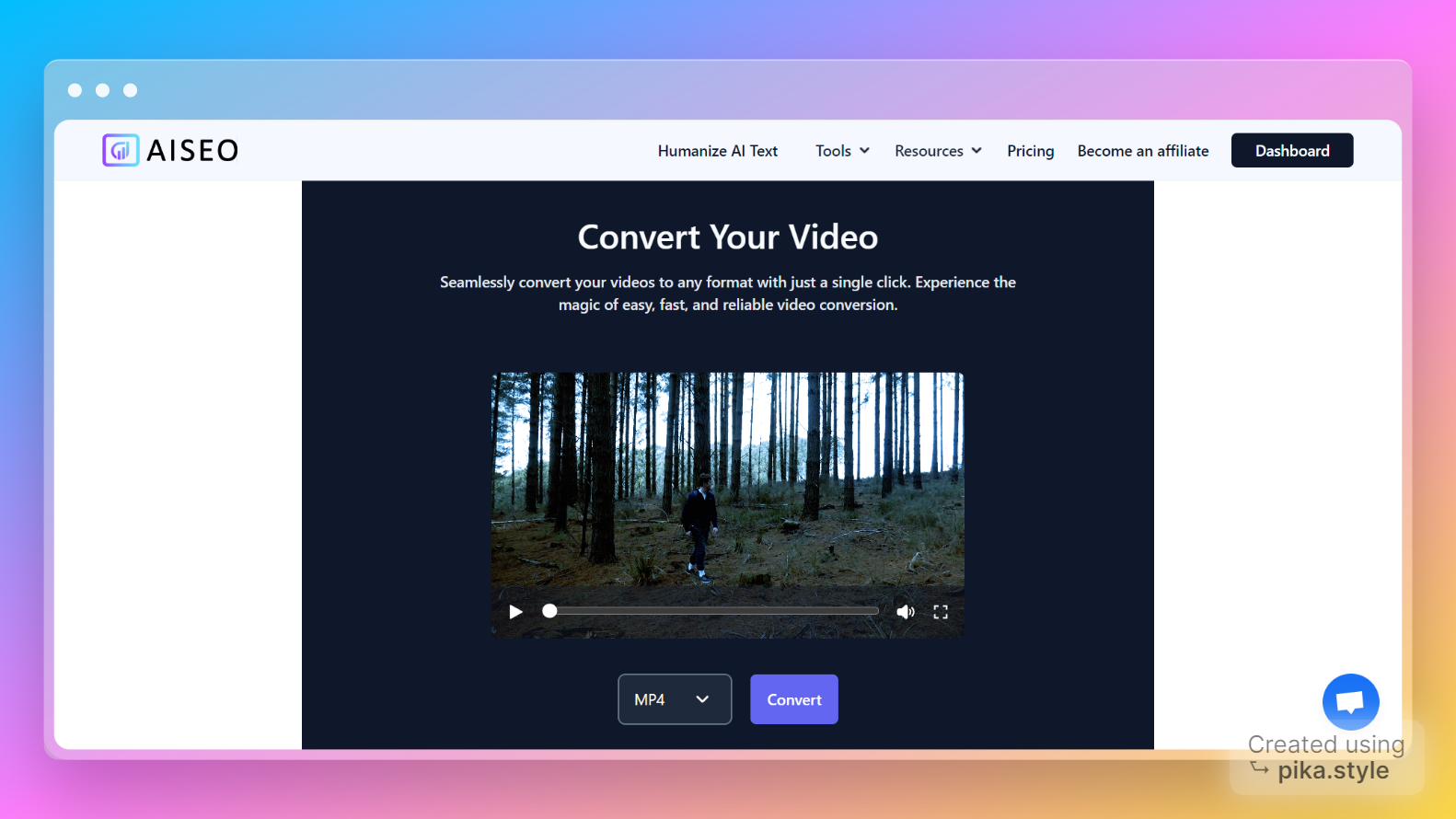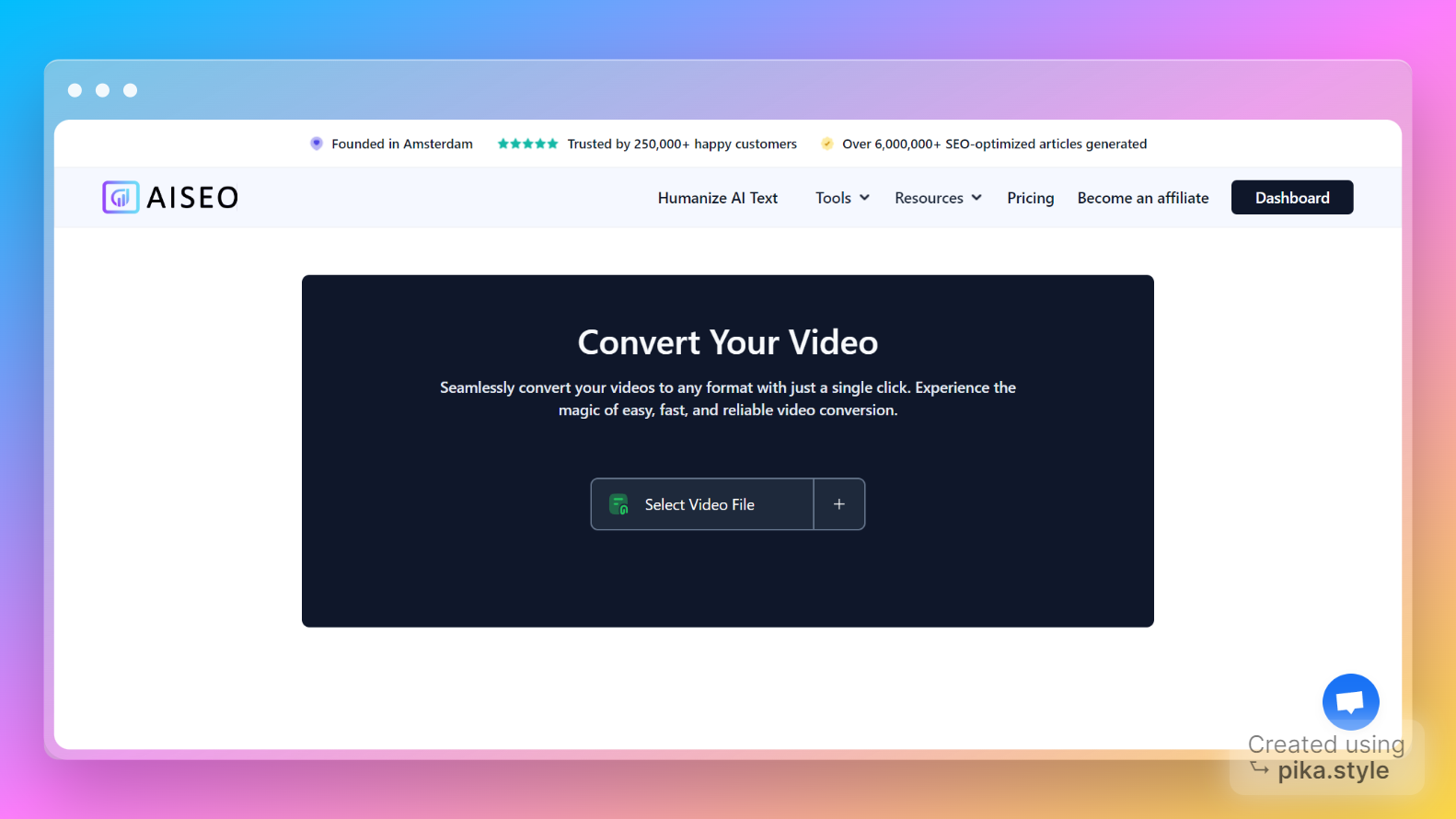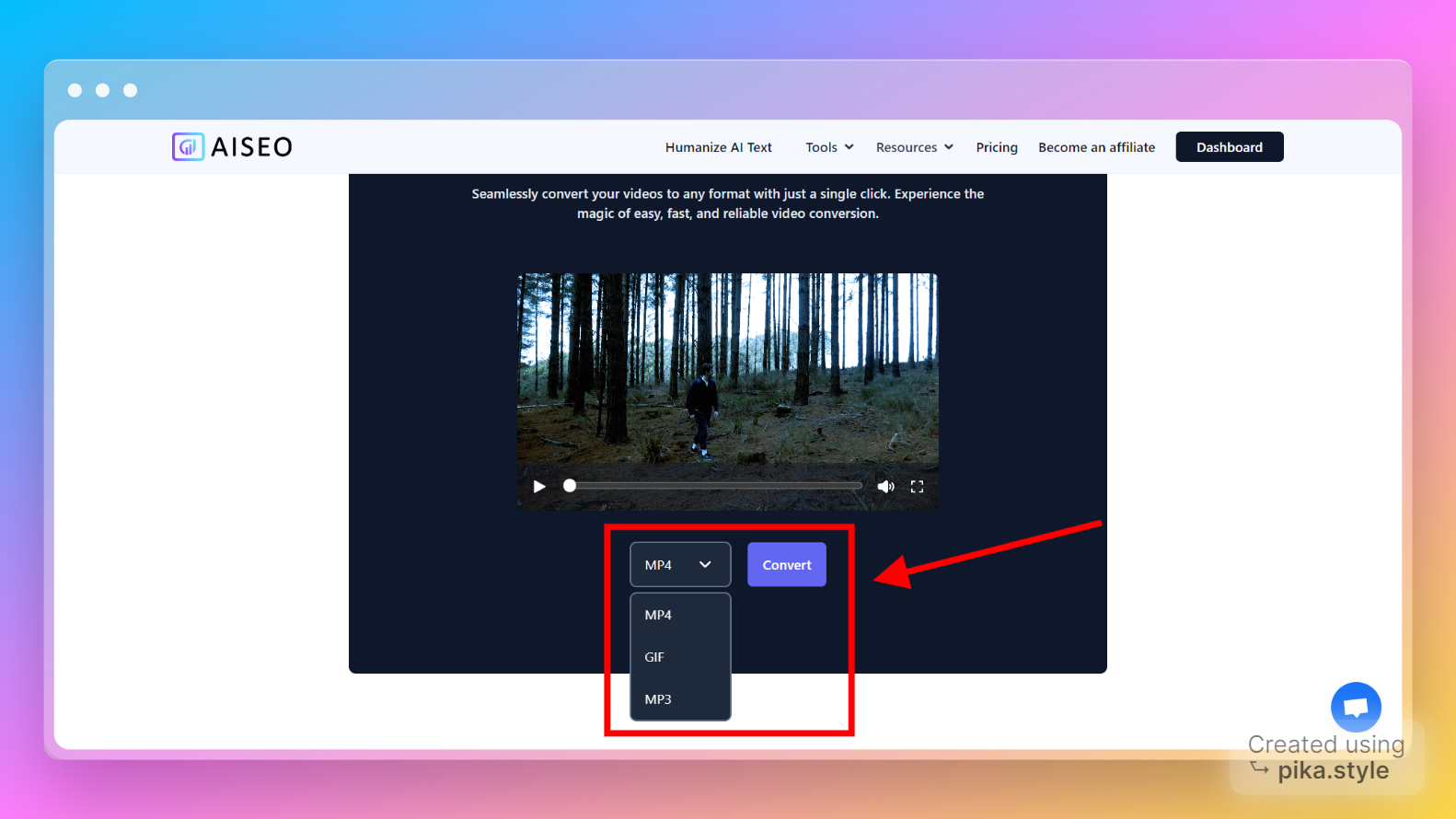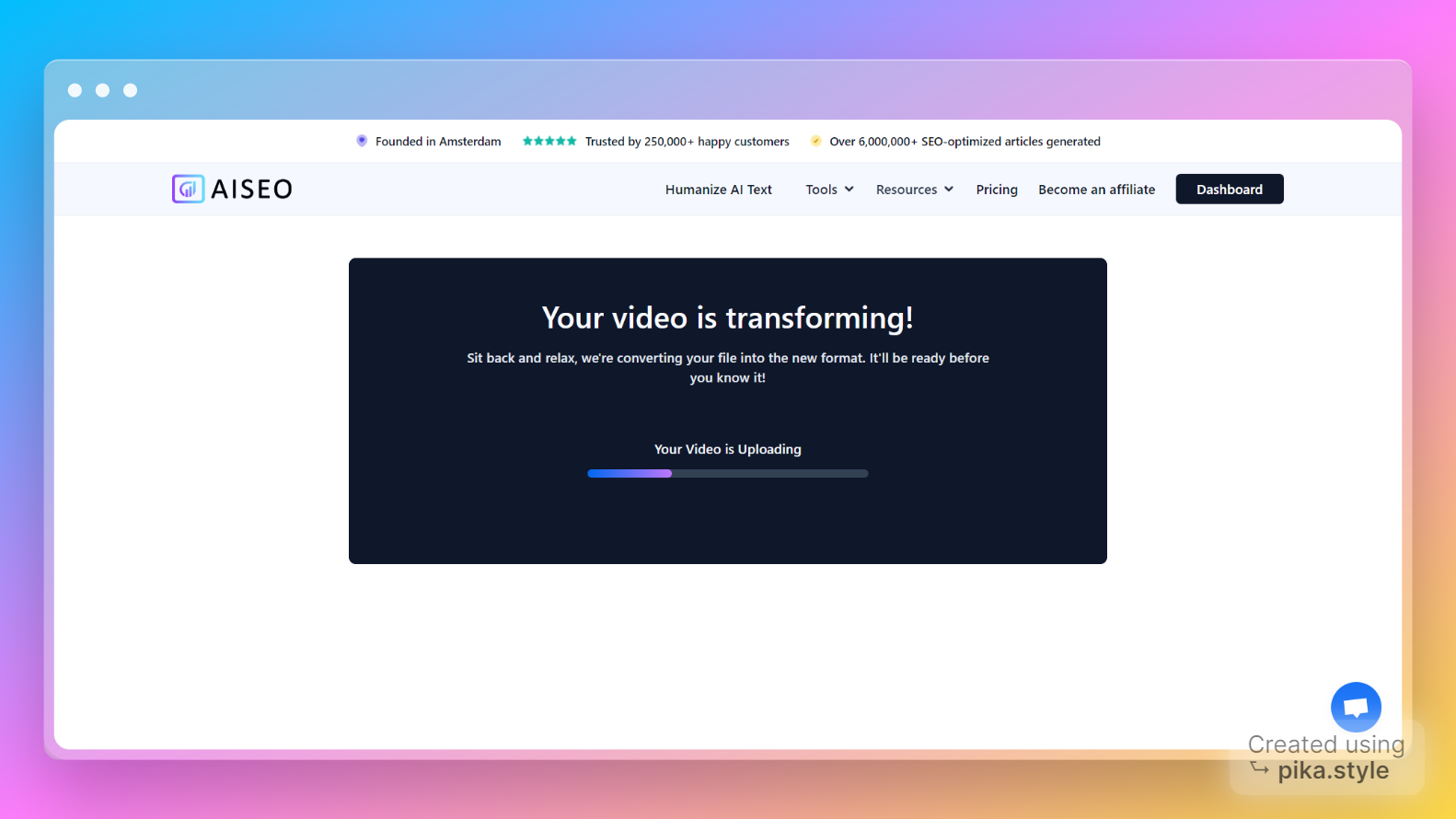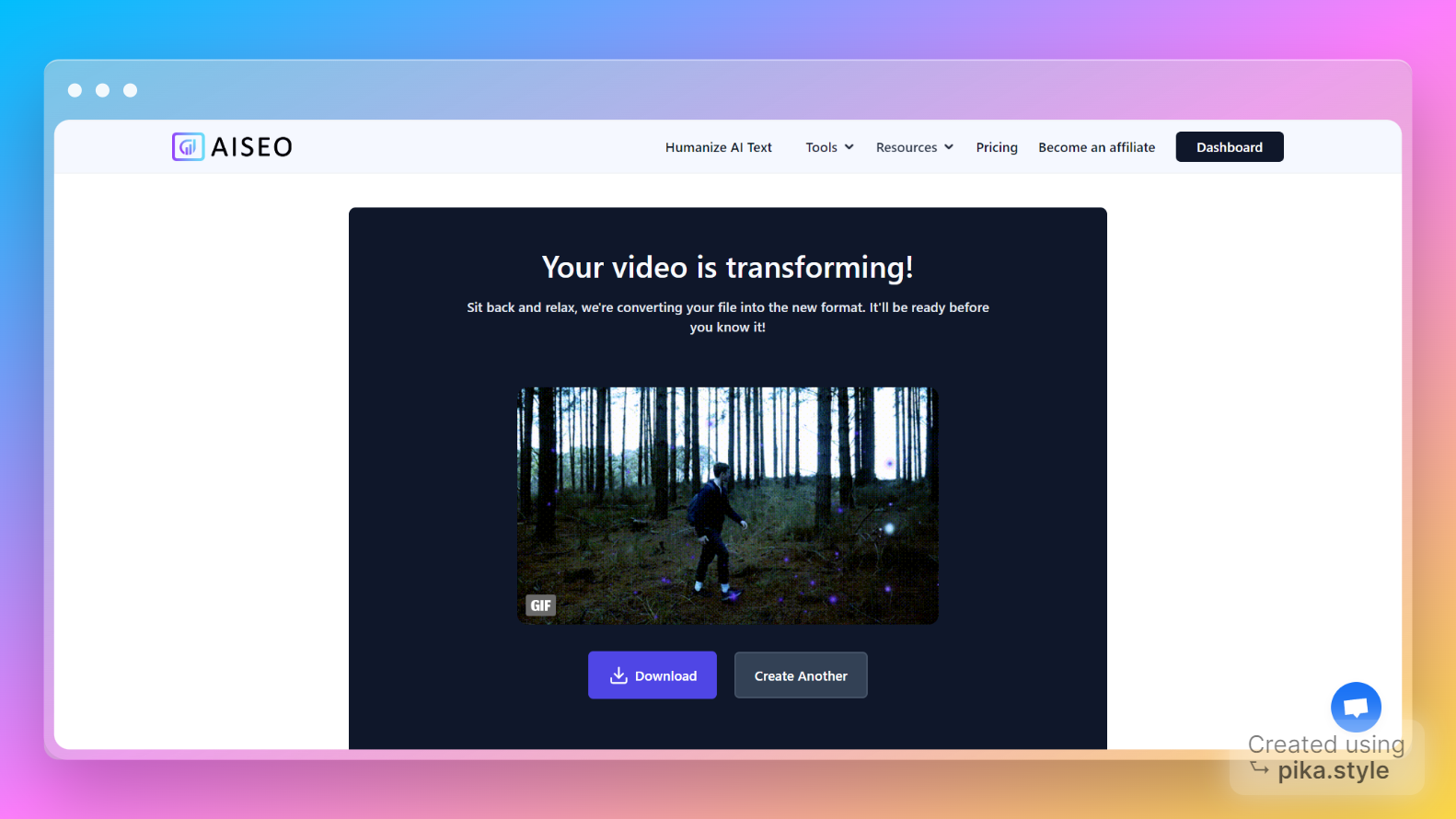WebM to GIF Converter
Turn WebM Wonders into GIF Gems!
Turn your WebM wonders into GIF gems with seamless conversion using tools like AISEO! Dive into a world of endless creativity as you transform captivating moments into animated masterpieces.
Whether it's a snippet of laughter or a slice of adventure, unleash the magic of GIFs to capture attention and spark joy. With just a few clicks, breathe life into your visuals and watch as static images come alive with vibrant motion.
Did you know? During the beginning of the pandemic, GIPHY reported a significant surge in GIF usage, with a 33% increase in a single month.
Share your creations far and wide, from social media platforms to personal messages, and let the GIF gems you've created spread delight across the digital landscape. With WebM to GIF conversion, the possibilities are endless – turn your wonders into gems and watch as your creativity shines brighter than ever before!