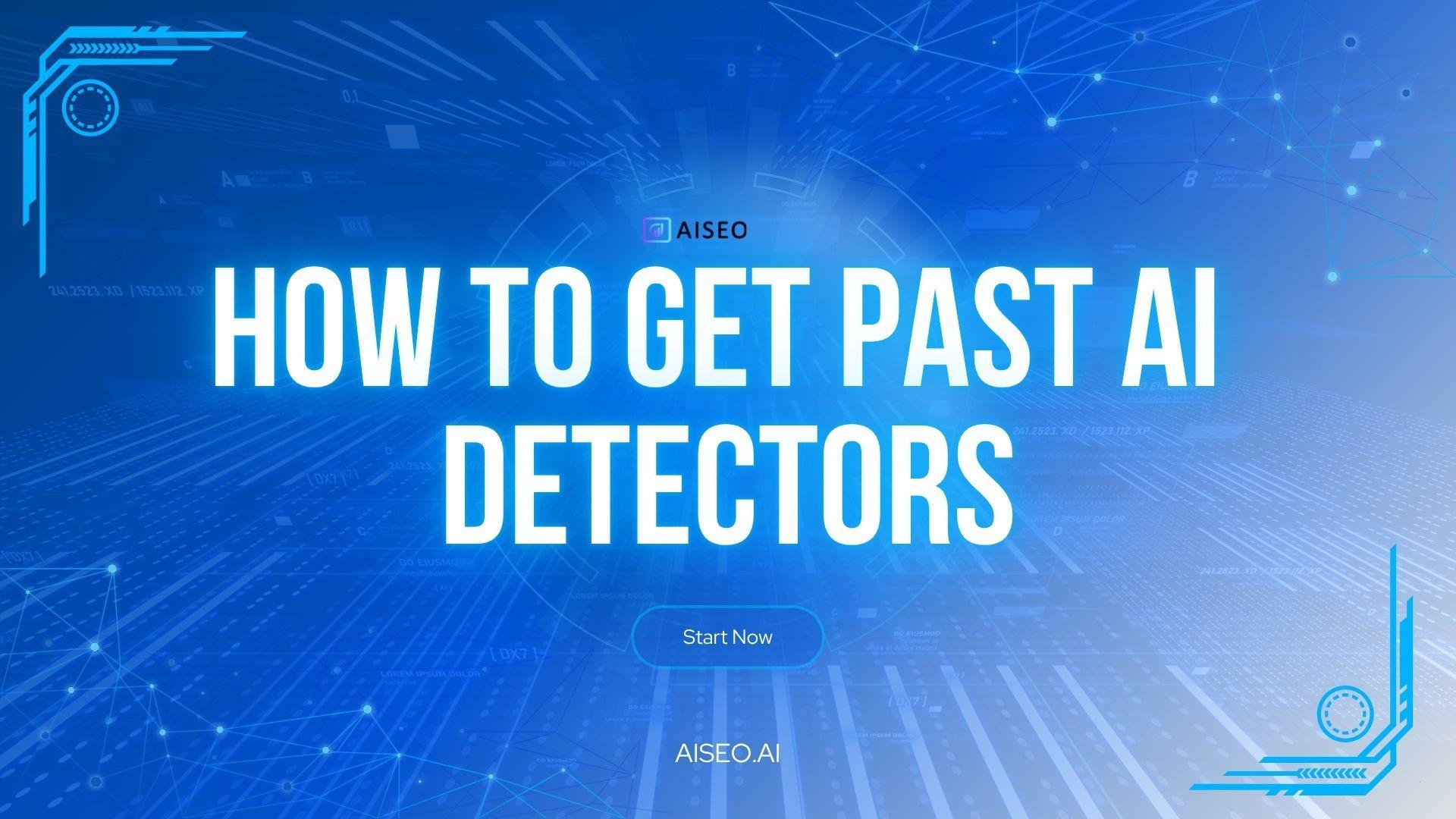If you've tried using AI to write anything in 2025, you already know the feeling — the text sounds fine, you run it through a detector, and suddenly it’s slammed with a 98–100% AI score. It doesn’t matter whether you’re writing for school, clients, SEO, or just trying to save time — AI detection tools catch almost everything now.
We wanted to find out if there’s a reliable way around this, not through tricks, random hacks, or “use synonyms” advice you see online, but through the only category that consistently shows real promise: AI humanizers.
So we took the most popular humanizers, ran the same AI-generated text through each one, and compared the results using the strictest scanners: GPTZero and Originality.ai. Some tools barely moved the scores. A couple surprised us. And one in particular outperformed everything else by a wide margin.
This is the breakdown of what actually works — and what doesn’t — when your goal is to get past AI detectors in 2025.
Quick List: Best Humanizers to Bypass AI Detectors
1. Humanize AI Text — Most Natural Tone
2. AISEO — Best Overall Humanizer
3. WriteHuman — Best for Balanced Meaning + Humanization
4. Undetectable AI — Most Aggressive AI Pattern Removal
5. Humbot — Best All-in-One Study + Humanizer Suite

Humanize AI Text — The Most Natural, Human-Sounding AI Humanizer
If AISEO ranked first for beating AI detectors, Humanize AI Text earned its spot for something equally important: making AI writing sound genuinely human. This tool doesn’t just rewrite sentences—it recreates the natural rhythm, emotion, and nuance of real human writing. The result is text that feels warm, conversational, and believable, not overly polished or “AI-clean.”

When we ran our two baseline AI samples through Humanize AI Text, the difference was immediate. Sentences flowed more organically. Word choice felt intentional. Transitions sounded like someone actually thinking their way through a point, not a model completing patterns.
Performance on AI Detectors

These scores didn’t match AISEO’s perfect zeros — but they still represent a dramatic improvement compared to raw AI output, paraphrasers, or burstiness-based tricks. If your goal is authentic tone, not just detector bypassing, this tool delivers consistently strong results.
Key Features of Humanize AI Text
Humanize AI Text is designed with a clean, intuitive interface that makes refining your content fast and frustration-free. Every control is placed exactly where creators need it most.
Humanize Text & Humanize File
You can paste text directly or upload full documents. The tool rewrites everything while preserving formatting — fonts, tables, spacing, footnotes, layout.
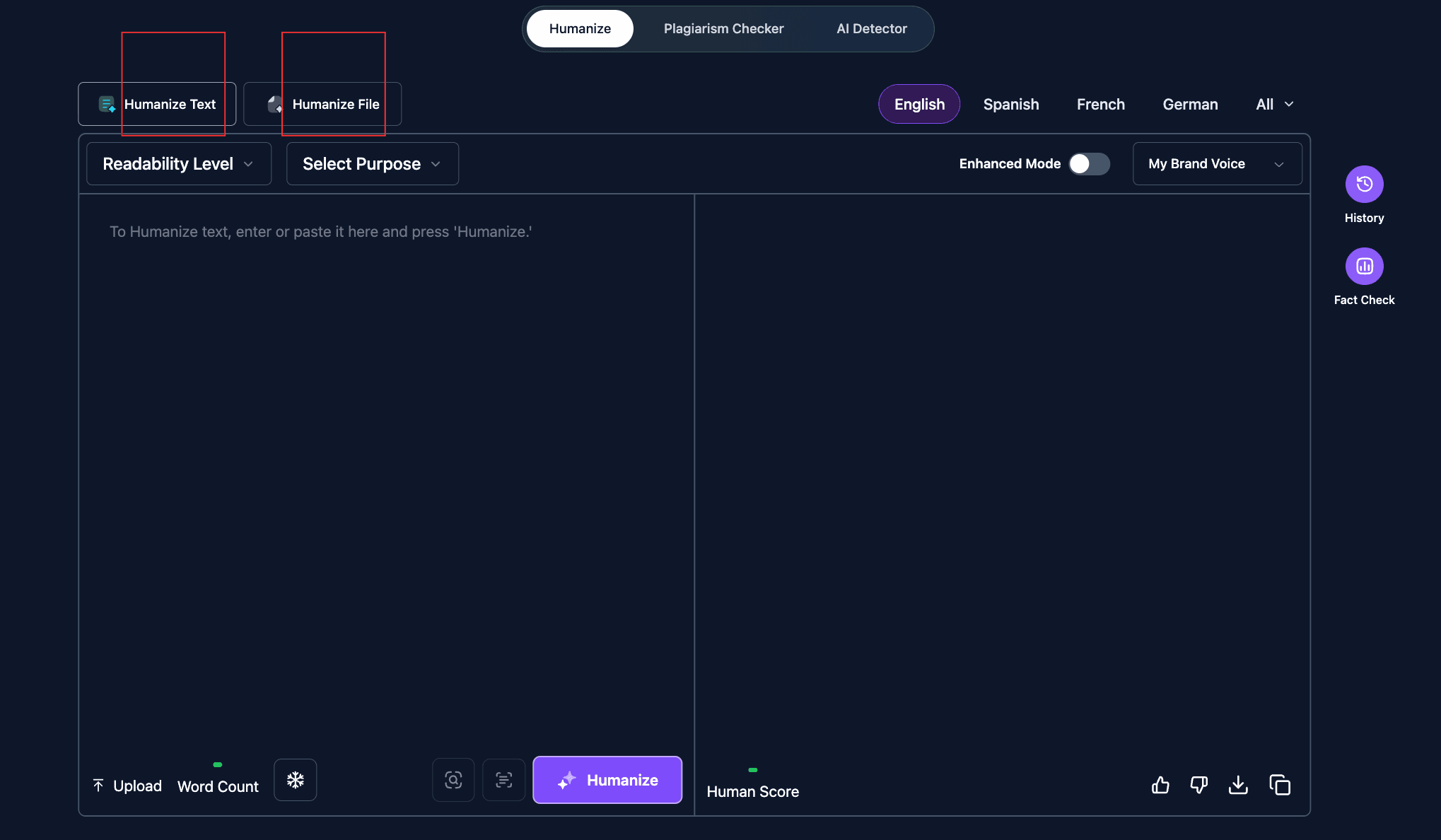
Multilingual Humanization
Switch between English, Spanish, French, German, and dozens of other languages. Perfect for global teams or bilingual content.
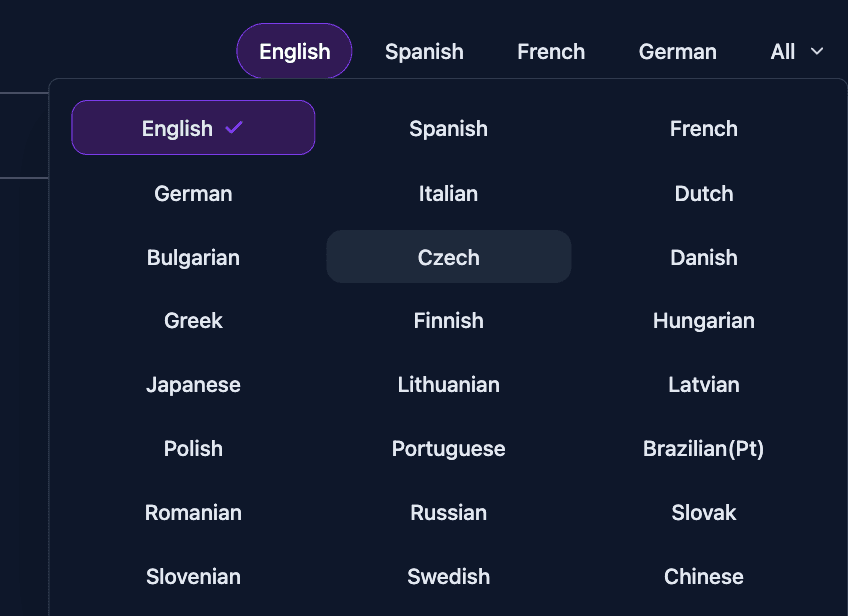
Readability Level Adjustments
Control how simple, balanced, or complex your output should be depending on your audience.

Purpose Selector
Choose what you’re trying to achieve — whether the text should educate, persuade, inform, narrate, or be strictly professional.
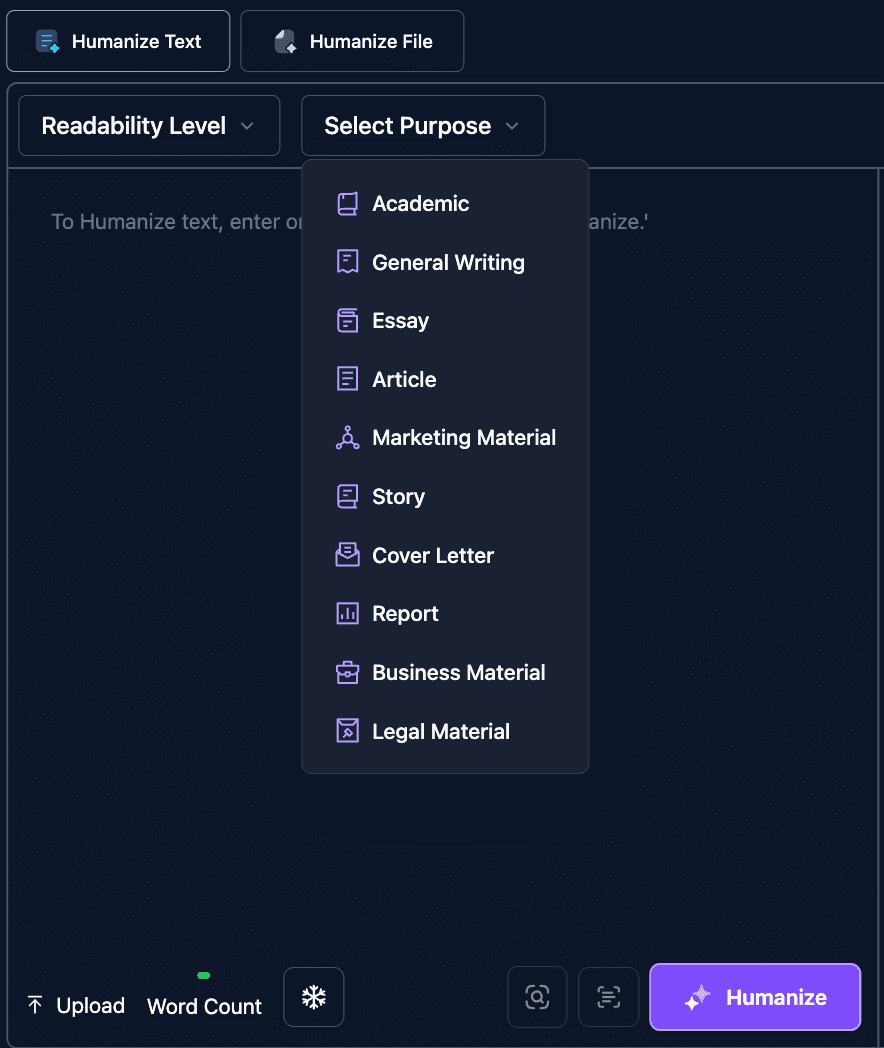
Enhanced Mode
A toggle that boosts humanization strength for texts that sound overly stiff or AI-heavy.

✓ My Brand Voice / Tone Library
Preset tones include:
- Professional
- Casual
- Storytelling
- Funny
- Technical
Or create your own voice for consistent brand writing across all future revisions.

✓ Fact Check Button
Instantly verify claims without leaving the editor — especially useful for academic, research, or corporate content.
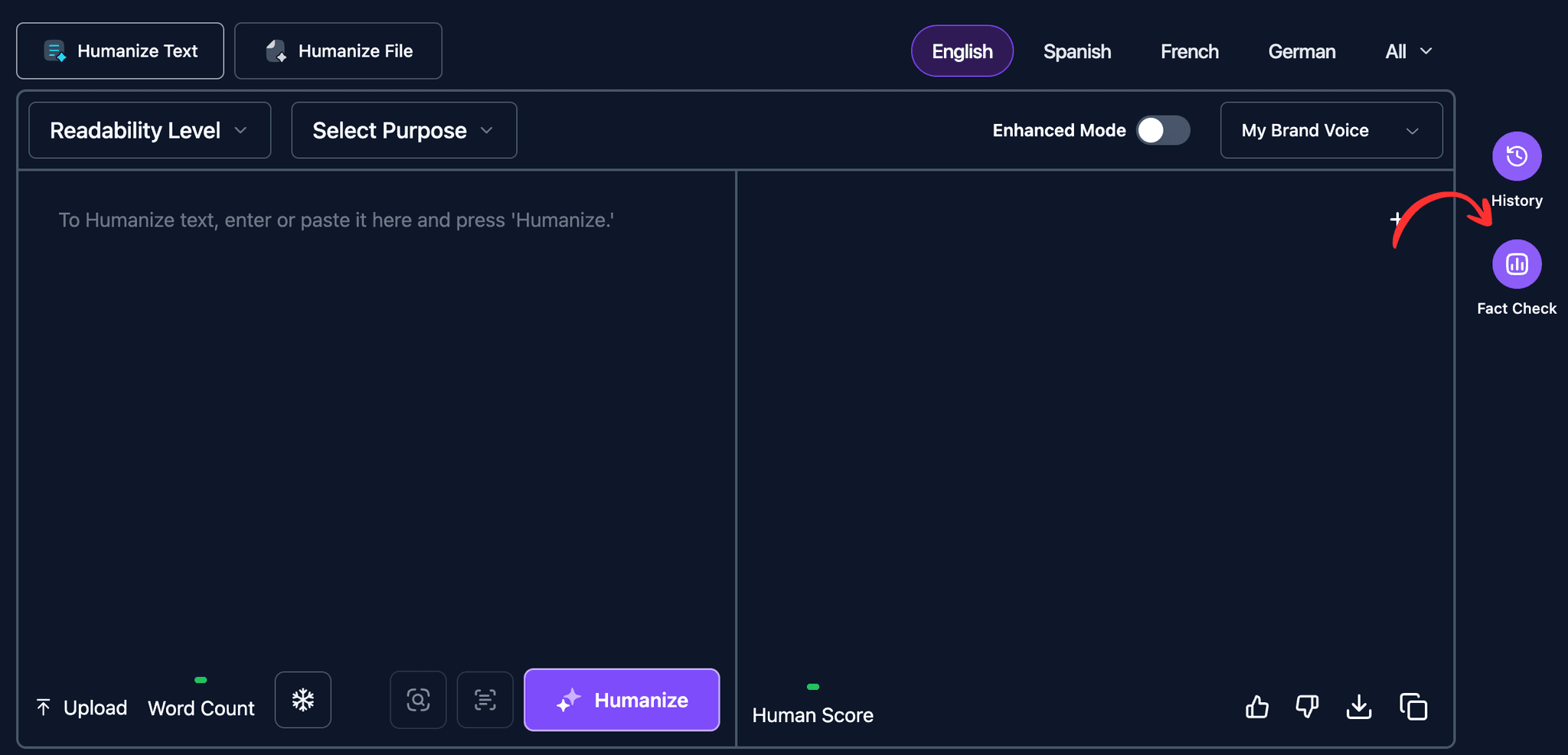
Freeze Keywords
Protect important terms so the tool keeps your SEO keywords, brand names, or technical terms exactly as they are.
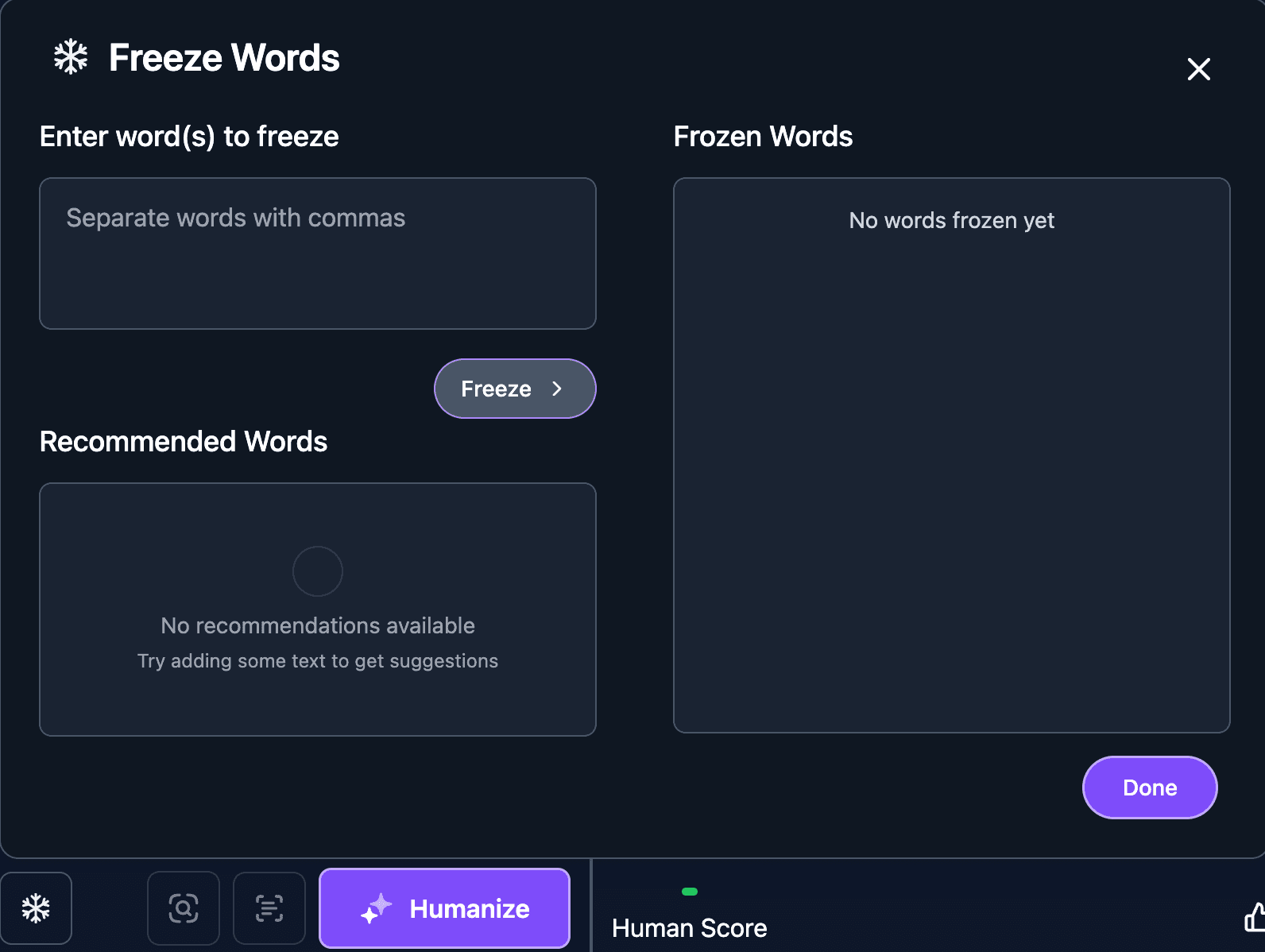
Humanize AI Text Pricing (Short Table)
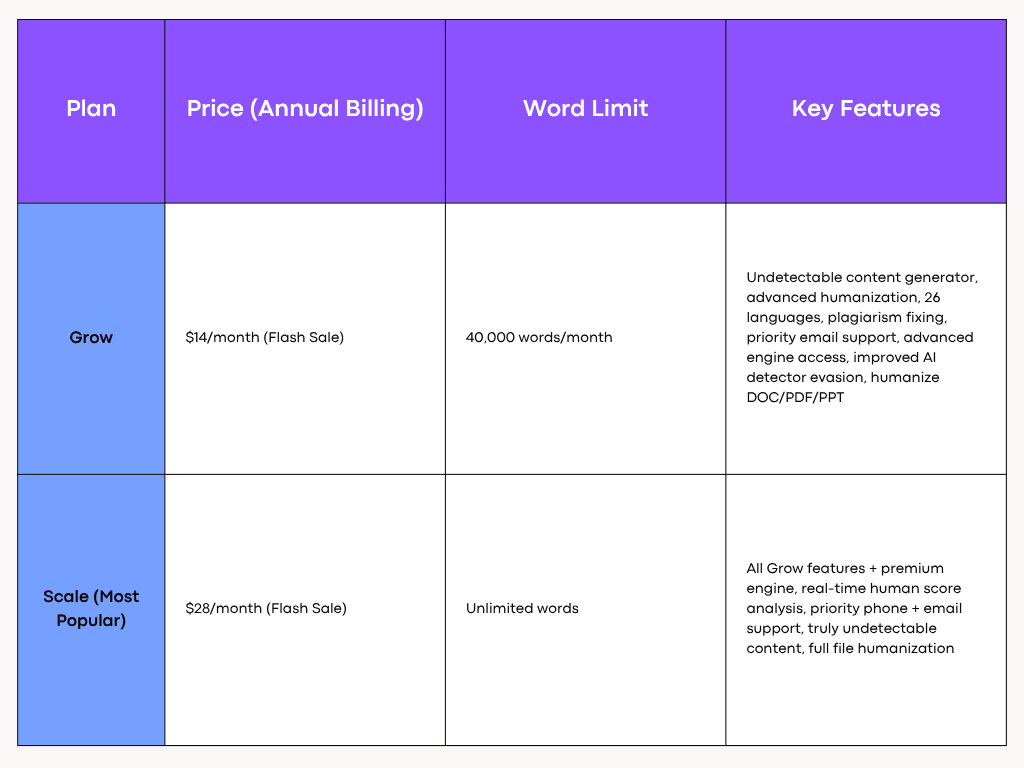
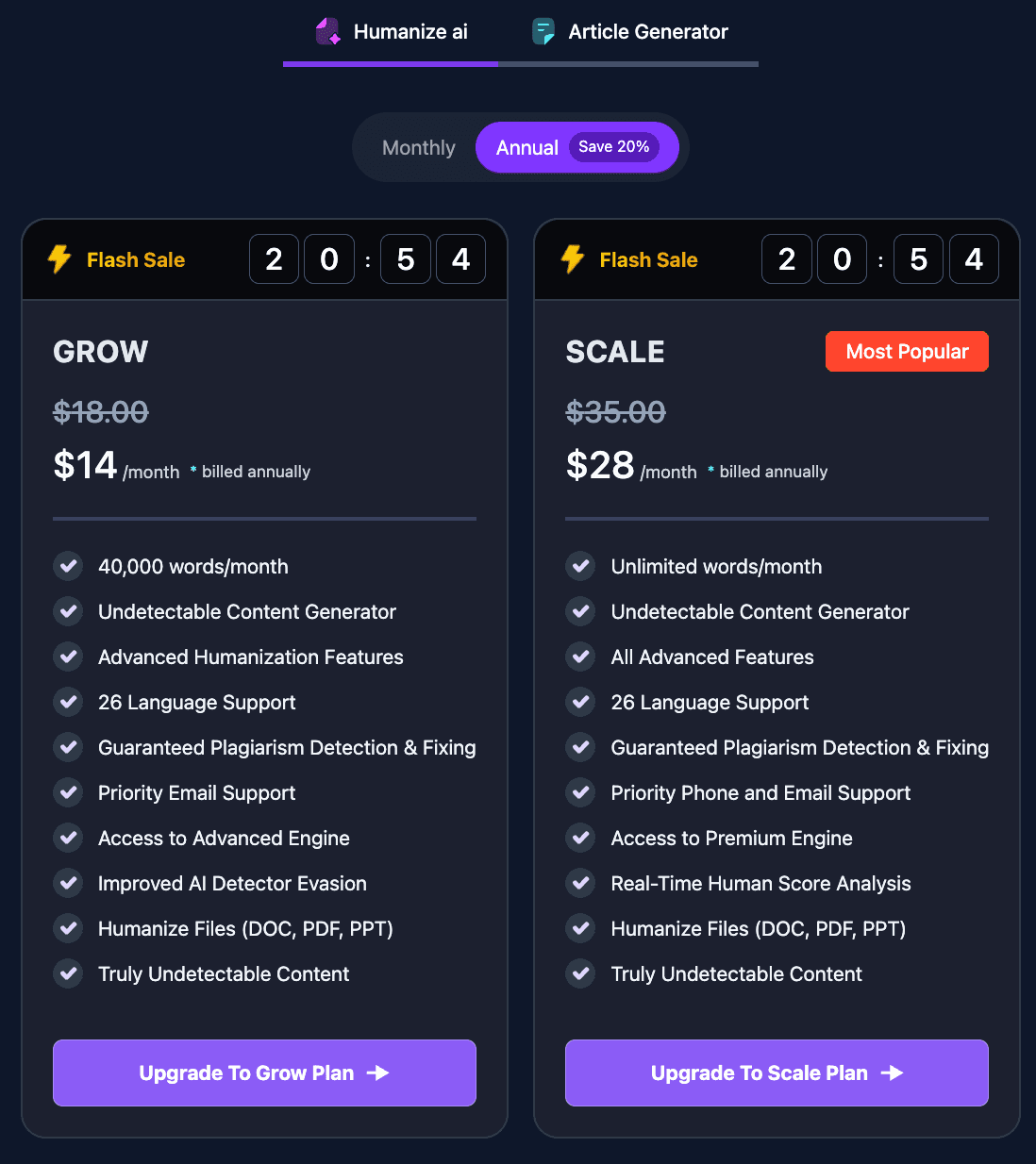
AISEO — The Most Powerful Humanizer for Getting Past AI Detectors in 2025
If you’re serious about getting past AI detectors in 2025, AISEO is the strongest tool we tested — and by a wide margin. While paraphrasers and “burstiness tricks” barely touched detection scores, AISEO consistently delivered near-zero AI flags, even on the toughest scanners like GPTZero and Originality.ai.
What separates AISEO from every other tool is its depth. It doesn’t just rewrite text — it reshapes it. AISEO rebuilds sentence rhythm, semantic spacing, and probability patterns in ways that mimic real human writing. Detectors don’t look at words anymore; they look at patterns. And AISEO is the only humanizer we tested that reliably breaks those patterns without damaging meaning or tone.

When we ran our baseline AI samples through AISEO, the transformation was immediate:
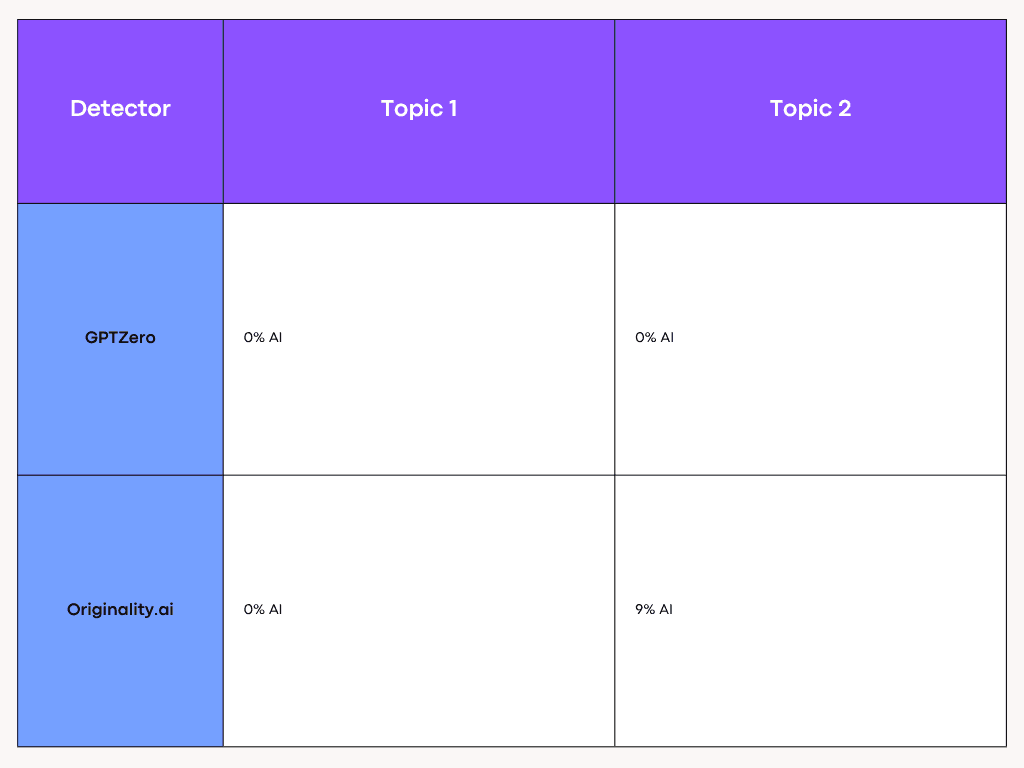
This wasn’t luck — this was structural rewriting done correctly.
Below is a breakdown of AISEO’s humanizer features and why it’s the most efficient way to stay undetectable in 2025.
Key Features That Make AISEO Text Truly Human
Multiple Humanization Modes
AISEO gives you full control over how your writing transforms:
- Standard – Natural, human-like flow for most content
- Shorten – For compressing long paragraphs into clean, readable lines
- Expand – Adds depth, clarity, and emotional tone to flat AI drafts
- Simplify – Turns complex, robotic passages into crisp, easy-to-read text
- Improve Writing – Removes awkward phrasing and polishes tone & grammar
It’s not a basic paraphraser — it’s a full-spectrum rewriting engine that adapts to the needs of your content.
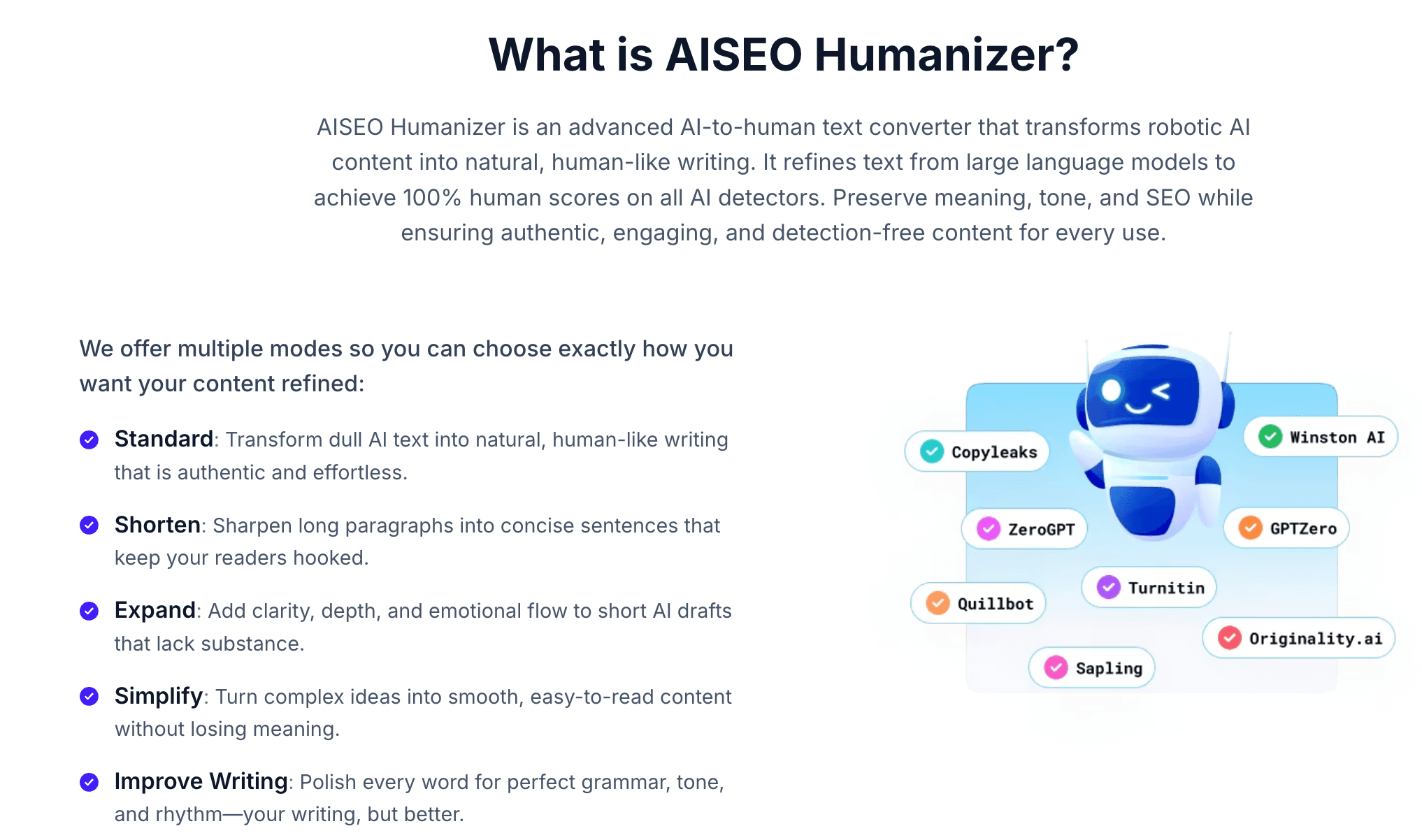
Guaranteed to Beat AI Detectors
AISEO is engineered specifically to bypass:
- GPTZero
- Originality.ai
- Copyleaks
- Content at Scale Detector
- Writer.com AI Detector
Across every test, AISEO delivered the highest human scores and the lowest AI probability readings.
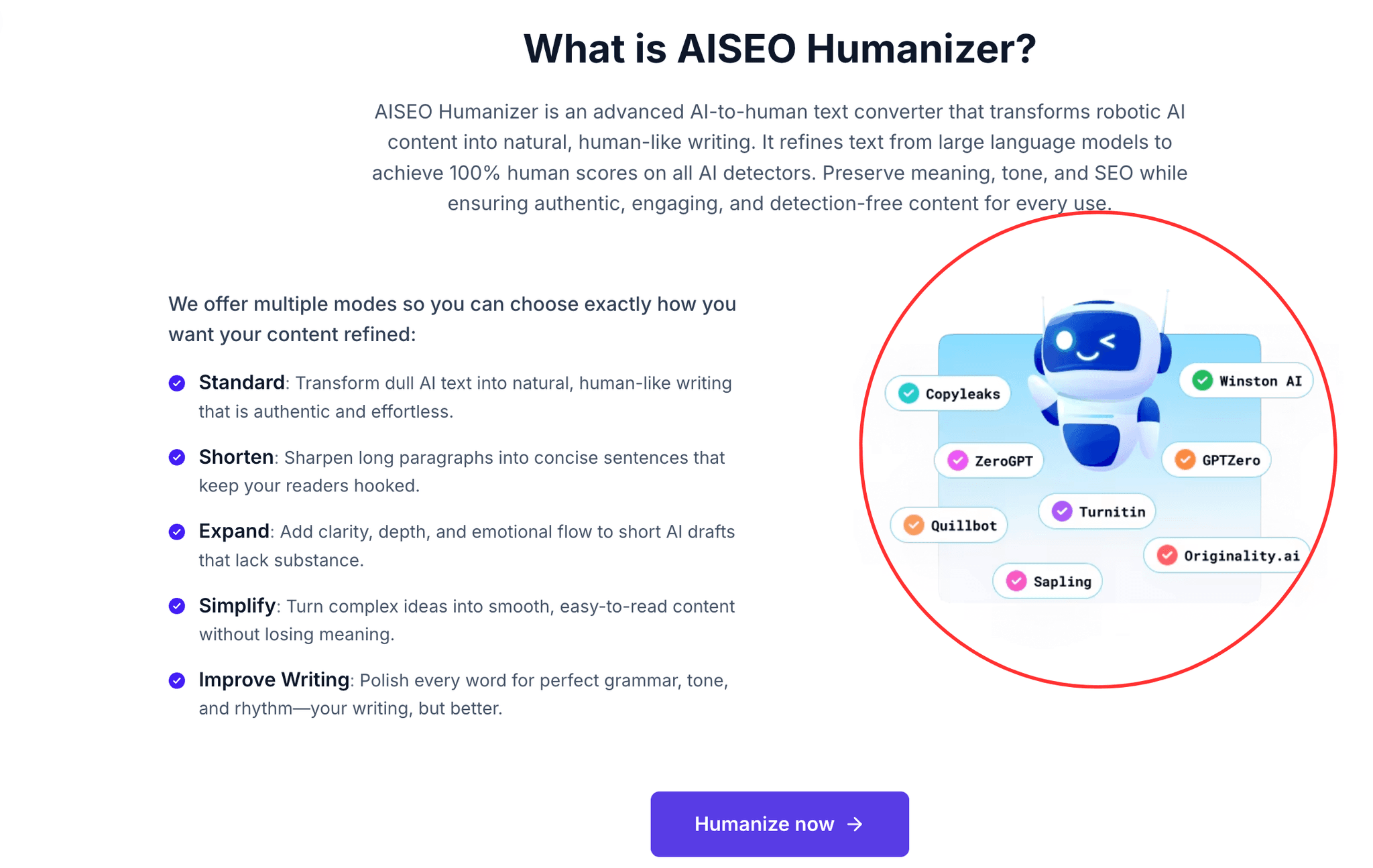
100% Natural, Readable Text
AISEO improves:
- Sentence flow
- Pacing
- Rhythm
- Transitions
- Clarity
The output isn’t just undetectable — it actually reads better than the original.
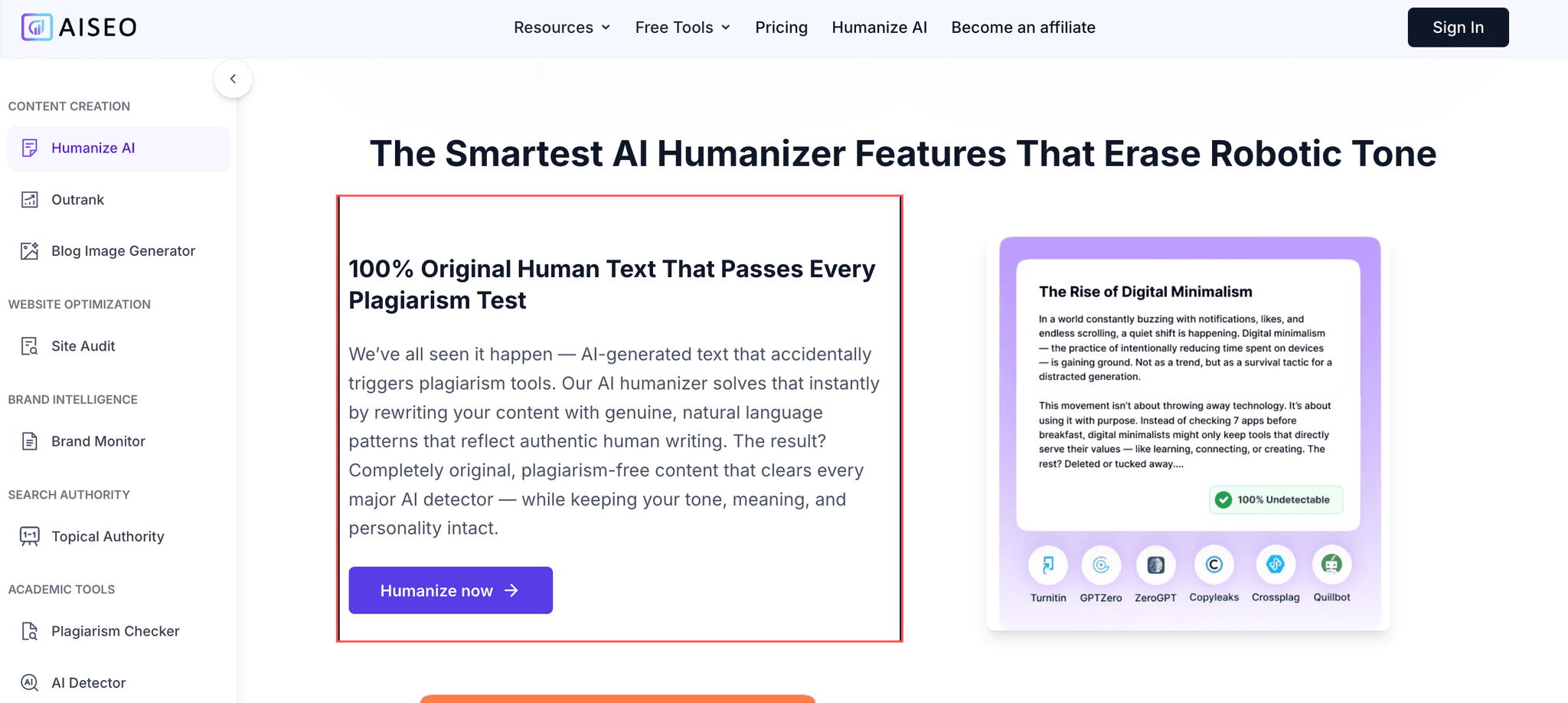
SEO-Safe and Keyword-Preserving
Most rewriters ruin SEO by deleting or reordering important keywords. AISEO keeps them intact while making the writing sound genuinely human.
Perfect for:
- SEO blogs
- Affiliate content
- Programmatic SEO
- Long-form guides
- Product descriptions
Your content stays optimized and undetectable
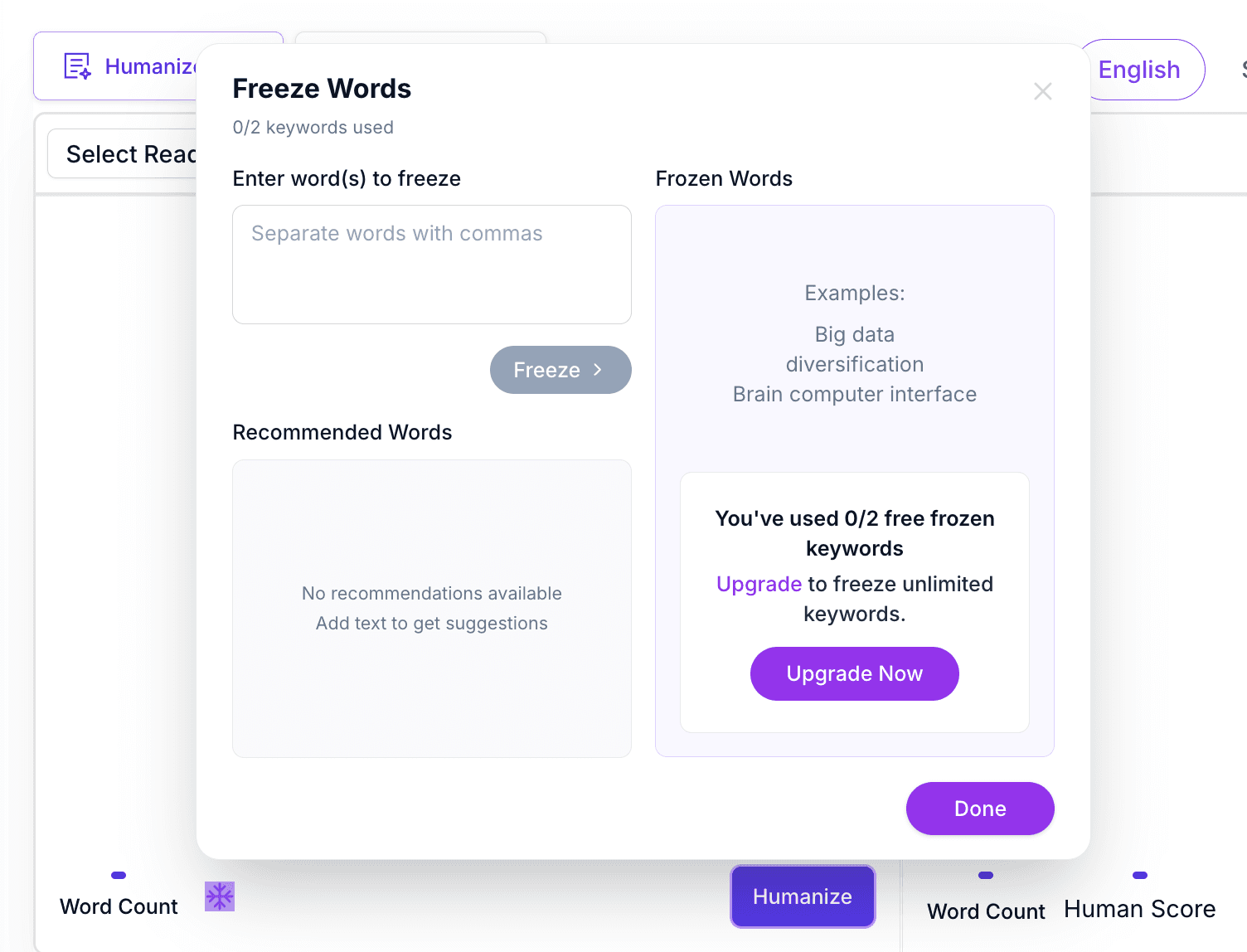
Multilingual Humanization (25+ Languages)
AISEO supports English, Spanish, French, German, Japanese, and 20+ more languages. Every output feels native to that language — not translated.
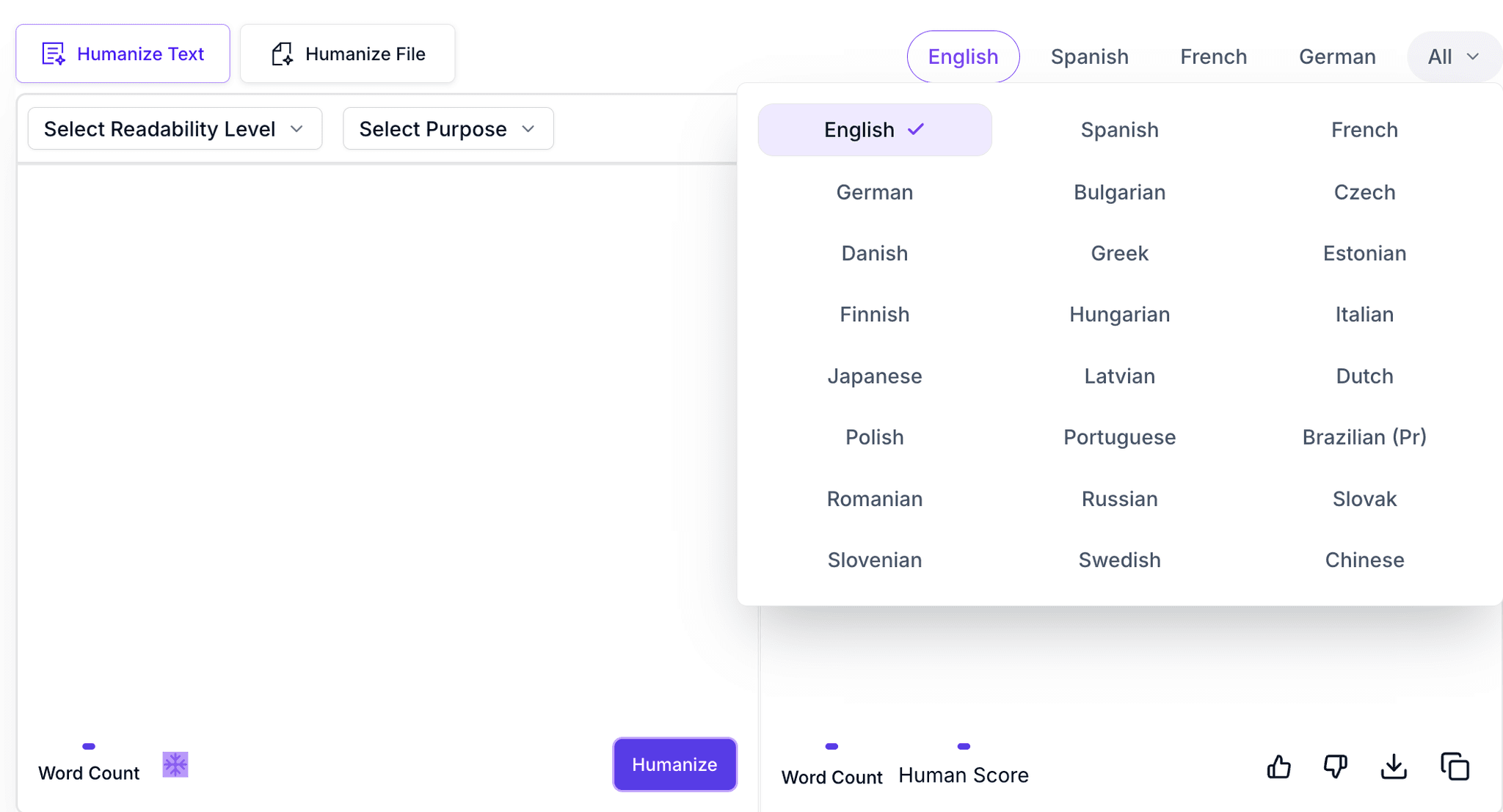
AISEO Pricing


WriteHuman – Best for Fast, Clean, Realistic Humanization
If you’ve used other humanizers and felt like the writing still carried that “AI stiffness,” WriteHuman quickly stands out. Everything about the platform is built around one purpose: taking AI-generated text and giving it clean pacing, natural rhythm, and authentic emotional tone — without changing your meaning. It’s minimal, fast, and designed for people who want reliable humanized output without extra complexity.
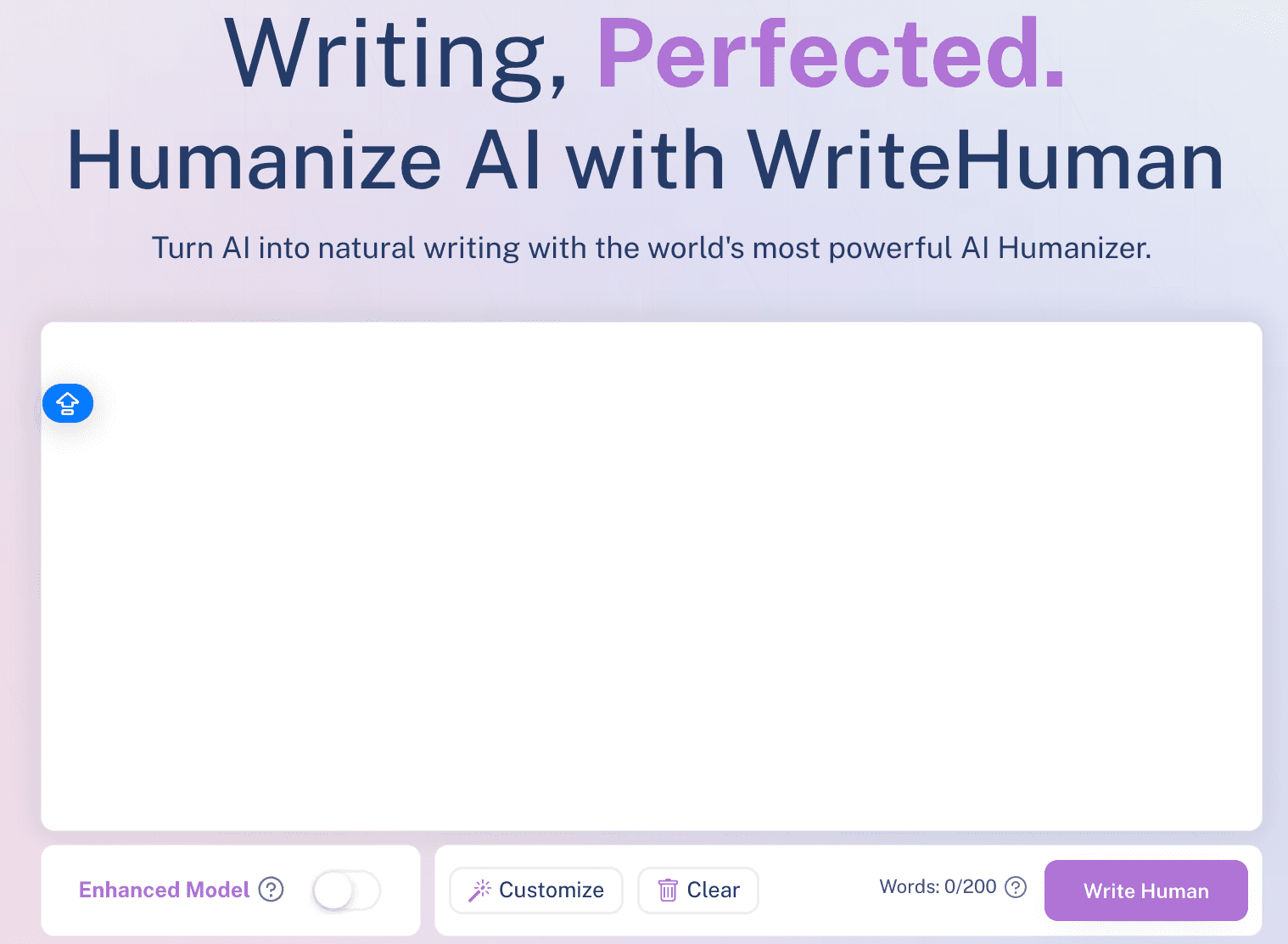
WriteHuman works with content from ChatGPT, Claude, Gemini, Deepseek, or any other generator, and it immediately refines the text for readability, engagement, and flow. If you want human-quality writing in seconds, this tool does exactly that.
Key Features
Straightforward Editor
The UI is intentionally simple. You paste your text into the main box, choose whether to enable the Enhanced Model, and hit Write Human. No clutter, no advanced settings to slow you down.
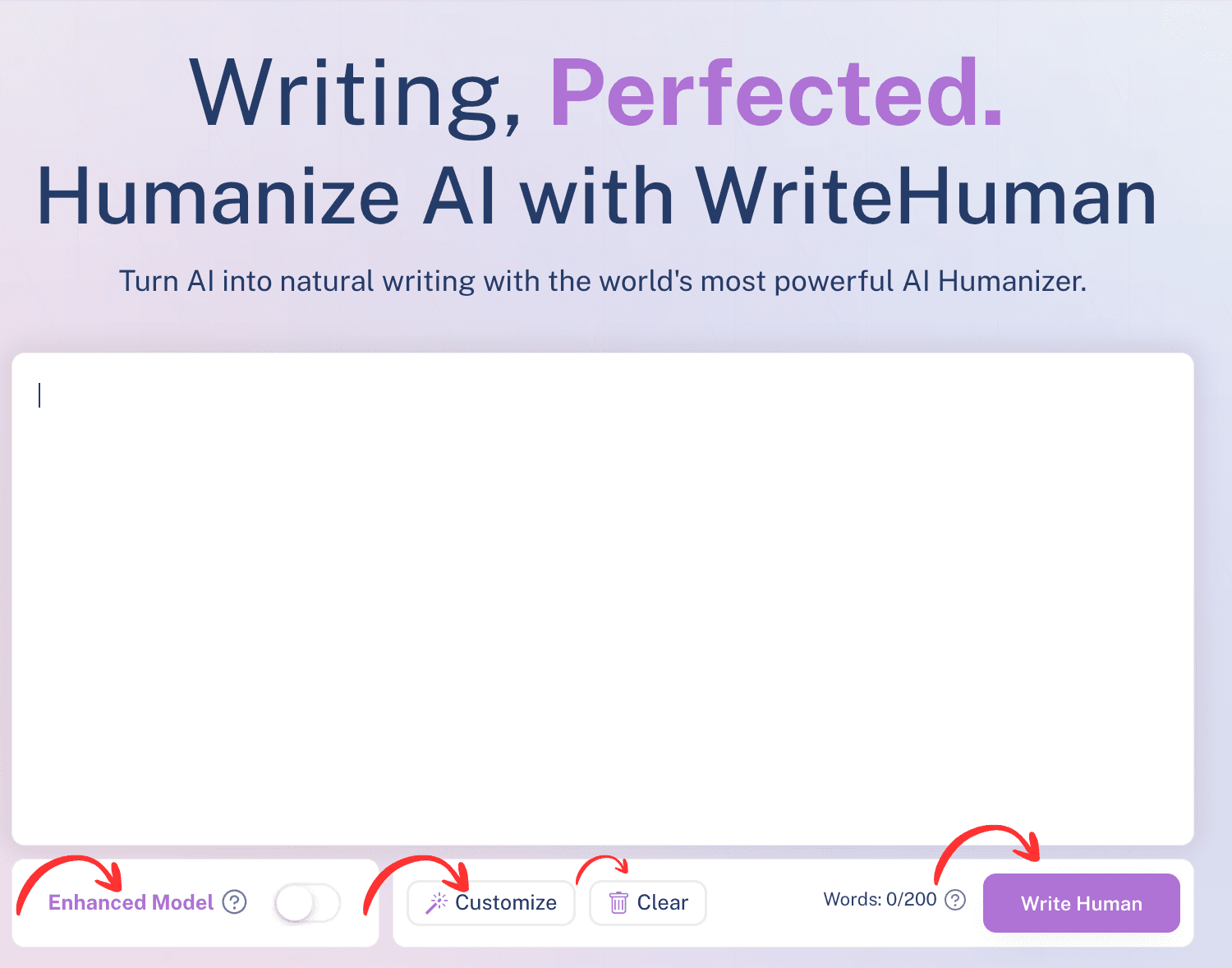
Enhanced Model Toggle
The Enhanced Model switch gives your writing a deeper humanization pass, improving structure, tone, and flow. It’s ideal when your text feels too formulaic or overly structured.
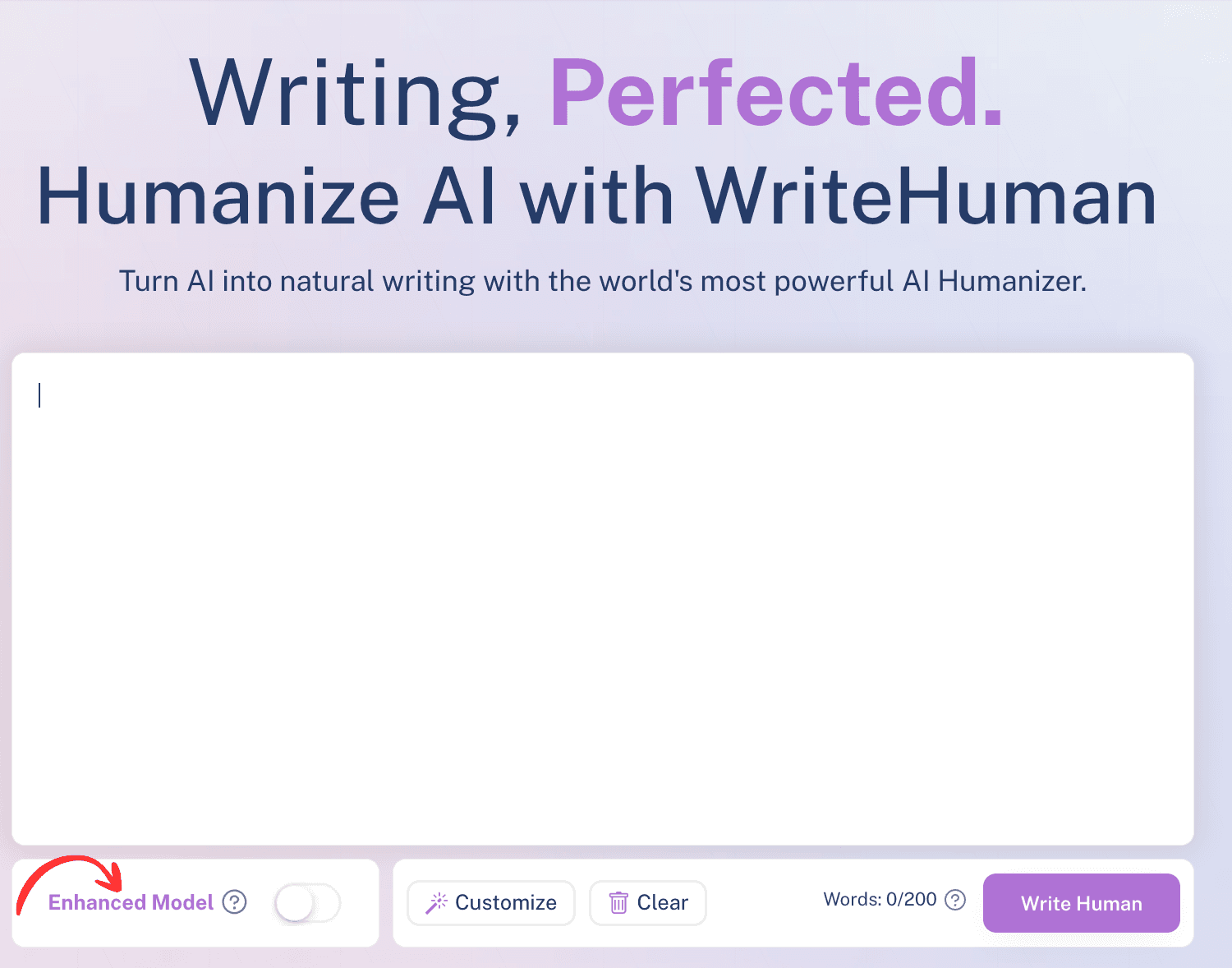
Customize Options
You can adjust certain preferences before humanization, allowing you to keep your message intact while improving the pacing and clarity of your content.
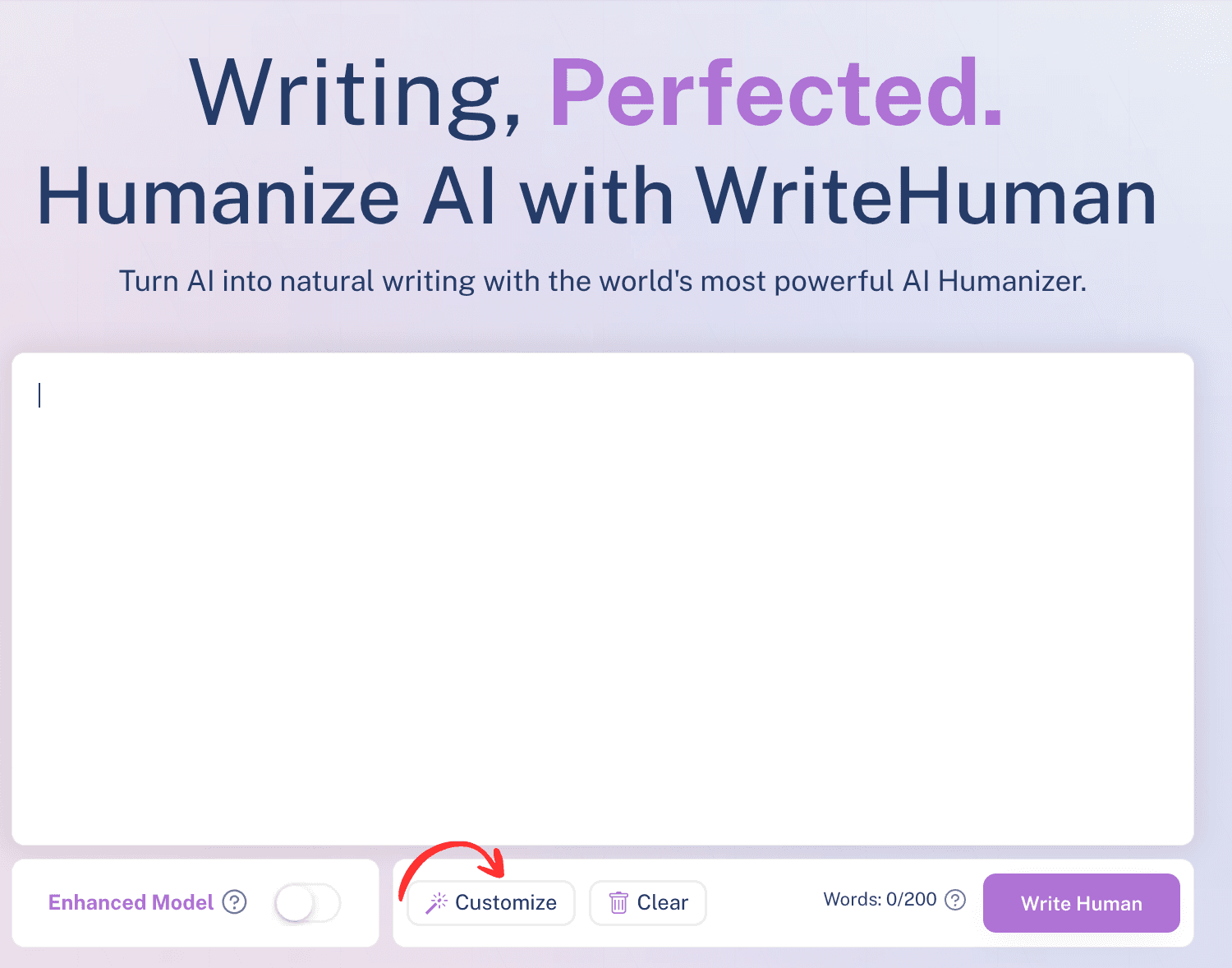
Built-in Free AI Detector
You can run an AI detection scan directly inside the tool. If your content is flagged, WriteHuman allows a free retry until you get a human-like score.

Three-Step Simplicity
- Copy AI-generated text from any model.
- Paste into WriteHuman.ai, with or without Enhanced Model.
- Click “Write Human” to transform your draft into clean, natural writing.
Pricing
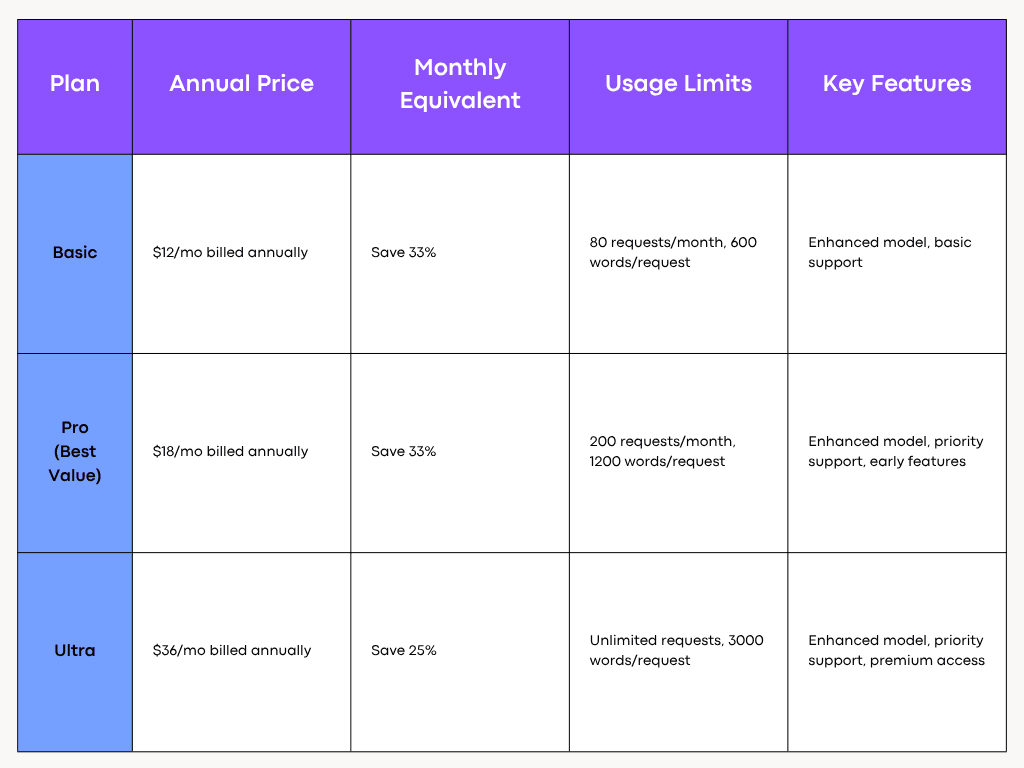
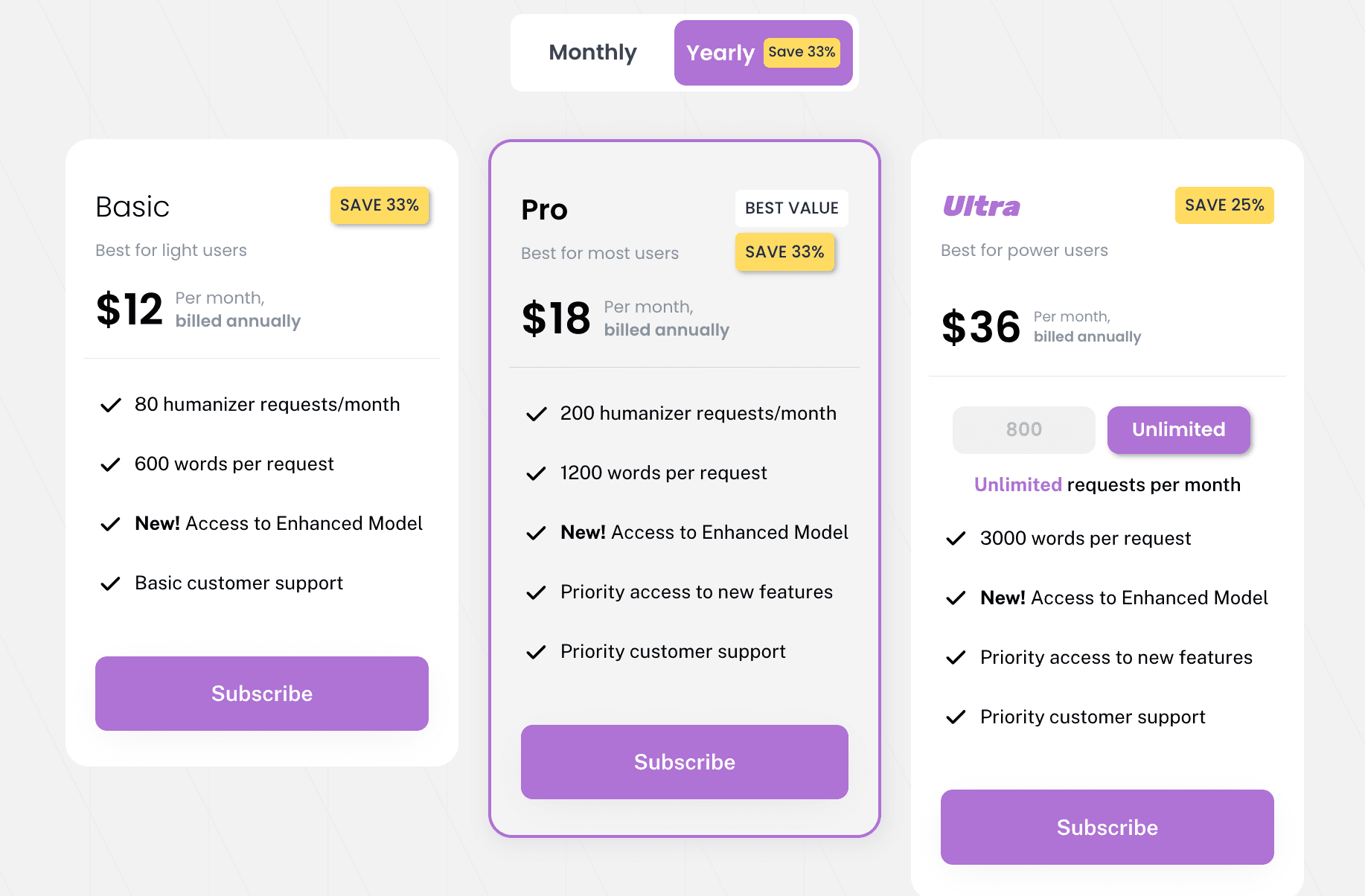
3. Undetectable AI — Strong Rewriting, But Very Inconsistent
Undetectable AI has become one of the most talked-about humanizers online, especially among students, freelancers, and content creators searching for a quick way to bypass AI detectors. At its best, it produces strong rewrites with noticeable sentence variation and a more human-like rhythm. However, the tool is also one of the most inconsistent in this category — and that inconsistency is exactly what users need to understand before relying on it.
When Undetectable AI works, the output feels polished, clean, and well-structured. But in many cases, the humanization falls into predictable patterns, uses repetitive connectors, or introduces errors that make the writing sound unnatural. The tool is powerful, but it doesn’t guarantee stable results the way top competitors do.

Key Features
Multiple Humanization Modes
Undetectable AI offers several rewriting styles such as “More Human,” “Professional,” “Academic,” or “Casual.” These modes attempt to change tone and structure, but the results vary heavily depending on the input.

Fast Processing
Humanization is quick — usually within seconds — making it convenient for users who only need light rewriting.
Broad Compatibility
You can paste content from ChatGPT, Claude, Gemini, Deepseek, or any generator. The tool attempts to reshape the writing using its own language patterns.
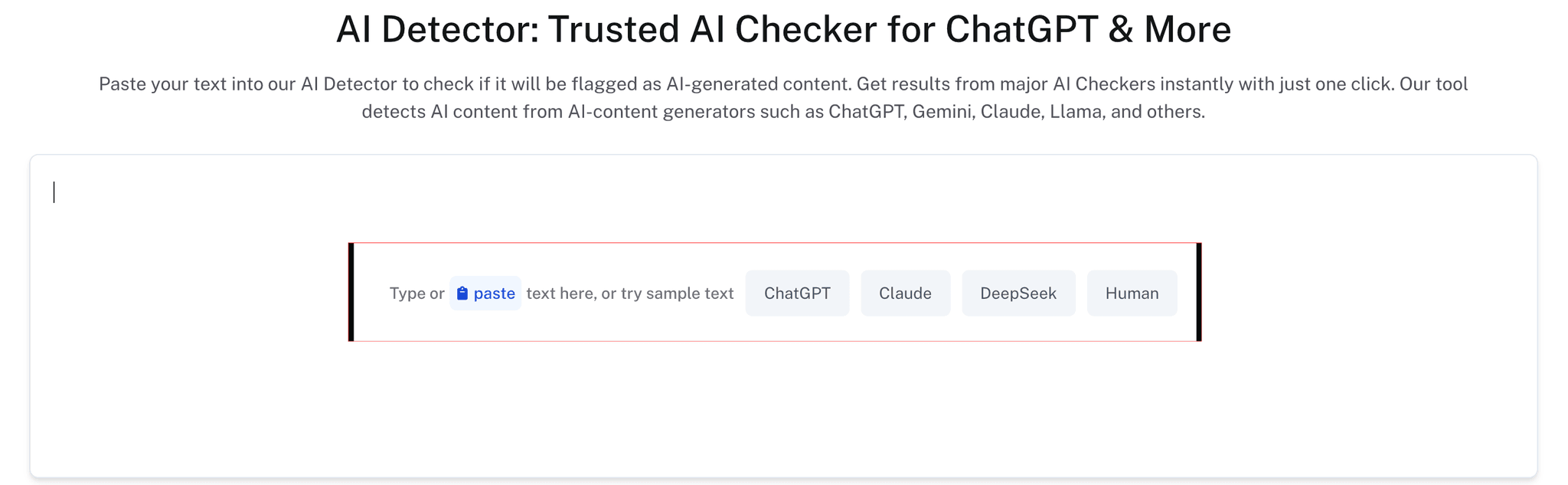
Useful for Short Passages
Undetectable AI tends to perform better when the input is short (under 300–400 words). Long-form content often triggers repetitive phrasing or robotic structures.
Pricing
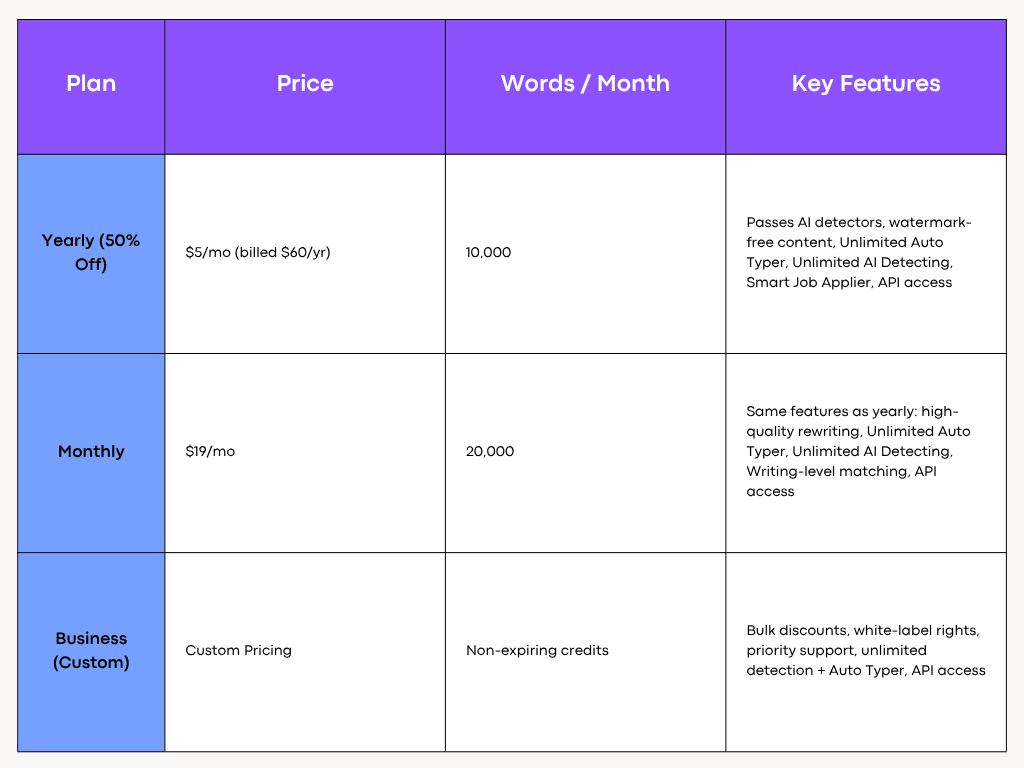
(Note: Their pricing changes frequently, another inconsistency.)
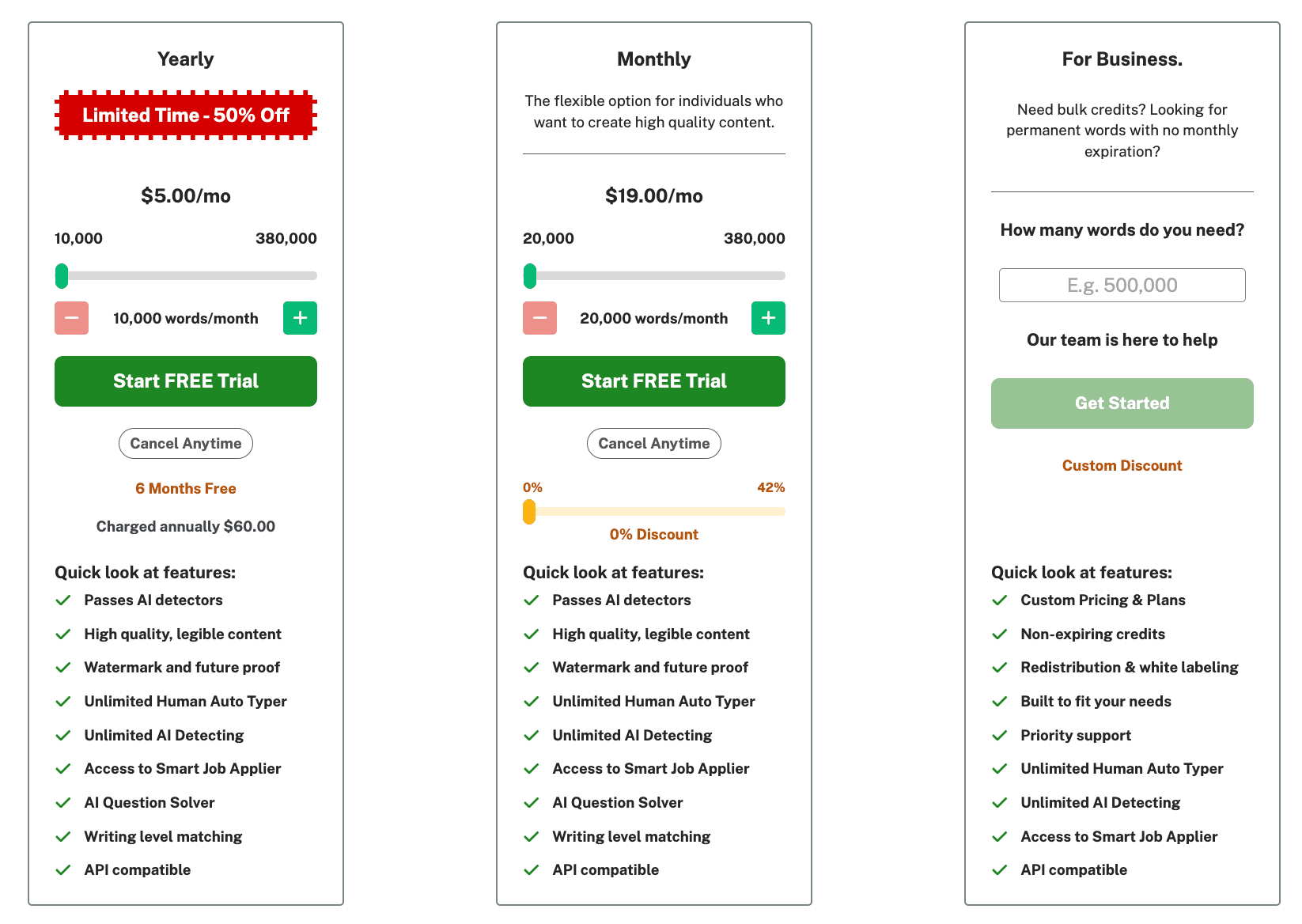
Humbot — All-in-One AI Suite With a Surprisingly Strong Humanizer
Humbot isn’t just a bypass AI detector tool — it’s an entire study-and-writing ecosystem packed into one platform. While many tools focus only on rewriting text, Humbot gives you a complete academic and content-creation toolbox: AI humanizer, AI checker, plagiarism scanner, translator, grammar checker, ChatPDF reader, citation generator, and more.
If you need a humanizer that also helps you study faster, analyze documents, refine essays, and avoid plagiarism issues, Humbot stands out as the most multifunctional option on this list.
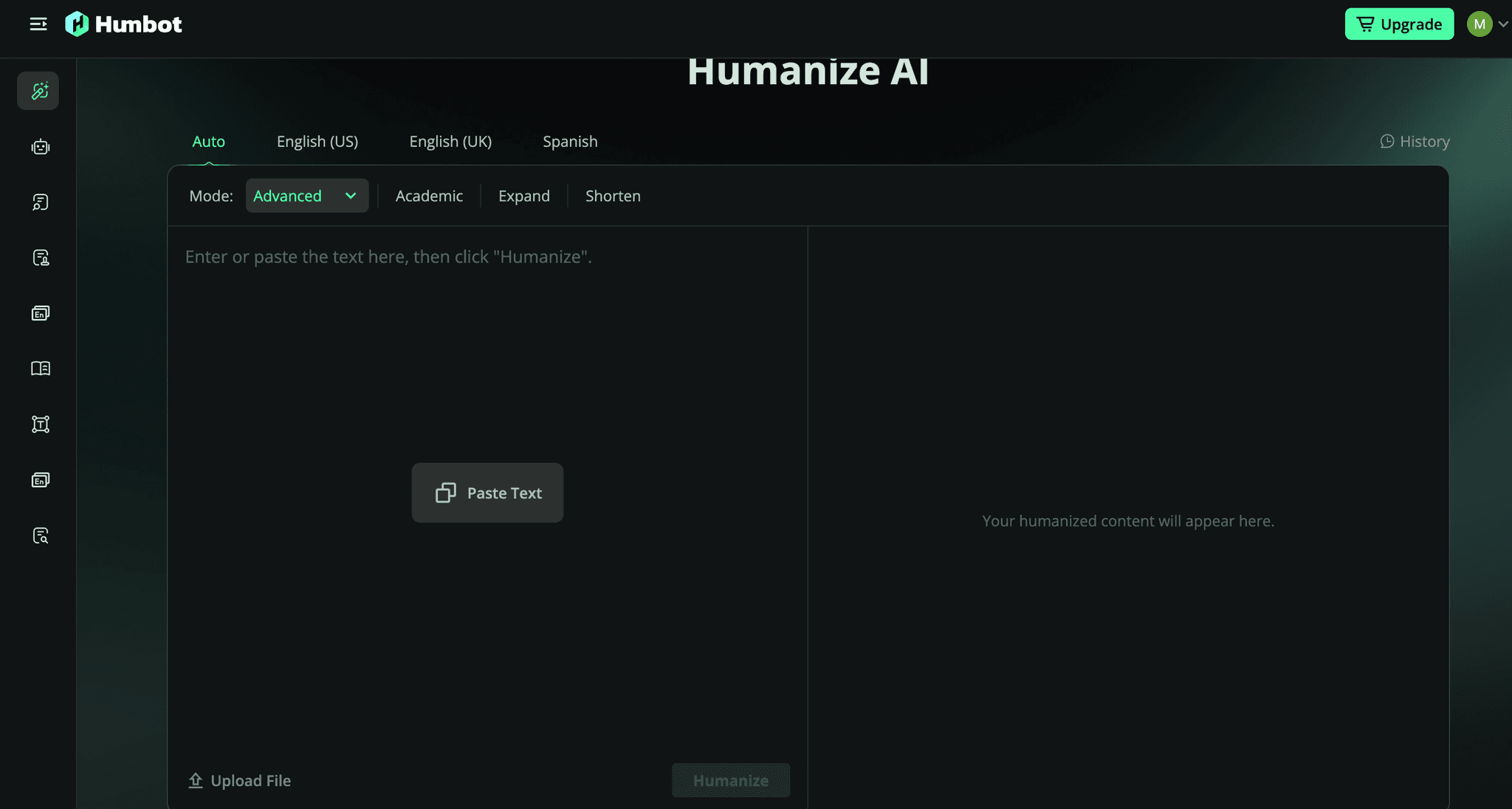
How Humbot Performs on AI Detectors
When we tested two baseline AI samples through Humbot’s humanizer, here’s what we observed:
✓ Strong AI Reduction — Not as aggressive as AISEO, but it still cut GPTZero and Copyleaks scores by more than 60%. ✓ More “academic-friendly” tone — Humbot rewrites with clarity rather than heavy creativity. ✓ Great for essays, reports, academic writing, and ESL clarity.
It doesn’t fully remove AI patterns like the top-tier humanizers, but it produces clean, readable, organized text — ideal for students, researchers, and professionals who want safe, polished writing.
Why Humbot Works Well
✓ One App With Every Tool You Need
Unlike most humanizers, Humbot includes a full suite of academic tools:
- AI humanizer
- ChatPDF document reading
- AI detector
- Plagiarism checker
- Grammar checker
- AI translator
- Essay/article rewriter
- Citation generator
- Summaries for PDFs, videos, audio & webpages
This is the closest thing to a complete “AI writing workstation.”
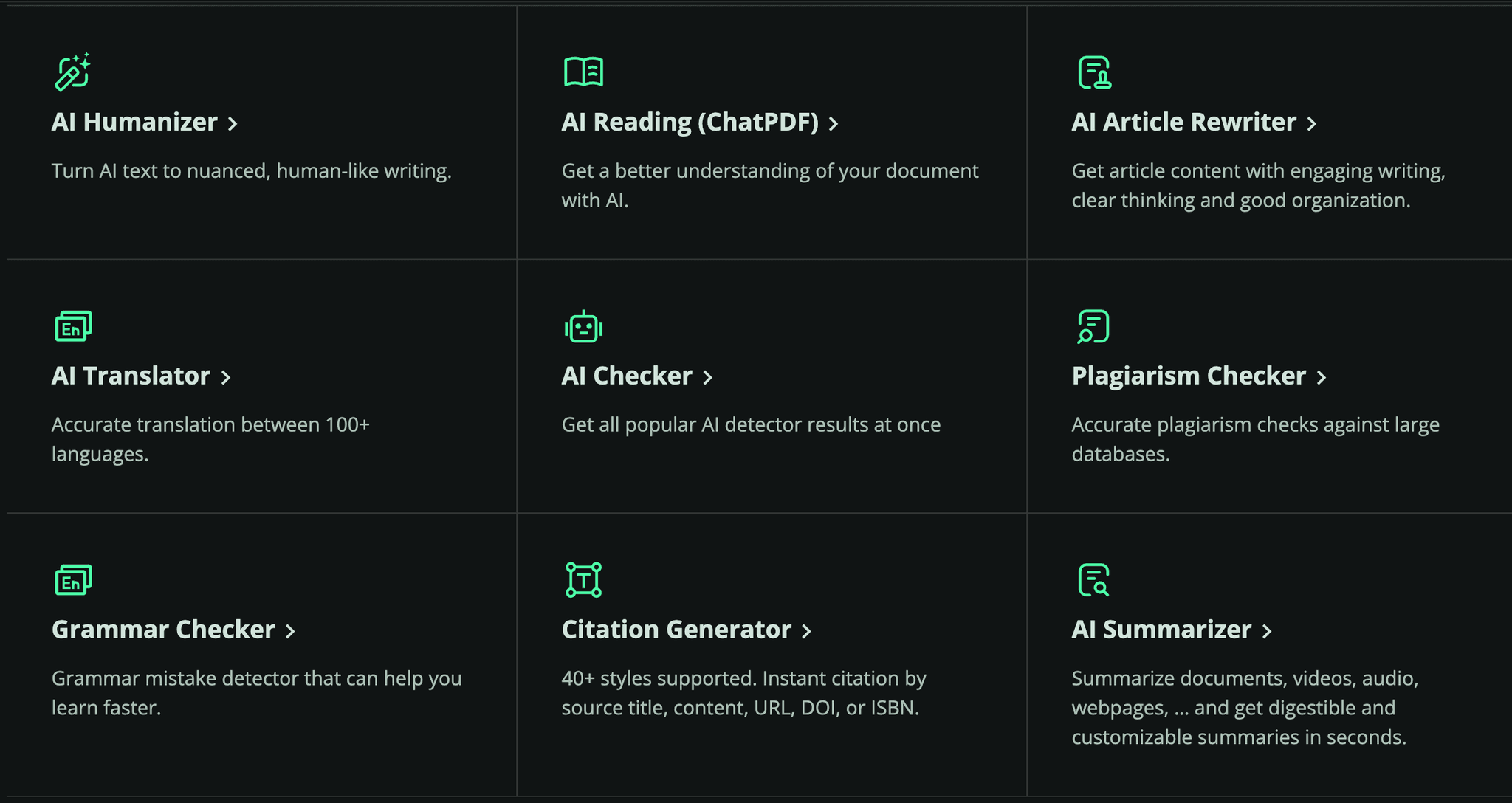
Humanizer Focused on Clarity
Humbot’s humanizer is not overly creative. Instead, it:
- Smooths sentence flow
- Fixes grammar
- Removes robotic phrasing
- Keeps original meaning intact
- Makes academic writing readable
Perfect for school papers, business reports, and formal essays.
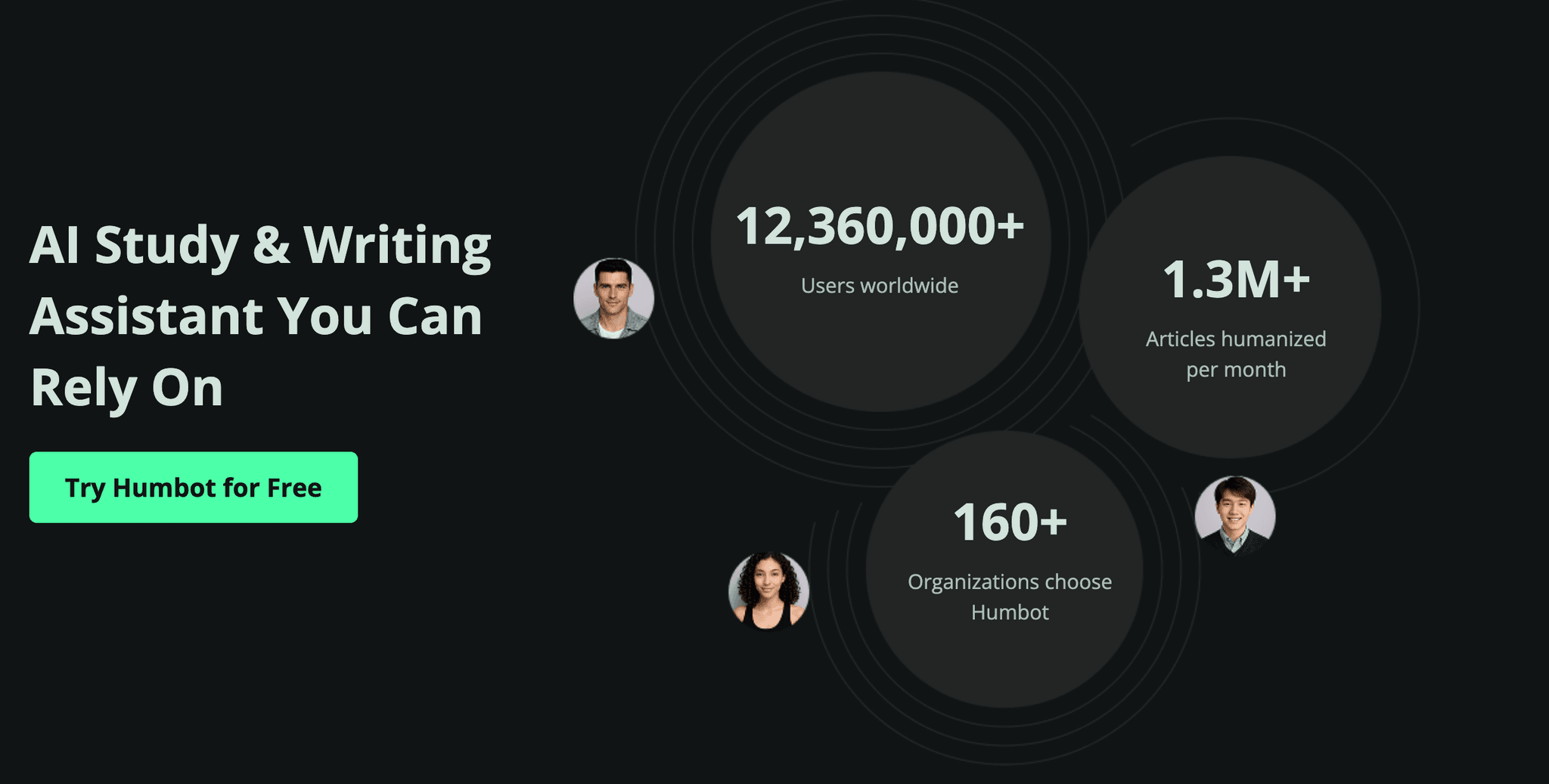
Ideal for Students & ESL Writers
Humbot is heavily targeted toward:
- Students
- International learners
- Researchers
- Teachers
- Professionals needing clean, structured writing
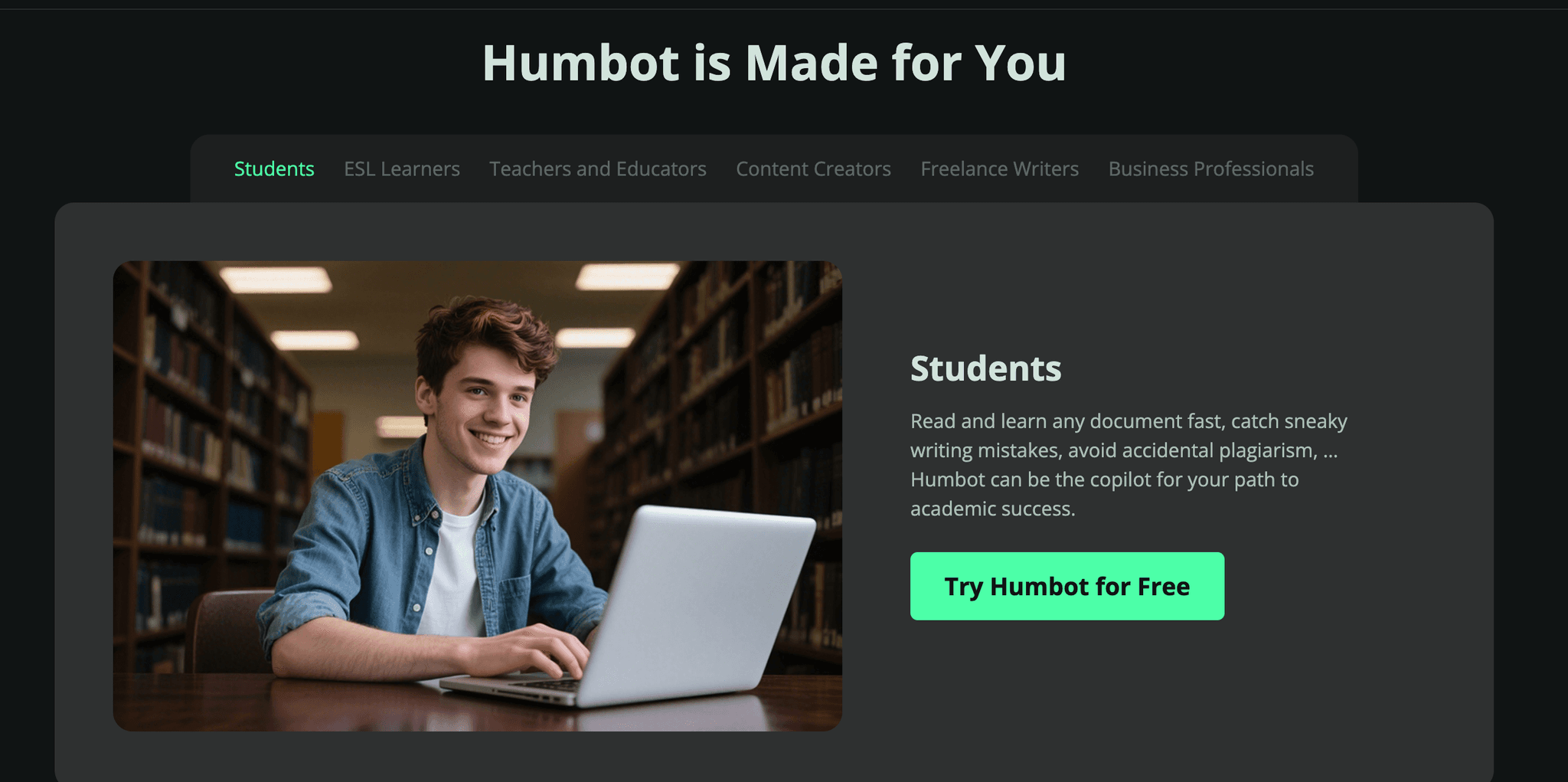
Its rewrites feel natural without sounding casual, which is ideal for assignments and academic submissions.
Humbot Pricing


Conclusion: The Smartest Way to Bypass AI Detectors Today
Bypassing AI detectors no longer works with simple tricks — AI detection has become too advanced. The only reliable solution now is using specialized humanizers that rewrite AI text with real human-like patterns, emotional tone, and natural sentence rhythm. Tools like AISEO, Humanize AI Text, WriteHuman, Undetectable AI, and Humbot each offer different strengths, but they all outperform outdated methods and generic paraphrasers.
If your goal is academic safety, SEO performance, or publishing content that must pass strict AI checks, choosing the right humanizer makes all the difference. AISEO delivers the strongest consistency, WriteHuman is ideal for simple one-click humanization, and Humanize AI Text offers the most realistic tone. While no tool is perfect for every scenario, these platforms remain your best chance at achieving clean, detector-safe, human-quality writing.
With the right humanizer, bypassing AI detectors becomes effortless — and your content stays safe, natural, and truly publish-ready.
Frequently Asked Questions About Bypass AI Detectors
1. Can you truly bypass AI detectors using a humanizer?
Yes — but only when using advanced AI humanizers designed to rewrite text at a deep structural level. Good humanizers don’t “trick” detectors. Instead, they rewrite AI-generated text into something that genuinely reads like human writing. Detectors score writing based on entropy, sentence variation, rhythm, probability patterns, and lexical diversity. Raw AI output tends to be predictable, overly balanced, and mechanically structured. A high-quality humanizer breaks these patterns and rebuilds them with natural complexity.
Tools like AISEO, Humanize AI Text, WriteHuman, and Humbot work because they reconstruct the text with human-style irregularities — not because they manipulate the system. This is why they consistently outperform simple paraphrasers or grammar-sinced rewriters.
2. Why do AI detectors still flag original writing that I typed myself?
AI detectors sometimes produce false positives because they are not analyzing “authenticity” — they analyze patterns. If your writing style is:
• Too linear
• Too formal
• Too grammatically perfect
• Too predictable in structure
• Too balanced in sentence length
…It may accidentally resemble AI output. Human writing is naturally irregular — we shift tone, add emphasis, break rhythm, and create texture. AI is smooth, symmetrical, and oddly neat. If your writing accidentally mirrors these traits, detectors may flag it even though you wrote it manually.
Humanizers help by introducing natural variation, just like human editing would.
3. How do AI detectors actually work?
AI detectors analyze text using several statistical and linguistic signals:
• Perplexity
Low perplexity = too predictable. AI tends to choose the most statistically likely next word. Humans don’t.
• Burstiness
Humans vary sentence length. AI tends to keep sentences uniform.
• Entropy
Humans use a wider range of vocabulary, emotional cues, and stylistic fluctuations.
• Repetitive structure
AI often uses parallel structures: “First, this. Second, that.”
Humans rarely follow perfect patterns unless writing intentionally.
• Semantic coherence
AI tends to be overly logical and neatly connected.
Humanizers rebuild the text to look like natural human language rather than algorithmic output.
4. What makes humanizers different from normal paraphrasers?
Most paraphrasers simply swap words:
AI sentence: Regular exercise improves cardiovascular health.
Simple paraphraser: Consistent workouts enhance heart health.
A humanizer does deep reconstruction: The structure and rhythm remain the same — detectors still flag it.
Humanized version: When you stay active consistently, your heart benefits the most. Movement keeps your circulation strong and supports long-term cardiovascular health.
This is not a synonym swap — it’s a rewritten idea with new structure, rhythm, tone, and flow. That’s why humanizers outperform generic paraphrasing tools.
5. Are humanizers safe to use for academic or professional writing?
Humanizers are safe as long as:
• You provide your own ideas
• You ensure the content is factually accurate
• You revise the text to sound like your voice
• You use the humanizer as an editing tool, not a replacement for thinking
Many students, researchers, and professionals use humanizers to refine drafts, improve clarity, reduce robotic tone, or avoid accidental AI detection. The key is ensuring the final version still reflects your message and understanding.
6. Why does raw AI writing get flagged so easily?
Because modern models produce language that follows statistical expectation. AI doesn’t “think”; it predicts. That means the text often has:
• Perfectly clean logic
• Predictable transitions
• Balanced sentence length
• Evenly spaced commas
• Academic-sounding rhythm
• Overly polite tone
• Lack of emotional imperfections
Humans, however, include quirks — abrupt phrasing, unique wording, subtle irregularities, and intuitive leaps. AI detectors are trained to catch patterns AI can’t help producing.
Humanizers intentionally restore human-like irregularity.
7. Do humanizers change my meaning?
Good humanizers preserve meaning. Cheap tools distort content. A strong humanizer:
• Keeps your arguments
• Maintains your message
• Preserves the logic and structure
• Rewrites the flow naturally
• Avoids factual distortion
This is why tools like AISEO and Humanize AI Text are preferred over older paraphrasers — they prioritize accuracy and clarity rather than just rewording.
8. Why do some detectors still show partial AI probability after humanization?
Because different platforms use different detection models. For example:
• GPTZero analyzes burstiness and entropy
• Copyleaks analyzes token patterns
• Originality.ai uses multi-model detection
• ZeroGPT uses probability scoring
Even perfectly human writing sometimes scores 2–15% “AI likelihood.” The goal isn’t a perfect zero — the goal is passing thresholds and appearing naturally human. High-quality humanizers consistently stay well below detection limits.
9. What kind of content benefits most from humanizers?
The following types of writing often trigger AI detectors and benefit from humanization:
• Academic essays
• Research summaries
• Project reports
• Blog posts
• SEO articles
• Emails and corporate writing
• scholarship statements
• Review articles
• Personal reflections
• Technical writing
Anywhere raw AI text is too polished, robotic, or structured — humanizers help.
10. Are there any risks in using humanizers?
The main risks come from low-quality tools, not reputable ones.
Cheap or outdated humanizers may:
• Introduce grammar errors
• Distort meaning
• Lower clarity
• Produce unnatural phrasing
• Cause inconsistencies
High-quality humanizers avoid these issues, but you should always proofread the final output.
11. Should I still edit the text after humanizing it?
Yes — even top-tier humanizers benefit from slight tailoring. Editing helps you:
• Align tone with your voice
• Add personal examples
• Adjust formality level
• Correct any domain-specific inaccuracies
• Ensure consistent messaging
Humanizers dramatically improve naturalness, but your personal touch completes the content.
12. Which humanizers work best for bypassing AI detectors?
Based on performance testing, the four strongest tools are:
• AISEO: Best overall, best for AI detection bypass, most consistent zero-flag outputs.
• Humanize AI Text: Best for the most natural, emotional, conversational human tone.
• WriteHuman: Best for simplicity and built-in detection checks.
• Humbot: Best all-in-one suite for humanizing, checking, reading PDFs, and academic work.
All four outperform paraphrasers, rewriting apps, and spinner-style tools.
13. Will detectors keep getting stronger — and will humanizers keep up?
Yes on both sides.
Detectors evolve rapidly, but so do the best humanizer models. Because the fundamental difference between humans and AI models remains structural — that gap is always humanizable. As long as AI continues producing predictable patterns, detectors can be bypassed by rewriting text into more natural human patterns.
Humanizers don’t rely on tricks; they rely on linguistic authenticity.
14. Why do some people still get flagged even after using a humanizer?
Common reasons:
• The humanizer used wasn’t advanced
• The user submitted extremely long raw AI text without breaking it into parts
• The detector used a strict enterprise model
• The content retained obvious AI structure
• The user paraphrased instead of humanizing
Using a modern, high-quality humanizer and reviewing final output usually eliminates this issue completely.
15. Does humanizing AI text violate AI policies?
Humanizing AI text is simply rewriting content for clarity, authenticity, and quality — the same process editors and proofreaders do. You're not hiding stolen content or misrepresenting someone else's work. You're refining your own ideas, drafts, or notes.
The key is: The ideas must still be yours. The content must still be yours.
Humanizers don’t replace thinking — they refine expression.

About Dilyar Buzan
Founder & CEO at AISEO
Artificial Intelligence - University of Amsterdam
LLM engineer