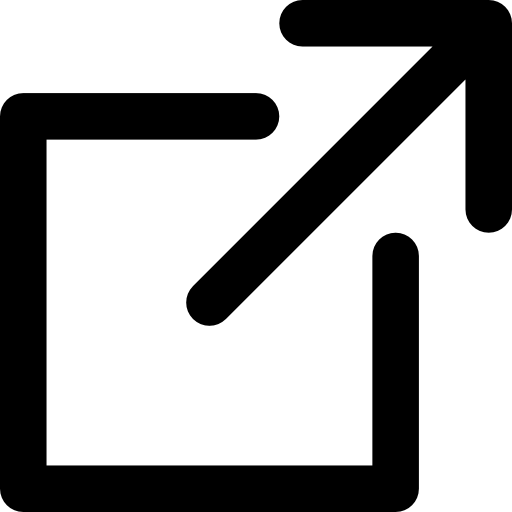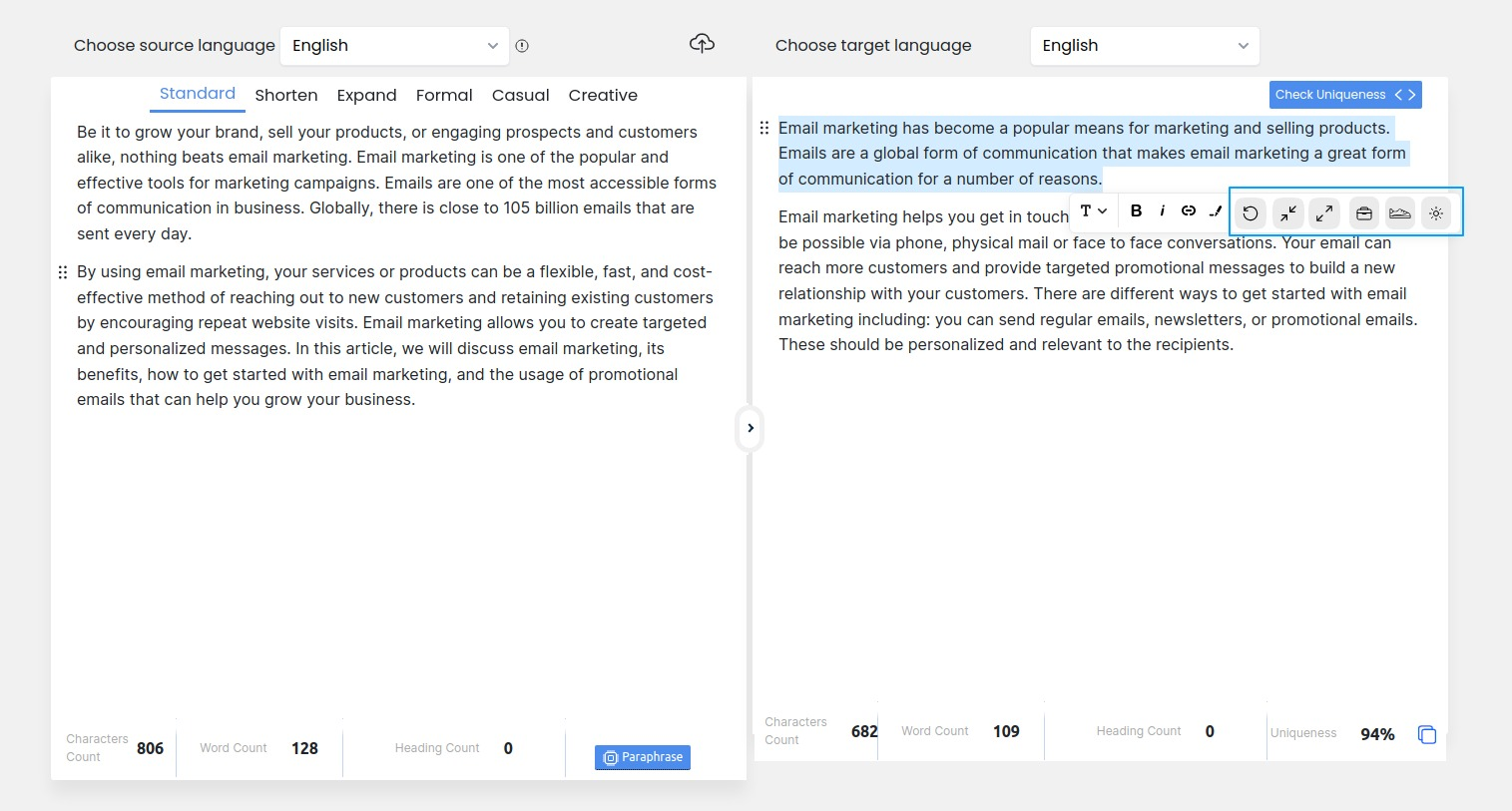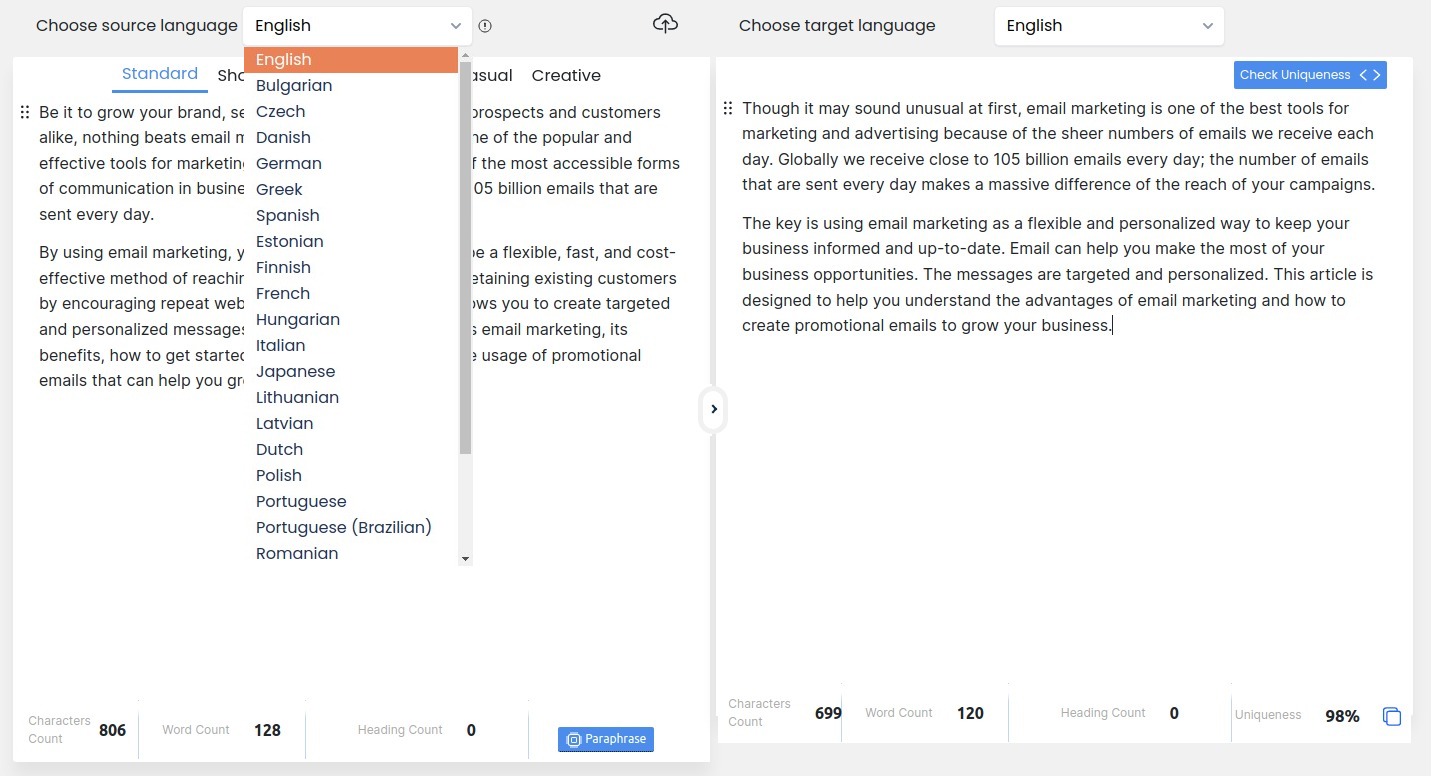AISEO paraphrasing tool
Say goodbye to plagiarism with our paraphrasing tool
Plagiarism is a serious concern for anyone creating content, whether it be for school, work, or personal projects. It can lead to lost credibility, legal consequences, and even damage to your reputation. That's why it's so important to ensure that all of your work is original and properly cited. But manually paraphrasing and rewording content can be time-consuming and difficult, especially if you're not a natural wordsmith. That's where our paraphrasing tool comes in.
With just a few clicks, our tool can take any piece of content and transform it into unique, original text that is ready to be shared. No more worrying about accidentally copying someone else's words or ideas - our free paraphrasing tool does all the work for you. And because it's powered by advanced algorithms and language processing technology, you can trust that the results will be accurate and coherent. So why risk plagiarism when you can use our article rewriter to easily create original content? Try it out today and say goodbye to plagiarism for good.