
In this guide we will look at How to use the Content Paraphraser tool to paraphrase with a 100% unique output inside the paraphraser.
Creating unique content that is not easy to compete with is a challenge for many bloggers. It can be a difficult task for you as a blogger to write new content every time. You may be confused when writing it, as you cannot change the wording and structure of the content every time you write. If you don’t change the wording and structure, plagiarism may occur at one stage. To avoid such bad experiences, you can use AISEO paraphrasing tool to make exclusive and striking content that is never used by anyone before.
AISEO offers a paraphrasing tool that will rewrite with a 100% original output. This means you won’t have to spend countless hours to generate quality content for your website or blog.
In this guide, you’ll learn how to use the Content/Paraphrasing tool tool in AISEO to completely rewrite existing content to generate a new version of it, that is unique, covers every aspect of the original text, and is well-structured.
Step 1. Open the Content Paraphraser from the Dashboard.
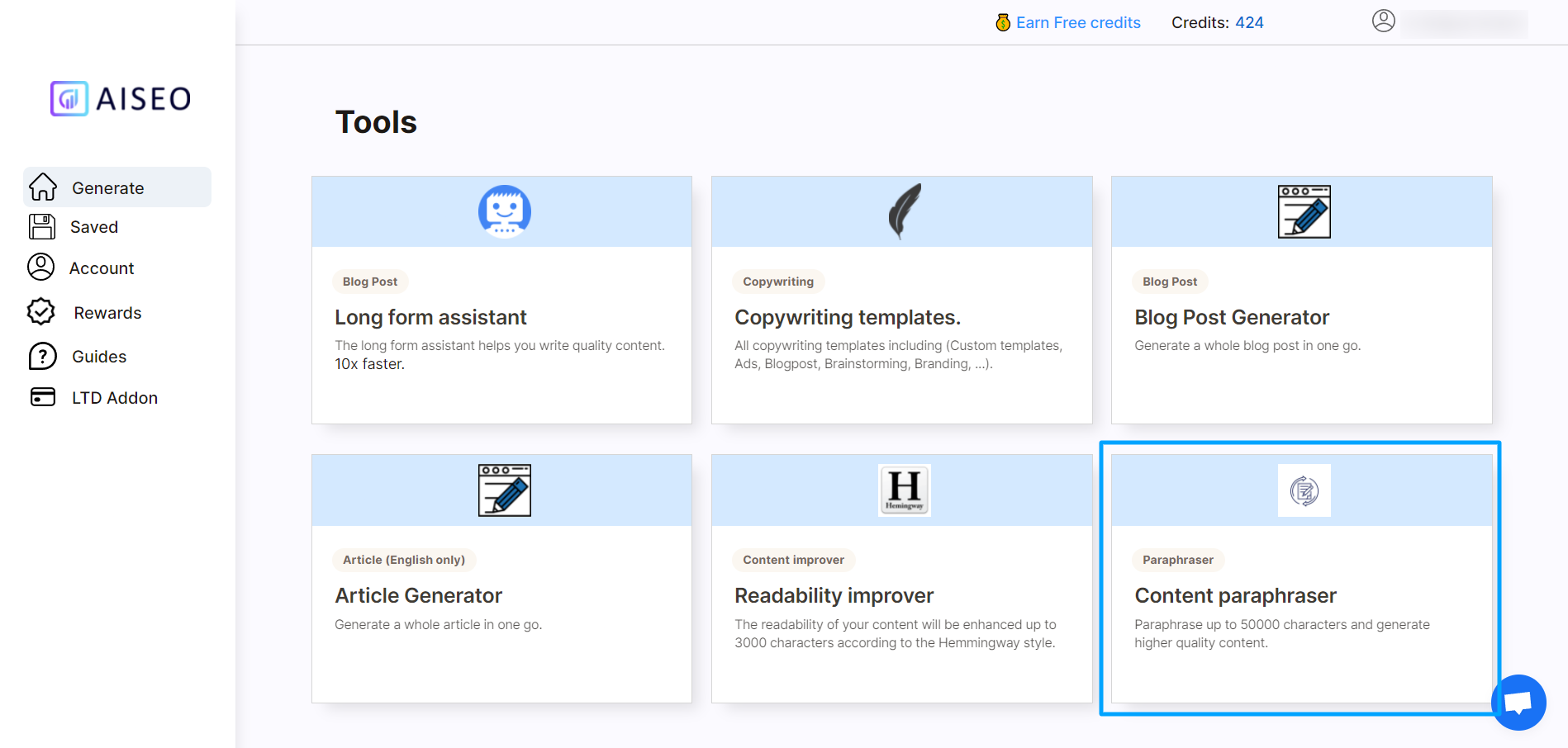
Step 2. Copy and paste the original article in the Content Paraphraser’s source article text box.
Step 3. Choose the source and target language. If the source language is English.
Step 4. Choose the paraphrasing mode. In most cases, you will need to leave it to the default settings (Standard mode). However, depending on your needs, you may want to change it to Shorten, Expand, Formal, etc.
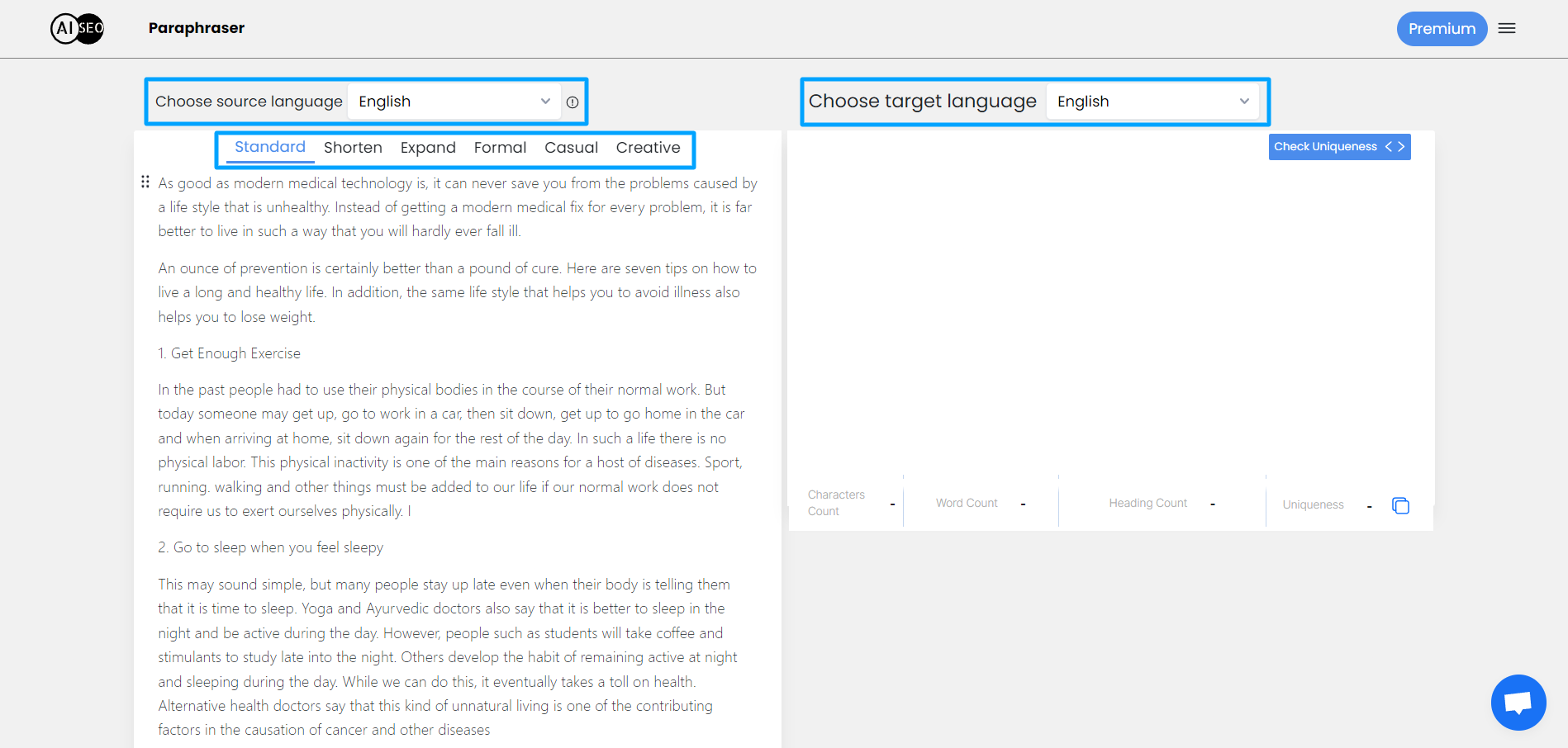
Step 5. Click on “Paraphrase” at the bottom of the screen.
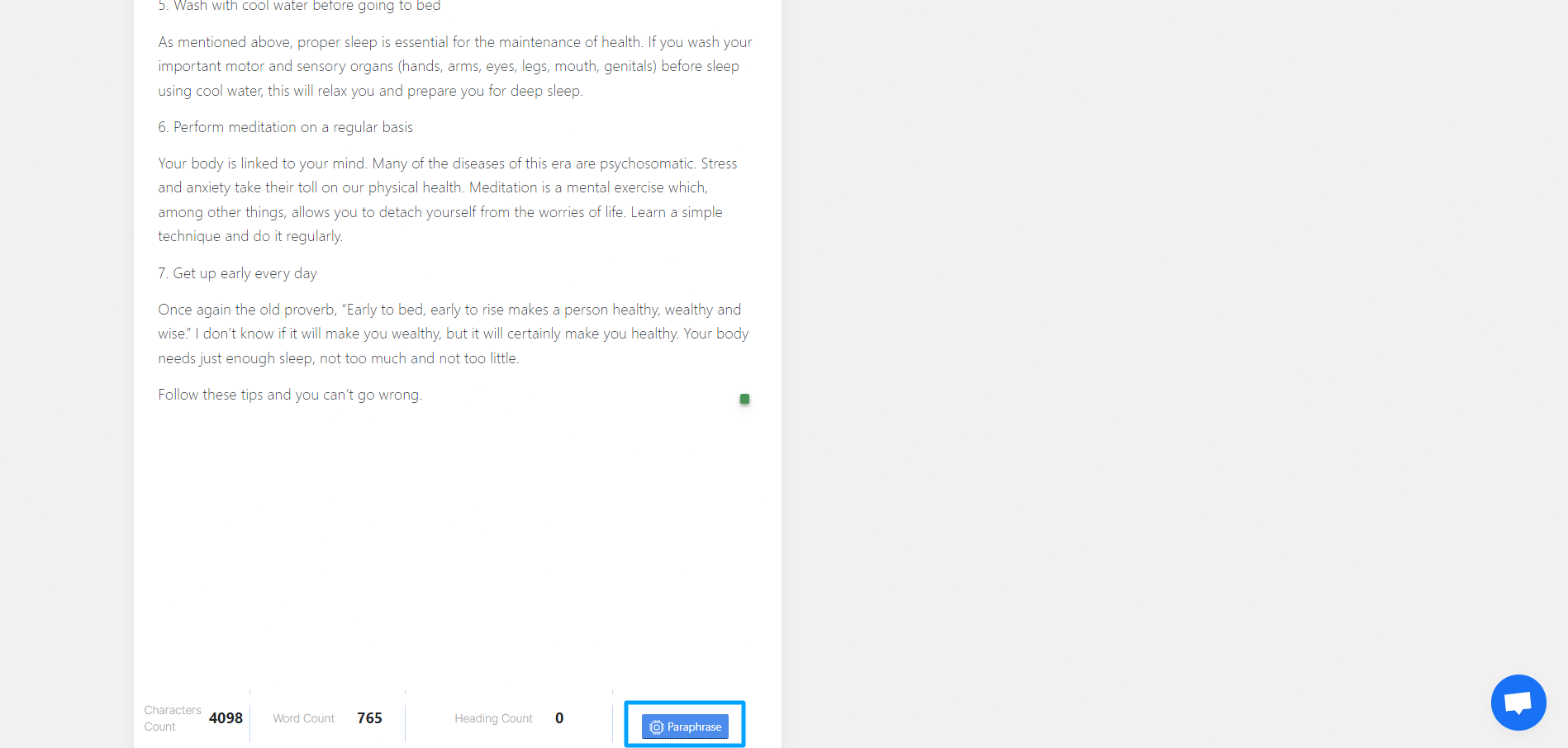
Depending on the length of the article, the process may take somewhere between a few seconds to a couple of minutes. The progress with be displayed on the screen.
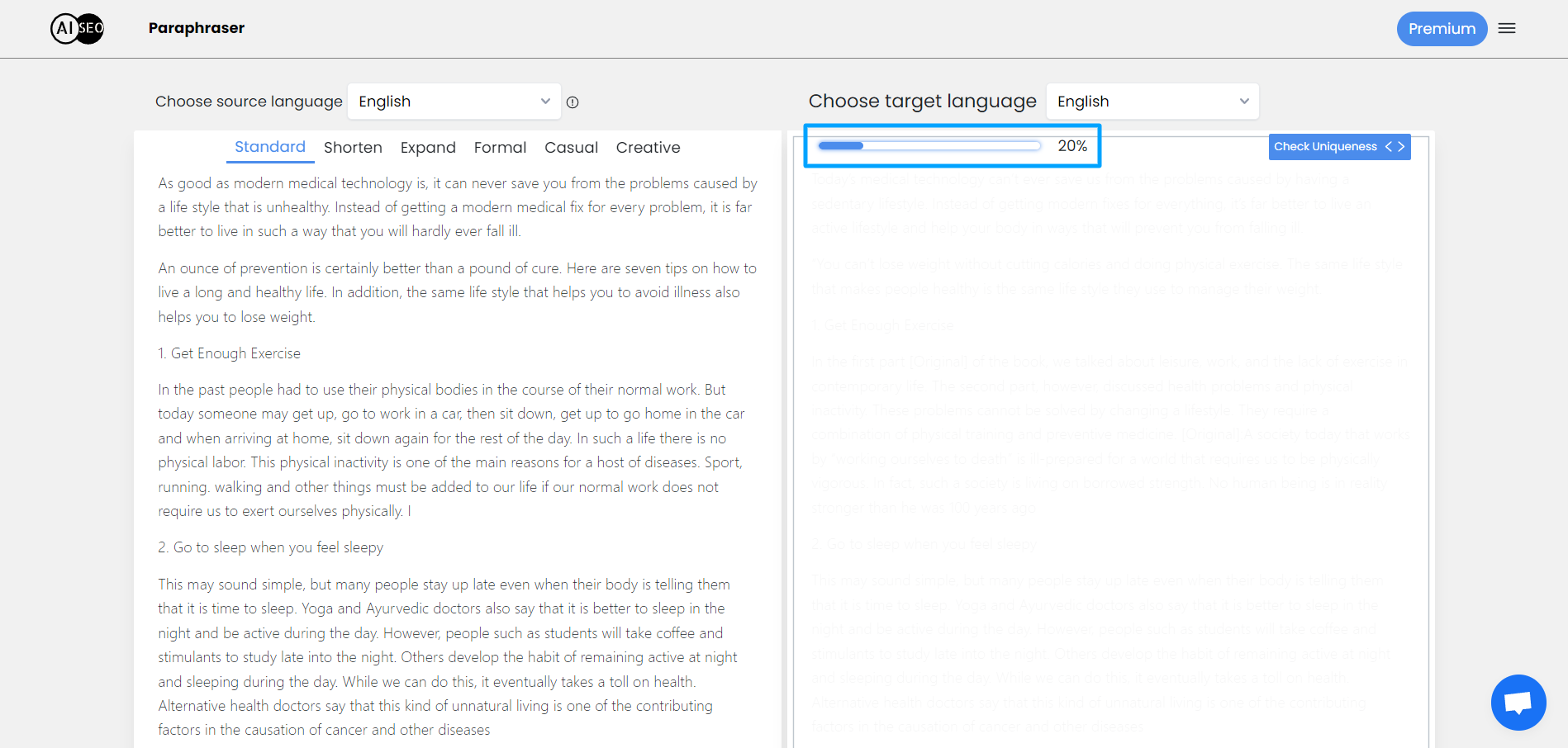
Once the AI engine has completed rewriting the original article, you’ll see the paraphrased version in the output text box.
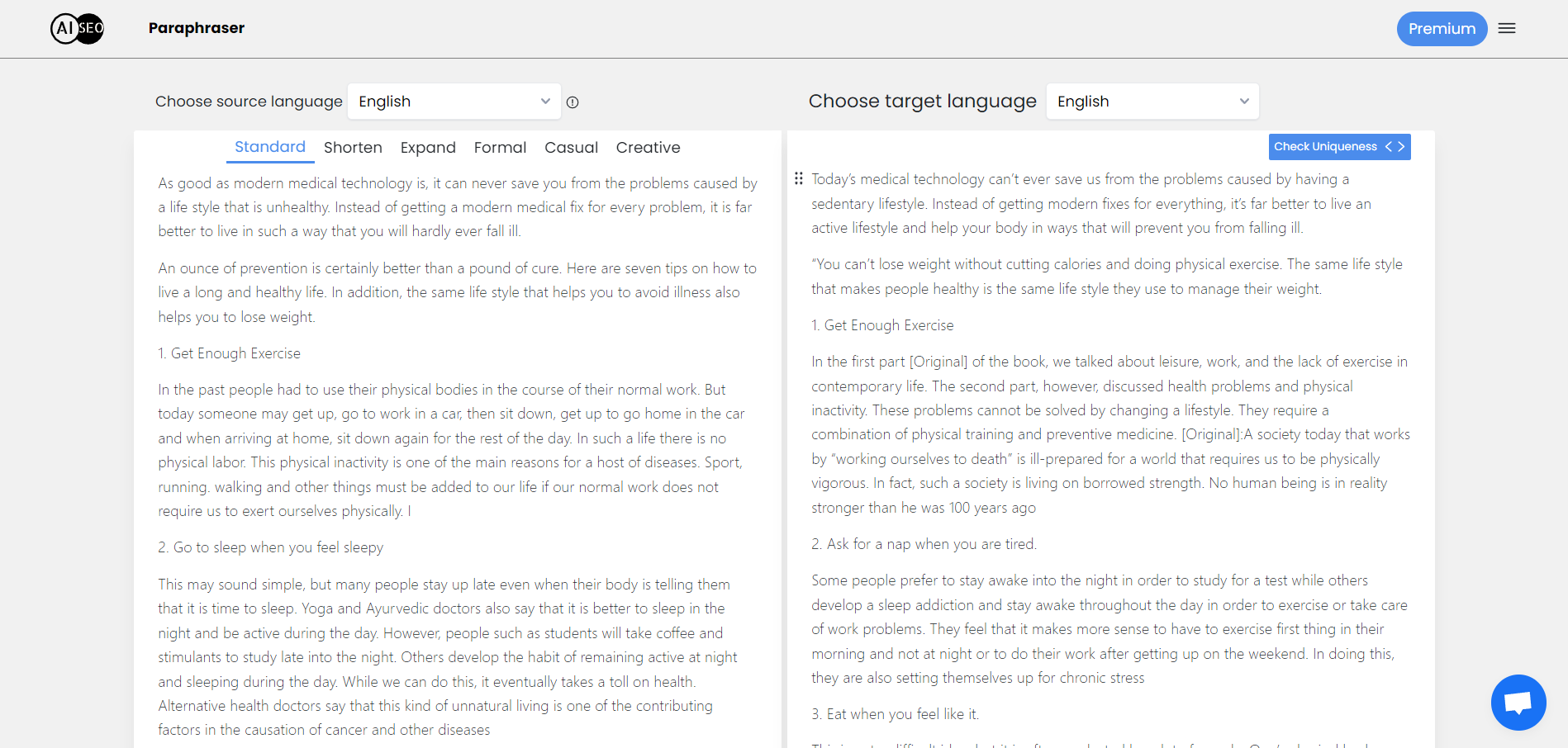
We are not done yet. The idea of paraphrasing is to make sure that the output is 100% unique. Now, you’ll learn how to achieve that. You can check the current uniqueness below the output.
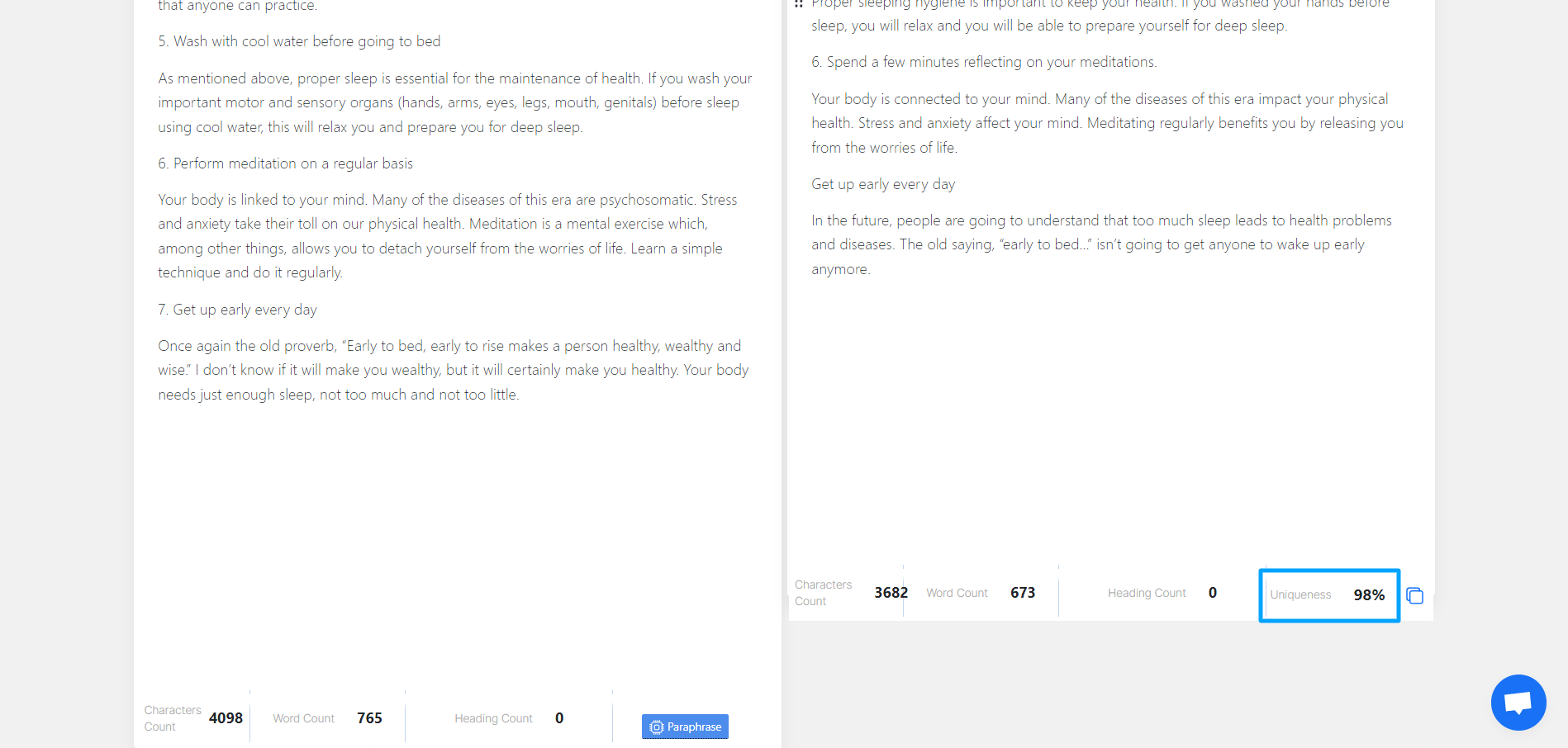
Step 6. Go through the source and output articles and figure out the sentences or paragraphs that were not completely rewritten. These are the areas that you will need to further rewrite.
Step 7. Select the text that you want to make more unique and use the rewriting tools from the online menu to rewrite them once again. Depending on the paraphrase mode that you had selected earlier, you can choose Rewrite (for standard mode), Formal, etc. You can also try to use the Shorten or Expand tools depending on your desired output. There’s no hard and fast rule here, and some hit and trial can generate surprisingly good results.
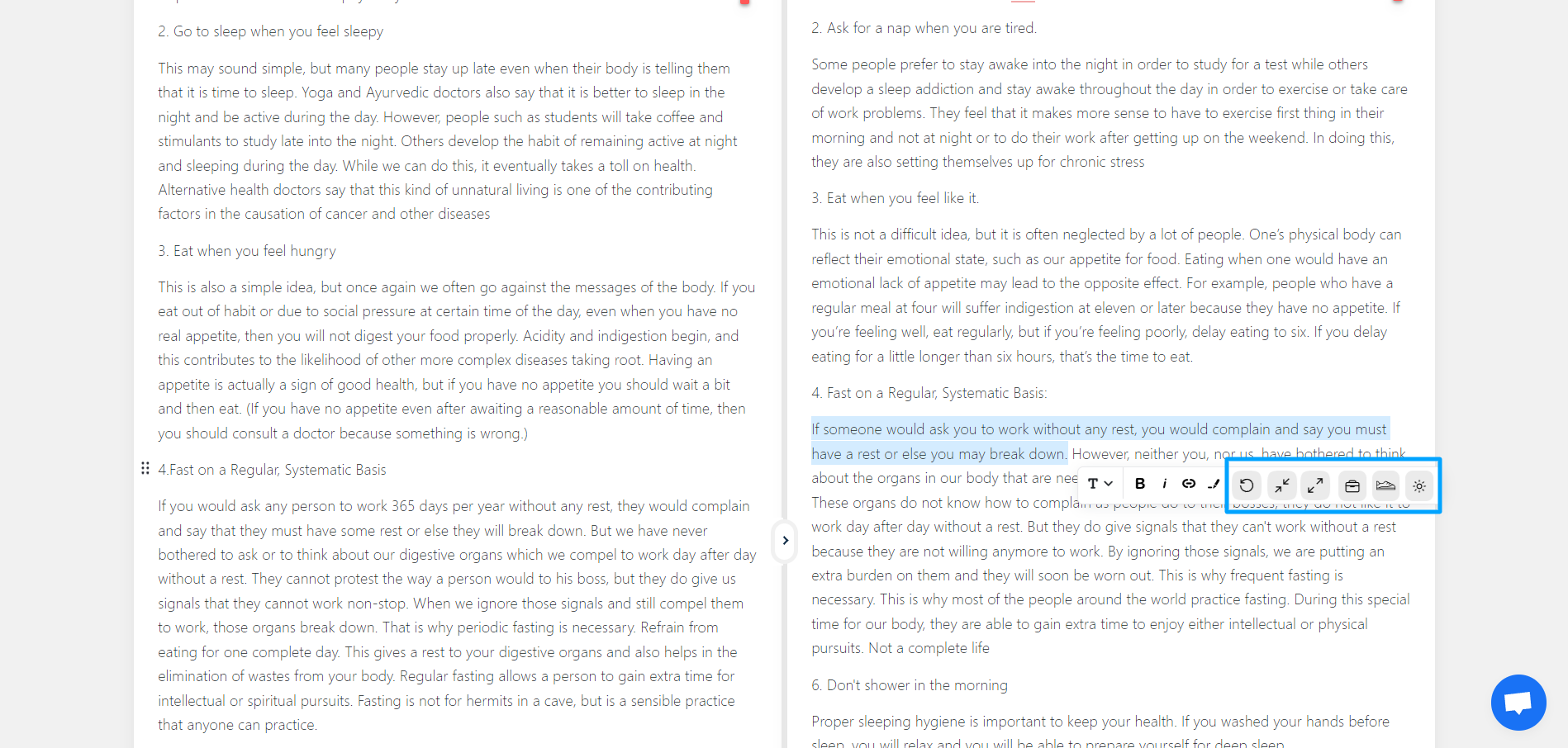
Step 8. Once you’re satisfied with the results, it’s time to click on “Cheque Uniqueness” to check the degree of uniqueness. This process will take a few seconds to complete after which the uniqueness percentage will be displayed at the bottom of the output box.
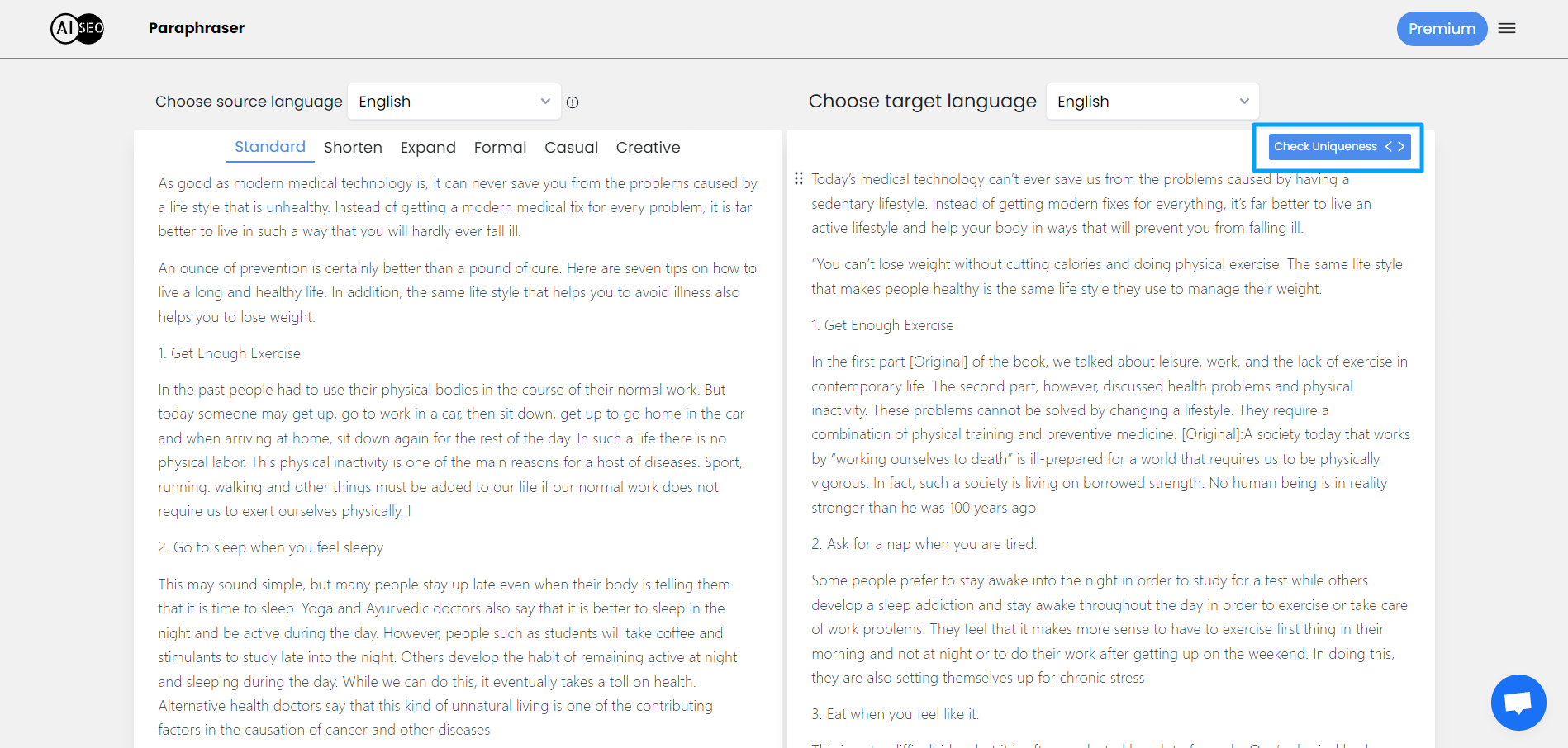
In most cases, you’ll be able to achieve 100% uniqueness at this point. However, if you don’t, you can always repeat from Step 7 onward.
By following this guide, you will be able to scale up your content creation game to the next level in no time. Happy paraphrasing
Finally comes the part to copy the unique paraphrased content by placing the cursor on the right side of the editor, where the output is and then running CTRL + A twice to highlight all the text and then running CTRL + C to copy everything. After that you should paste the text in any content management system you use ( Wordpress, Google docs, MS words, ……).
AISEO will enable you to generate short and long form SEO content in a fraction of the time it takes with other services.
Get Started for FreeExplore Plans