
In this how to guide we will look at how to use AISEO long form assistant to generate killer content.
AISEO’s long-form assistant lets you create engaging and relevant blogs 10 times faster. With the use of AI and information on the Search Engine Result Page (SERP), you can create SEO-optimized content with ease.
Moreover, you can create an outline of the blog, see the relevant articles, create a FAQ section and select from a wide range of templates. Also, you can paraphrase the existing content in SERP results and use it in your blog.
In this guide, we will show you how to write a blog post from starting till end using the Long-form assistant. We will use the Start from scratch option using which you can write an article without prior knowledge of the subject.
Step 1. Log in to your AISEO account. On the left side of your dashboard, click Generate.
Step 2. Next, click on the Long-form assistant.
Step 3. Now, you will be provided with two options as a starting point - Start from Scratch and Blog post workflow. Choose Start from scratch.
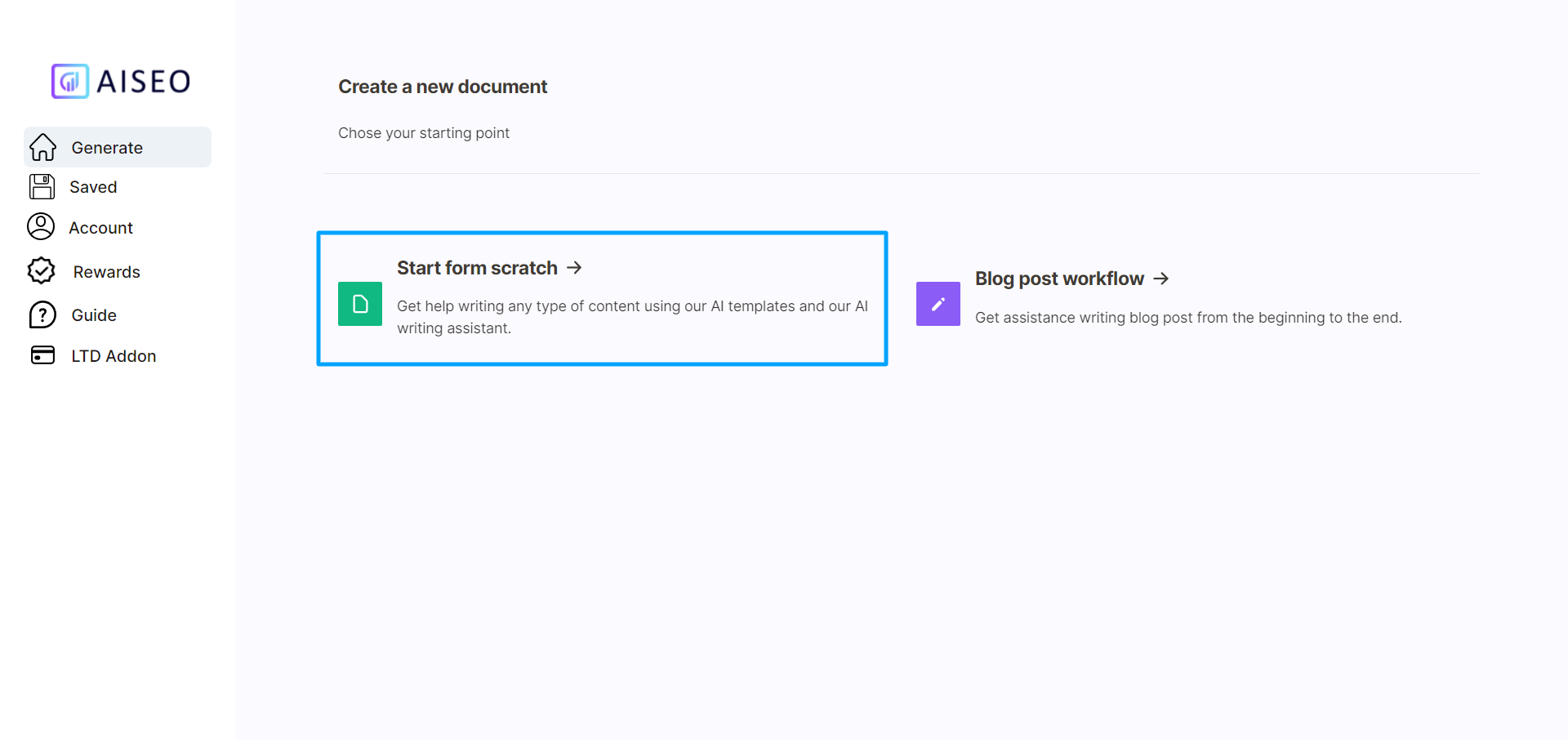
Step 4. Provide a Search query - what you think a user would search for so your article appears in the results.
Provide the target location for which you want to optimize your content in the Location textbox. It personalizes the search results to be accurate according to the location.
Select a Language from the dropdown menu. If you’re using the free trial version, you only have the option to choose English.
Lastly, provide the Title for your document. The title here is used to display the saved doc on the Saved page.
Then click on the Create New SEO document button.
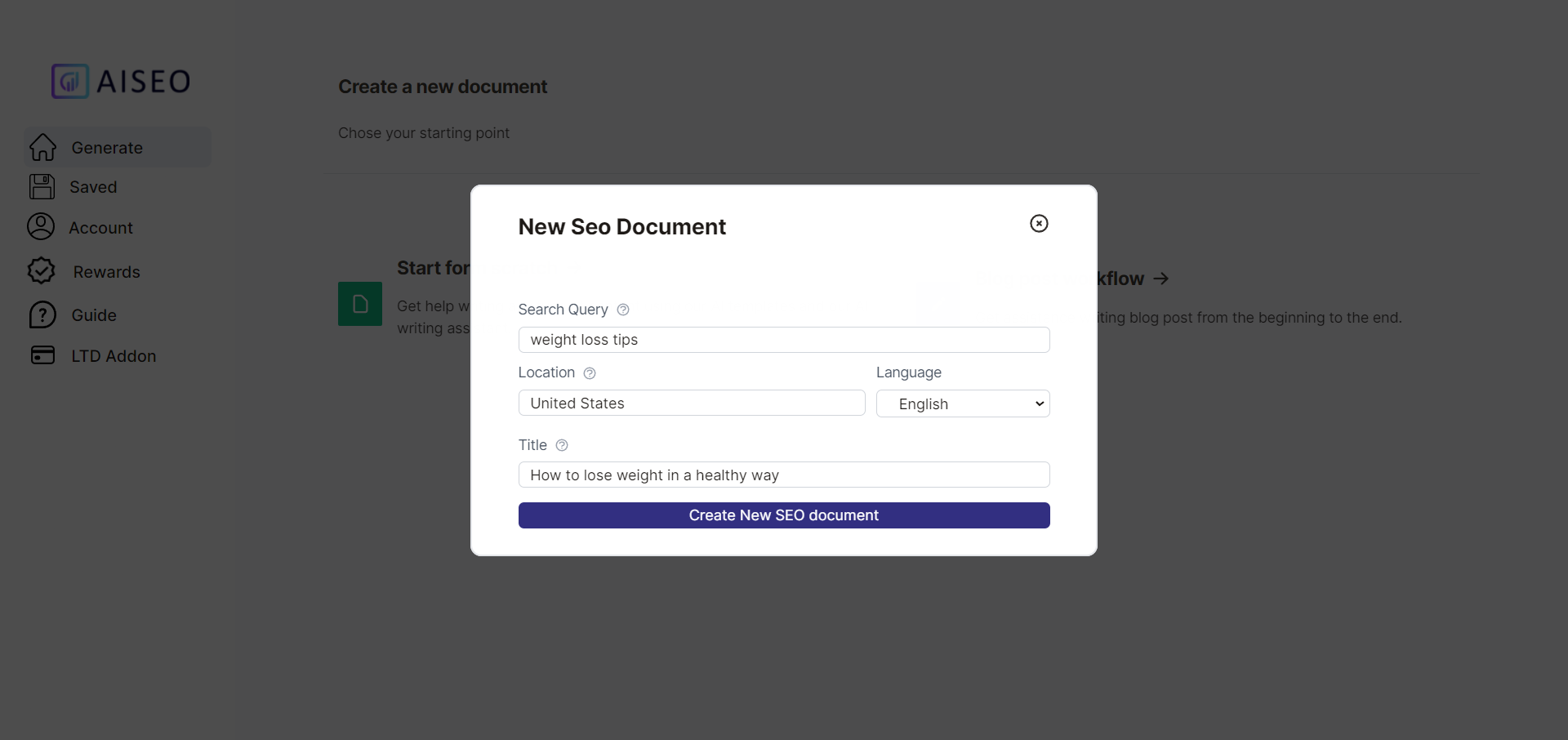
This will open the long-form editor where you can write the blog with the help of AI or explore the results on SERP to see what you can add to your blog.
Step 5. One of the most important steps in creating a blog with AISEO is generating an optimized introduction paragraph because it gives the AI context on what to write about.
You can generate an intro by clicking on generate intro in the overview section. You can add some more context in the Meta Description field.
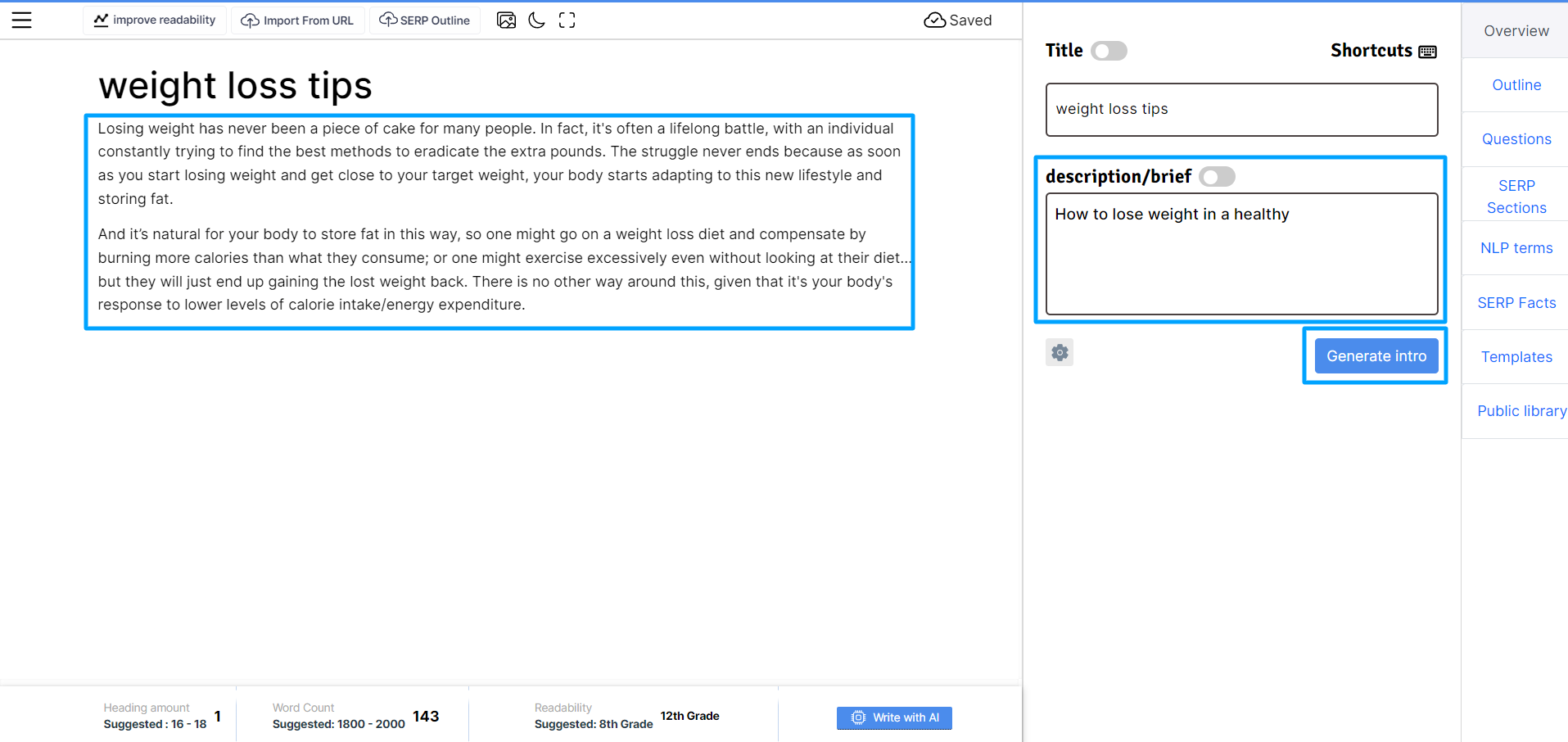
Step 6. To create an SEO-optimized blog, you will need to extract Google SERP data. To do so, go to the SERP Sections tab and AISEO will start extracting the SERP data automatically.
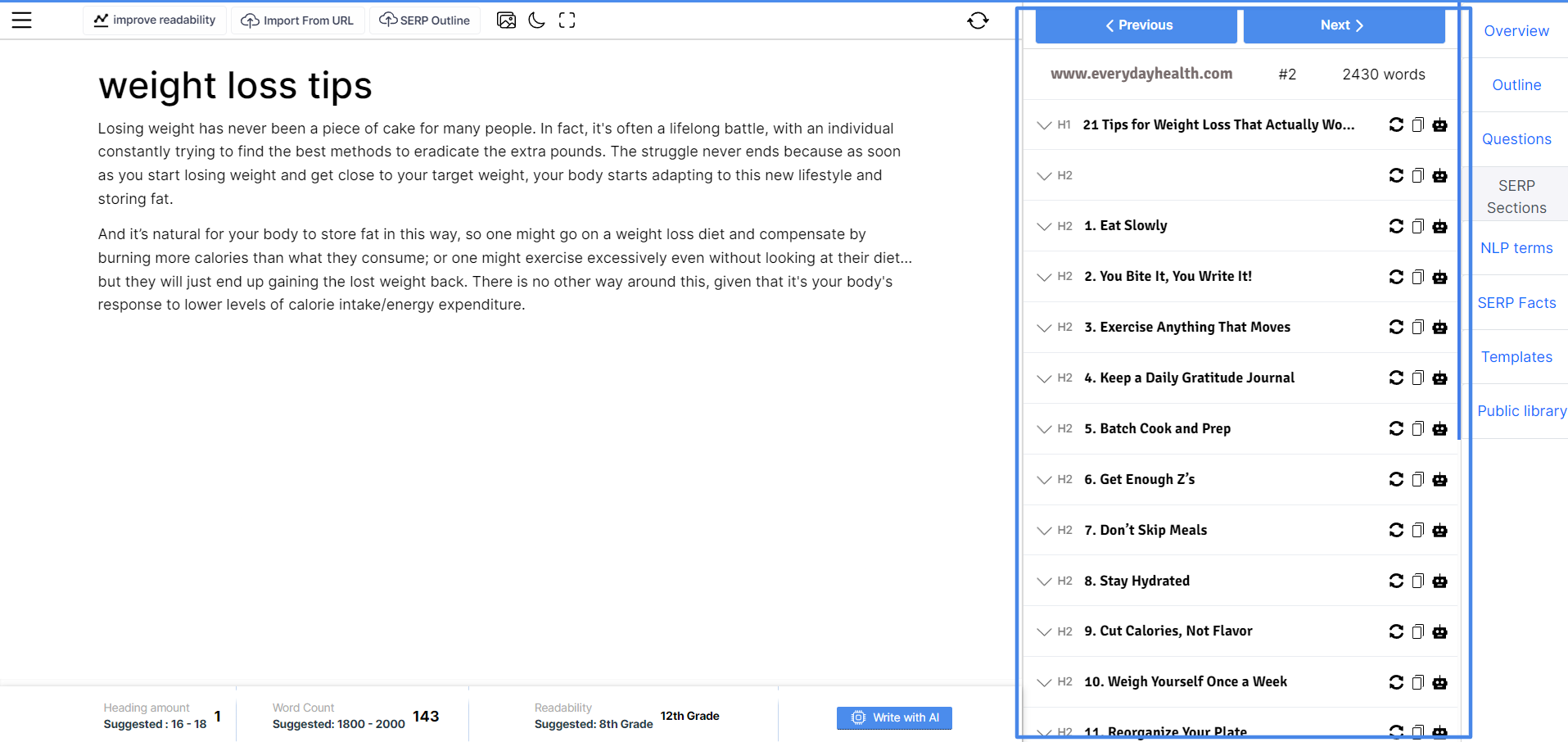
Step 7. Once the SERP data is extracted, it’s time to build an outline that covers all the important sub-topics around the keyword.
To do this, go to the Outline tab and click on Select Outline.
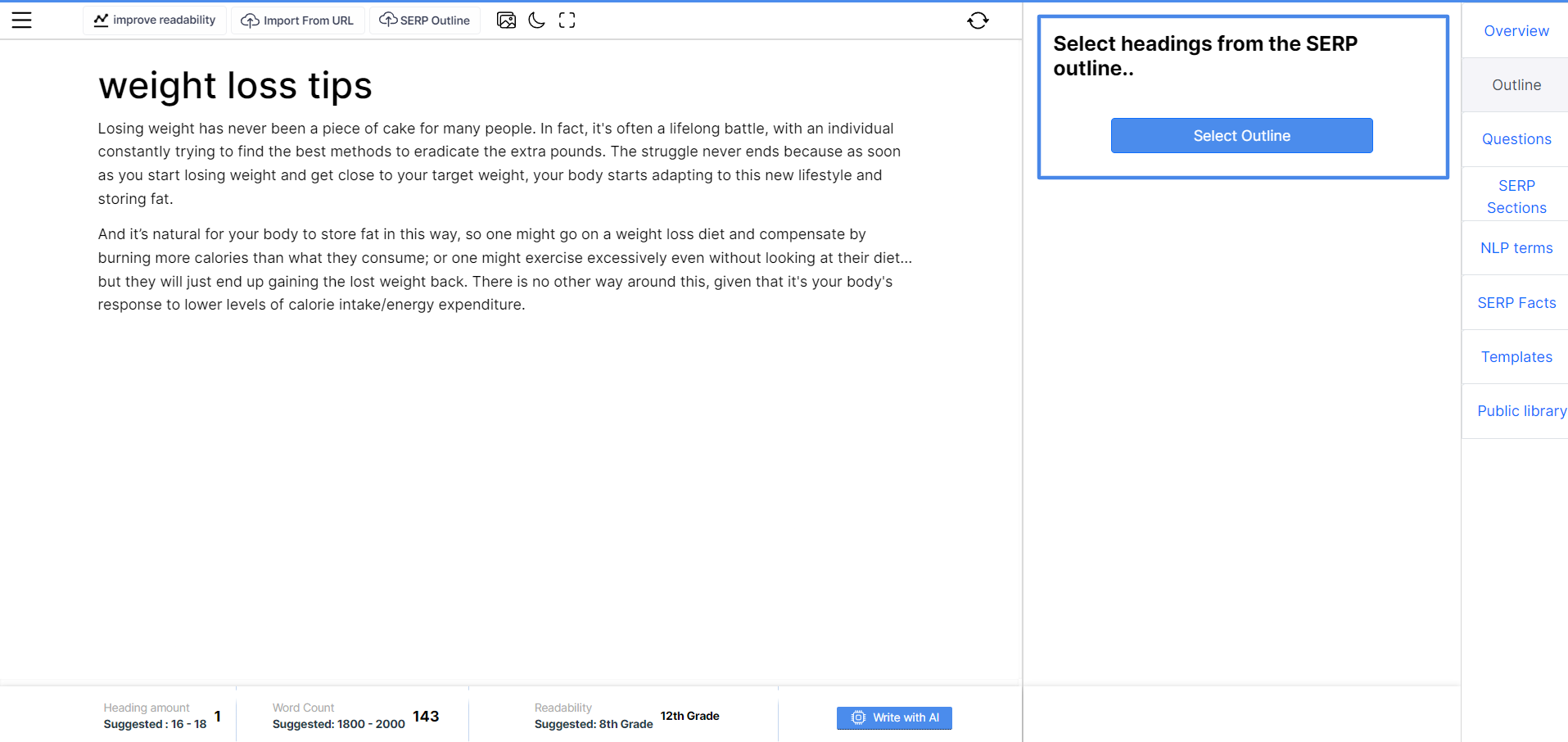
This will open a bird’s eye view of the SERP data.
Select all the important headers that you would want to include in your blog. You can rearrange the headers in your outline if you want to.
Once you’re satisfied with the outline, click on Editor to send the newly created outline to the Outline tab of the editor.
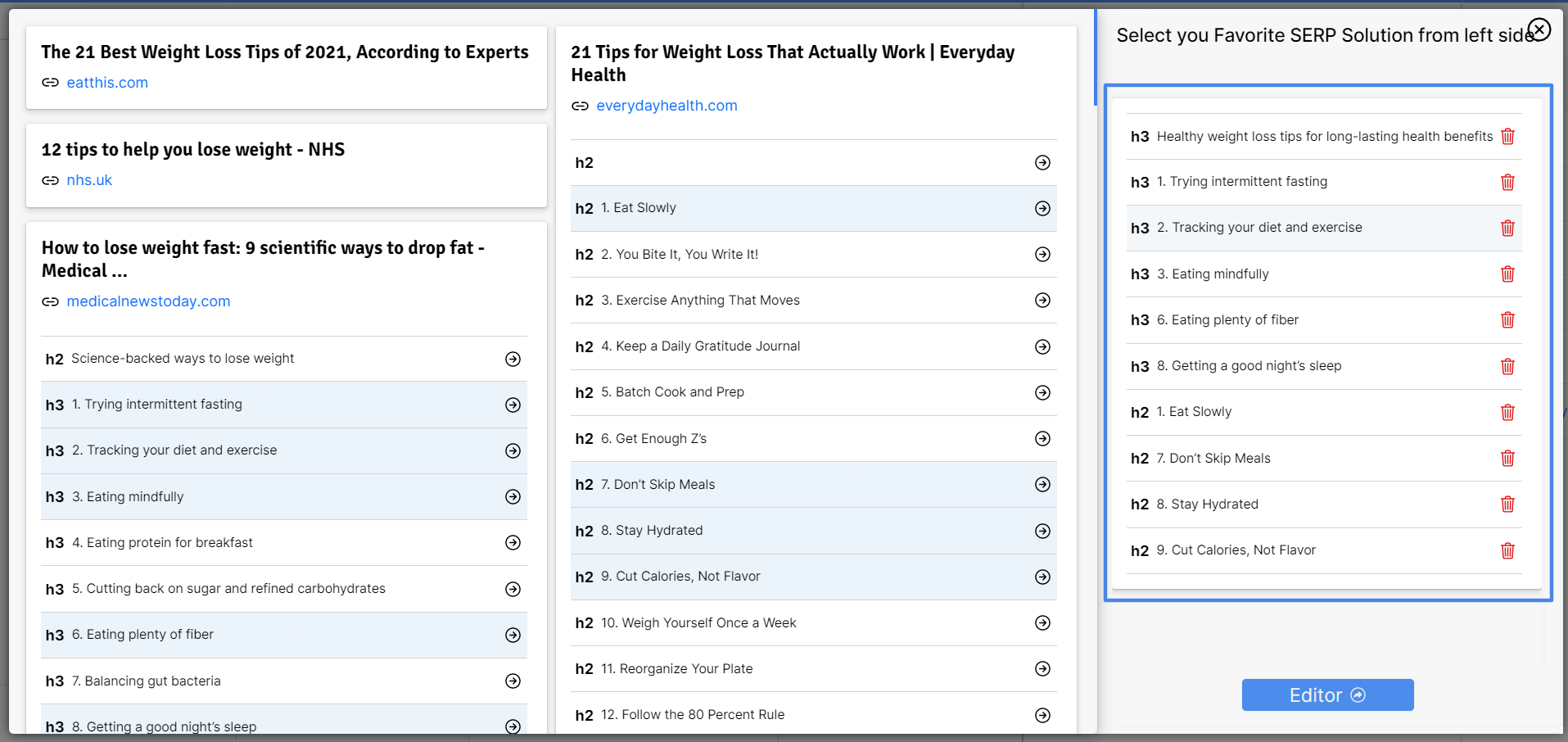
Step 8. To help you write your article at a swift pace, AISEO comes with an AI Draft feature that generates a first draft of the article based on the outline selected.
To make use of this feature, click on AI Draft and then Generate Draft on the Outline tab.
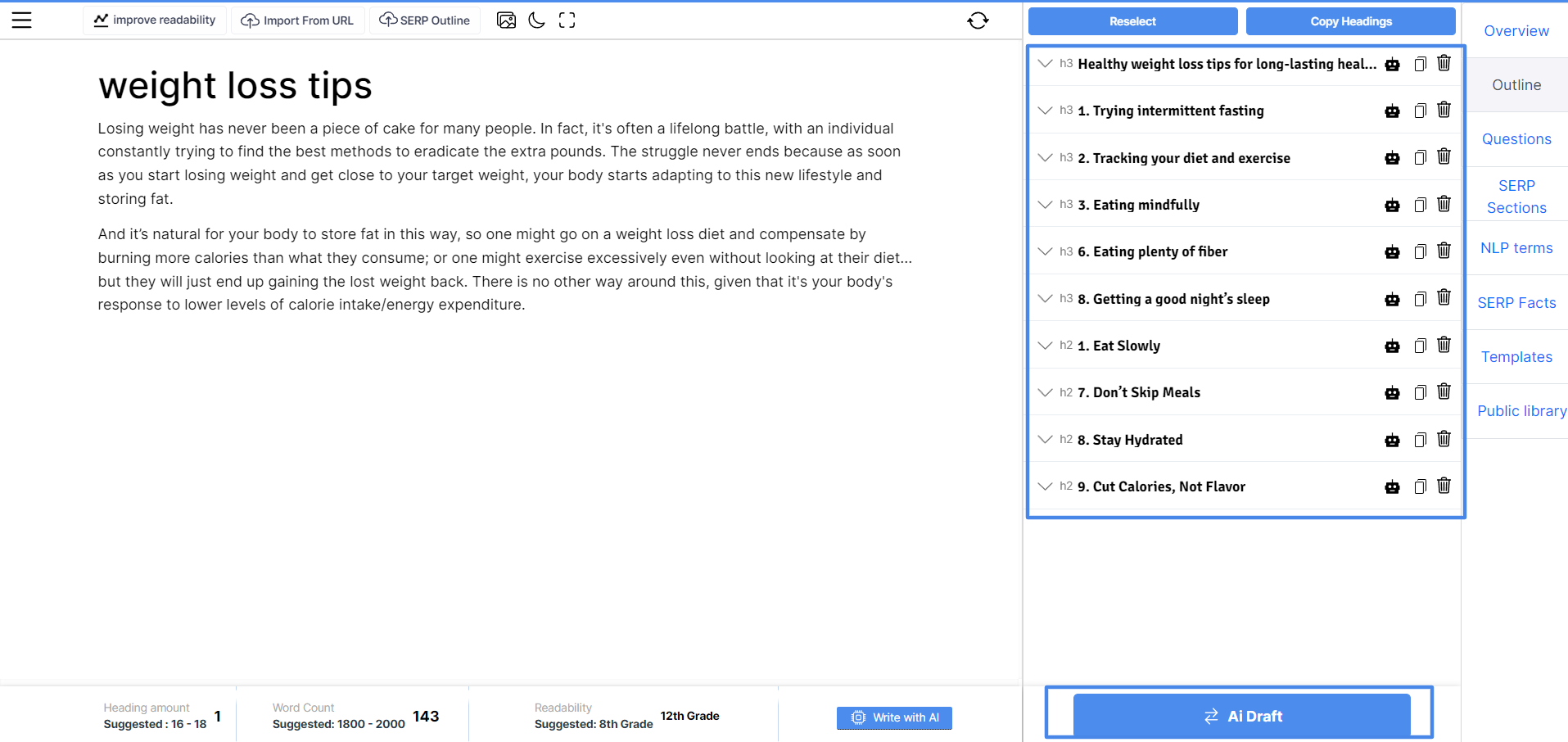
The AI will take context from the headers in the outline and write an optimized first draft.
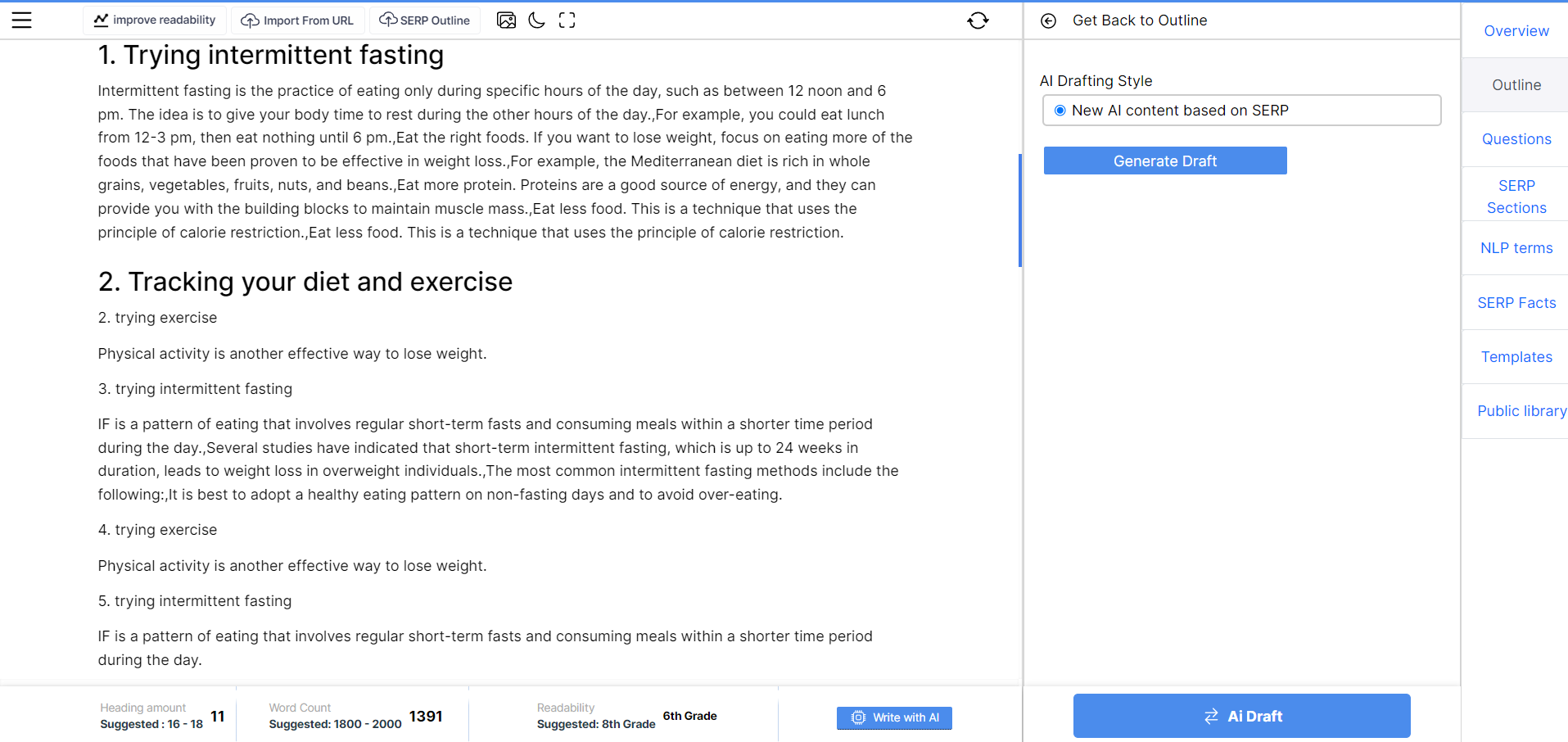
Now it’s time to build on the first draft. The next few steps will show you exactly how you can do it.
Step 9. You can click the little Write for me button to force the AI to write for you based on the content of the article opened in the SERP section.
If you want to add a paragraph from the SERP sections, click the Paraphrase button in the SERP Sections so the AI tool can paraphrase the paragraph associated with the heading. You may also choose a paraphrasing mode such as Casual, Formal, etc.
You can copy the exact paragraph using the Copy button.
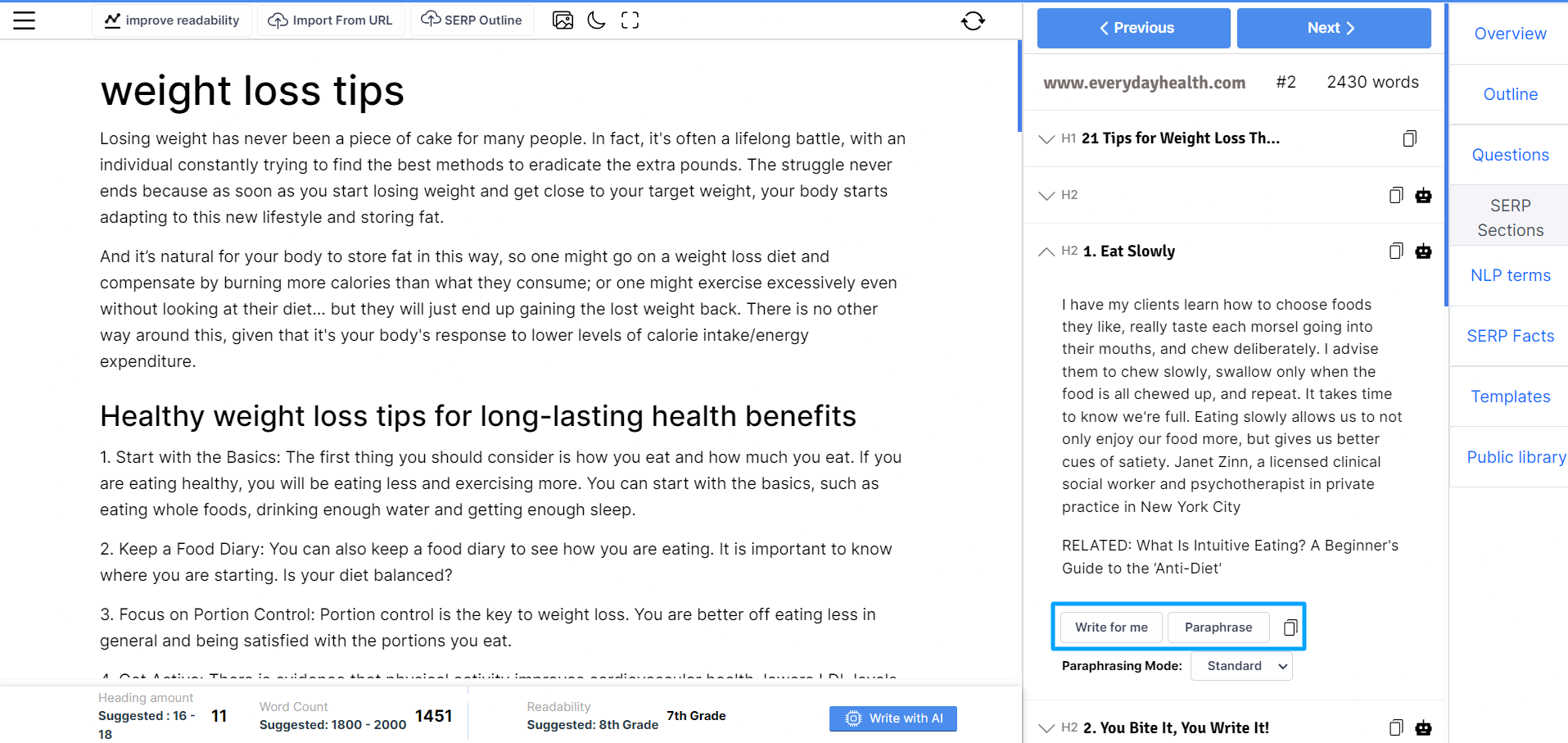
Step 10. When you have some content in the article and you want to force the AI to write paragraphs/sentences by taking it as context, you can use the Write with AI button. It will continue writing from the current cursor position. Write with AI is a very useful feature when you are trying to finish a paragraph or sentence.
At any point, you can also use the inline rewriting tools to paraphrase.
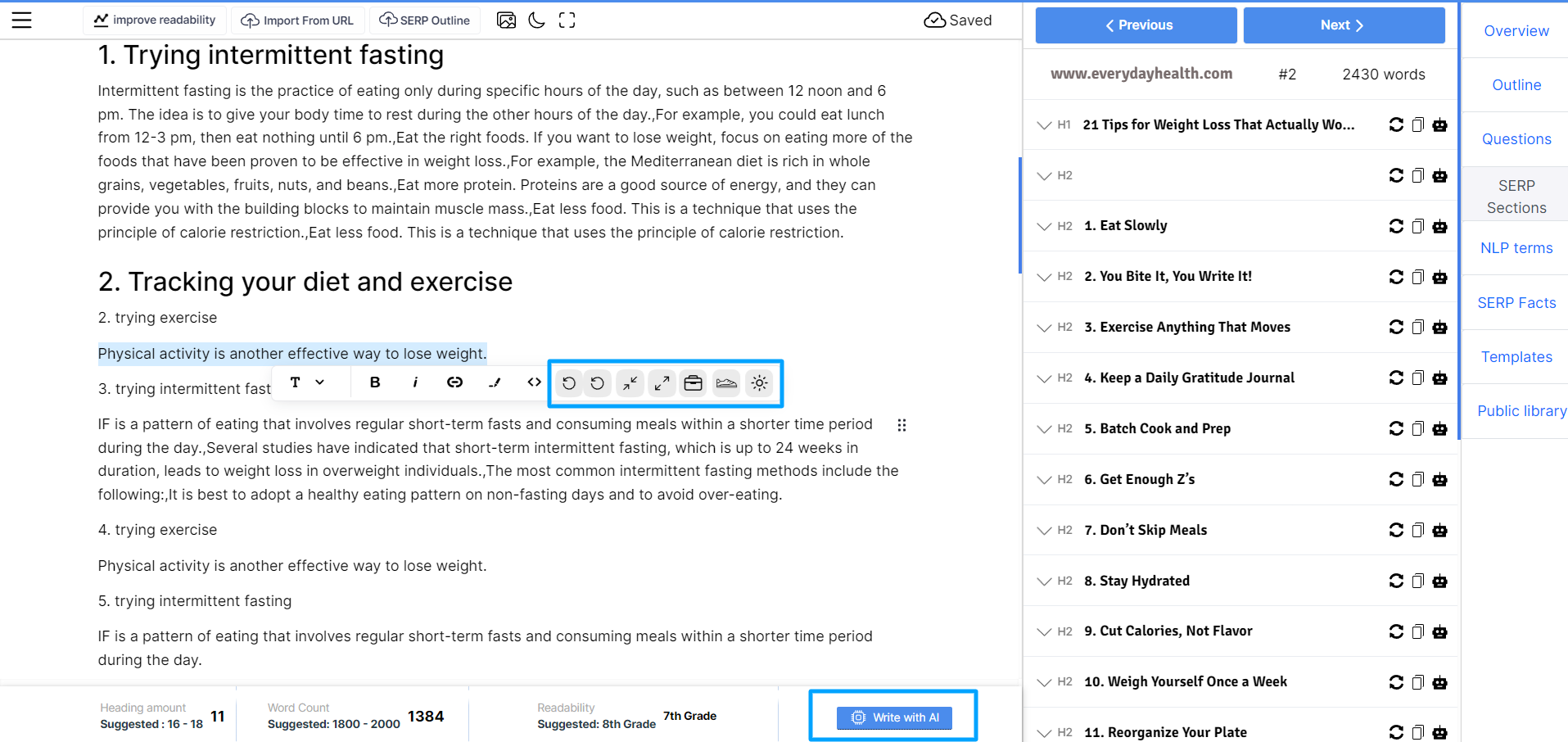
By following these steps, you will be able to write a full-size blog article in a very short time, and it will just improve with time as you grow convenient with AISEO’s long-form editor.
AISEO will enable you to generate short and long form SEO content in a fraction of the time it takes with other services.
Get Started for FreeExplore Plans