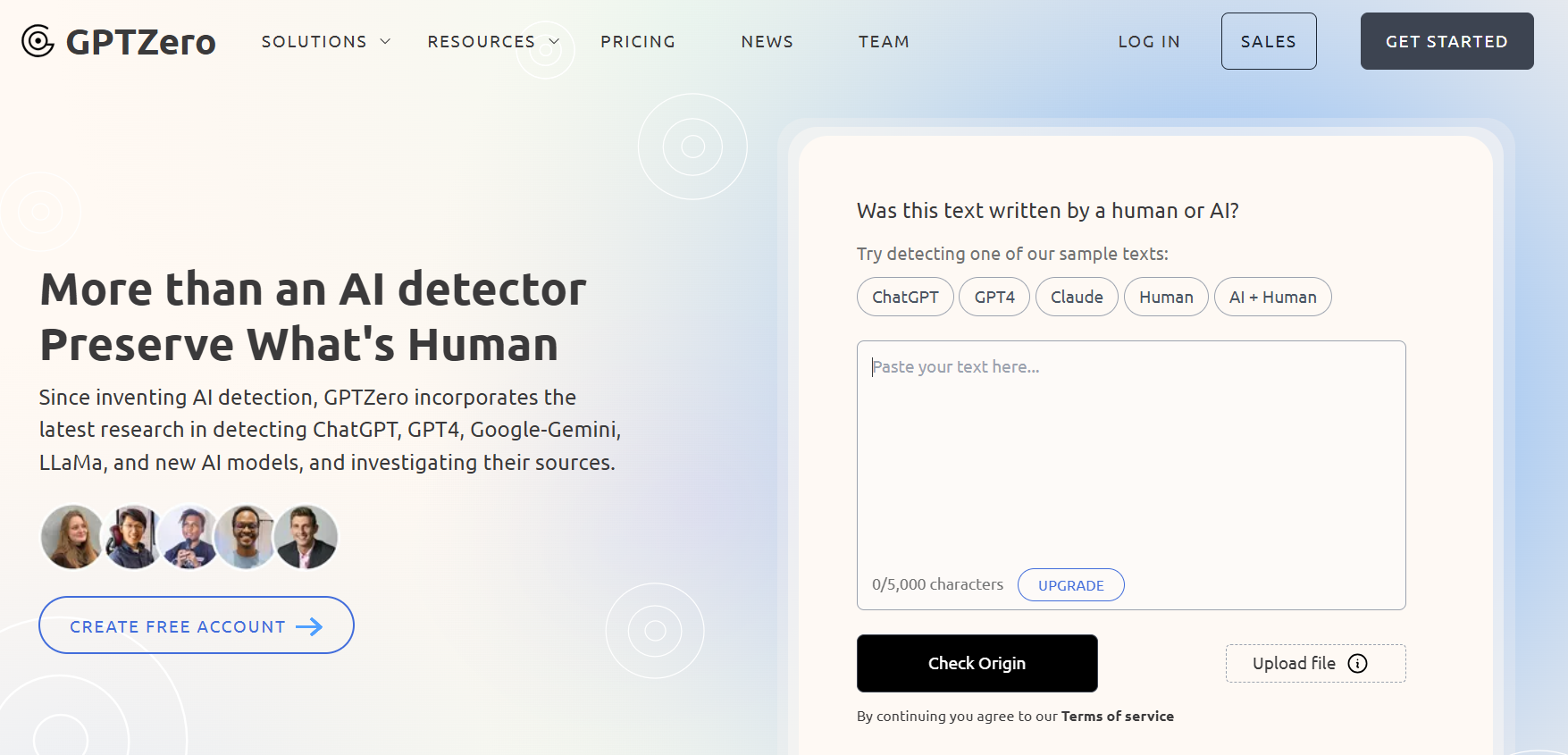
In this blog we will explore the GPTZero AI content detection tool in-depth and study its features, use-cases, pros and cons and alternatives.
Are you curious about whether a piece of text was written by a human or an AI? You're in good company. As AI content becomes increasingly prevalent, AI detector tools like GPTZero have emerged to help distinguish between human and machine-generated text. But how effective is GPTZero? Let's investigate together.
This review will examine GPTZero's features, GPTZero accuracy, and whether it's worth your time (and potentially your money). We'll also discuss how you can use AISEO to make your AI writing appear natural and human-like, and bypass GPTZero.
Let's start by looking at what makes GPTZero tick.
GPTZero is an AI detector created by Edward Tian, a Princeton student who developed it as part of his thesis project. It was launched in January 2023 and quickly gained traction, with over 30,000 users trying it in its first week.
The tool's primary function is to analyze text and determine if it was written by a human or AI. GPTZero utilizes two main factors for this assessment: perplexity score and burstiness score.
These two factors combined allow GPTZero to make informed judgments about the origin of a piece of text.
Here are the main features GPTZero offers:
GPTZero is beneficial for various types of users. Here are some groups who might find this AI detection tool particularly helpful:
Accuracy is crucial for AI detector tools, so let's examine how GPTZero performs.
Various tests have shown that GPTZero demonstrates an impressive ability to identify AI-generated content. According to in-depth expert reviews we found online, GPTZero accuracy is approximately 80%. This means it correctly identified AI-written text in 8 out of 10 cases.
However, we decided to test GPTZero ourselves to see firsthand how accurate GPTZero is.
We began by using Claude AI to generate a random paragraph of text about kangaroos:
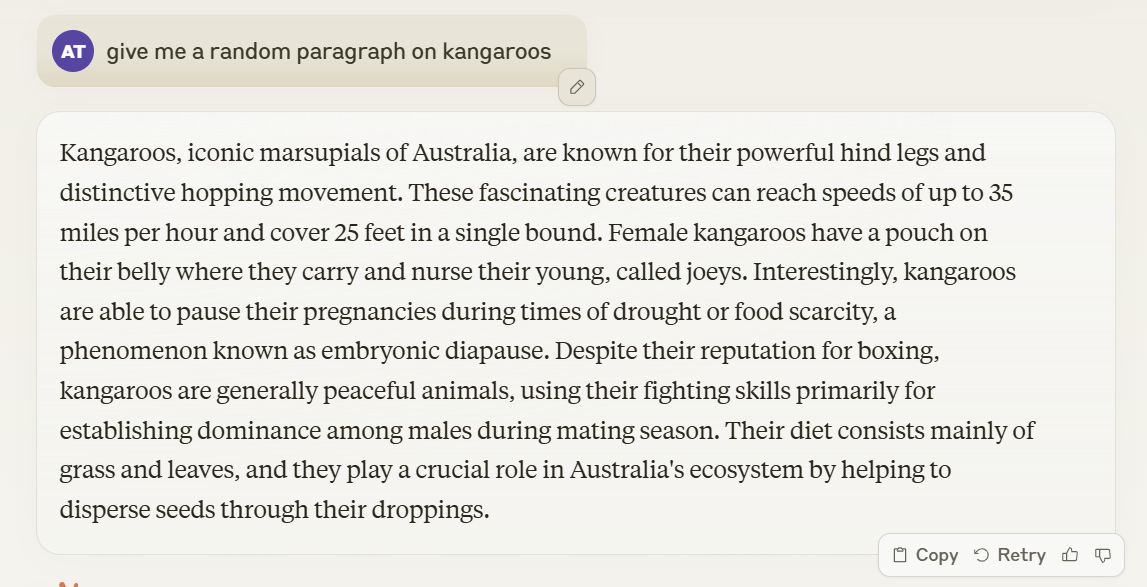
When we ran this text through GPTZero, it was correctly flagged as AI-generated content.
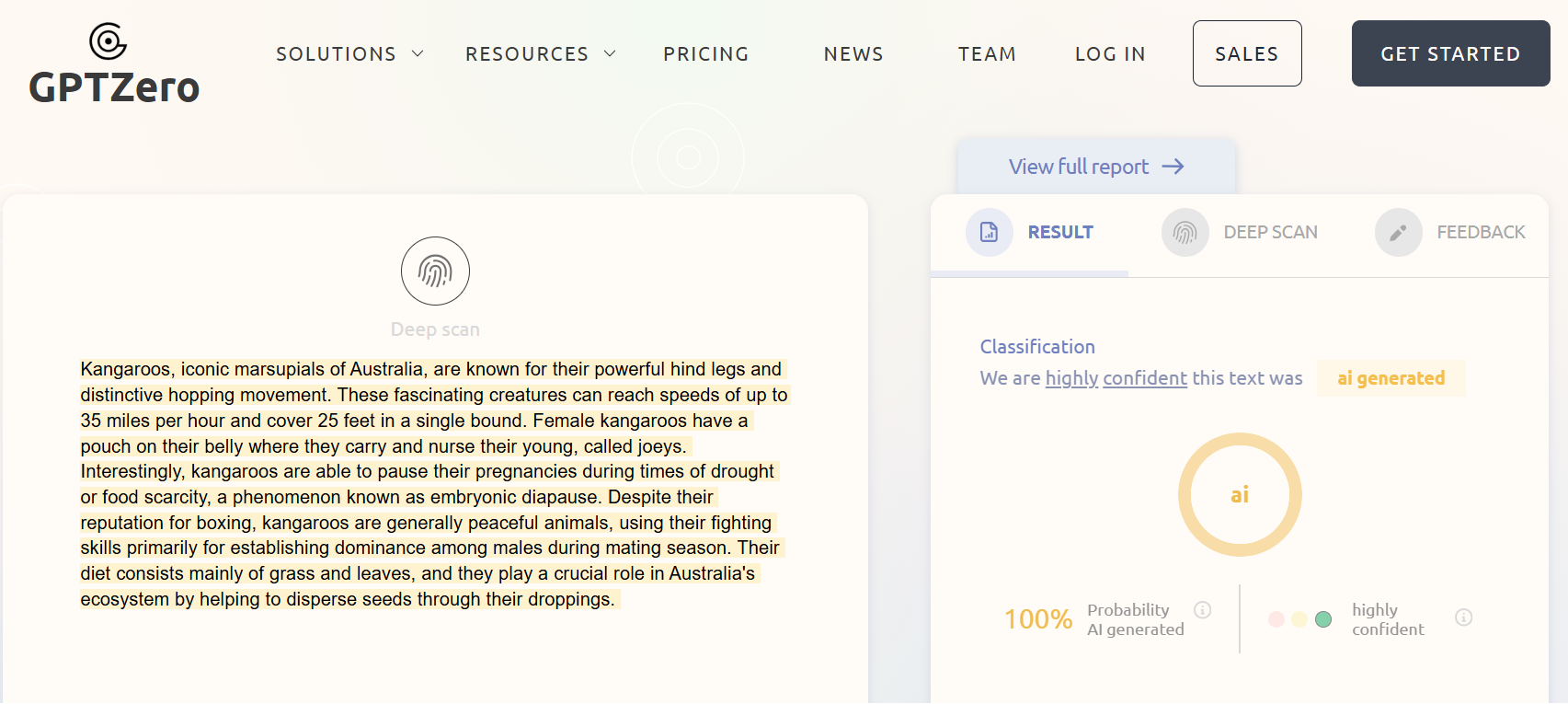
Then we decided to copy some text from an ebook written manually about 10 years ago when AI writing wasn't prevalent. Again, GPTZero correctly flagged it as human writing.
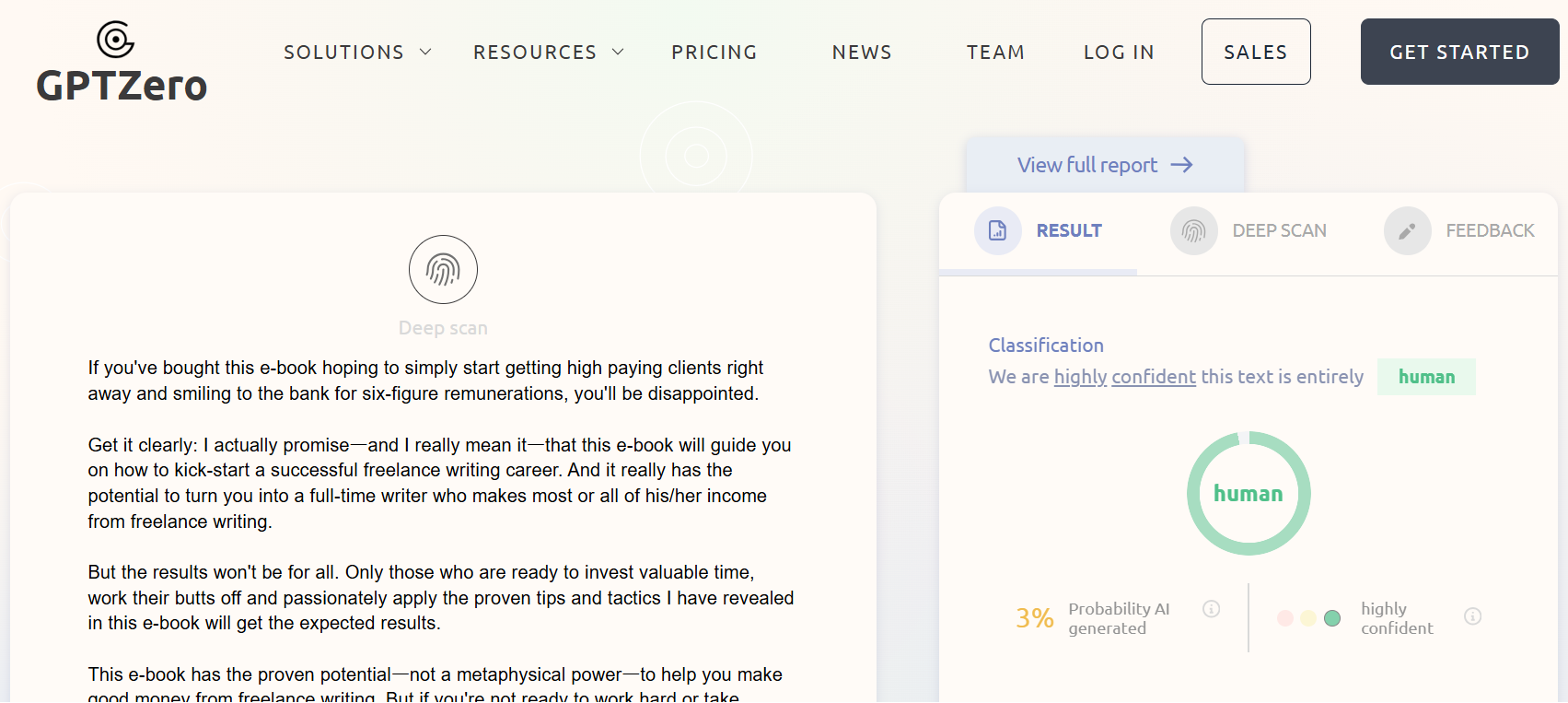
This quick test further confirms that GPTZero is quite reliable as an AI detector.
However, it's worth noting that no AI detection tool is perfect. GPTZero, like other similar tools, can sometimes make mistakes, either flagging human-written content as AI-generated (false positives) or missing AI-generated content (false negatives).
The tool's performance can vary depending on the type and difficulty of the text being analyzed. For example, highly technical or specialized content might be more challenging for GPTZero to assess accurately.
Using GPTZero is straightforward, whether you're using the website, Chrome extension, or Microsoft Word add-on. Here's a step-by-step guide to get you started:
Web Interface:
Chrome Extension:
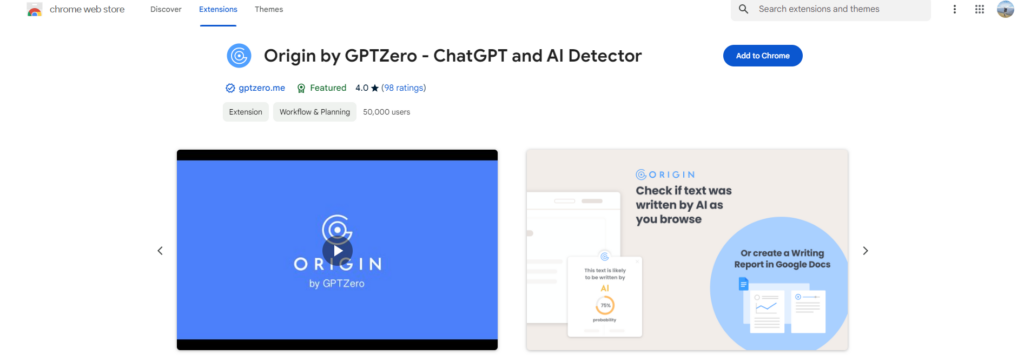
Microsoft Word Add-on:
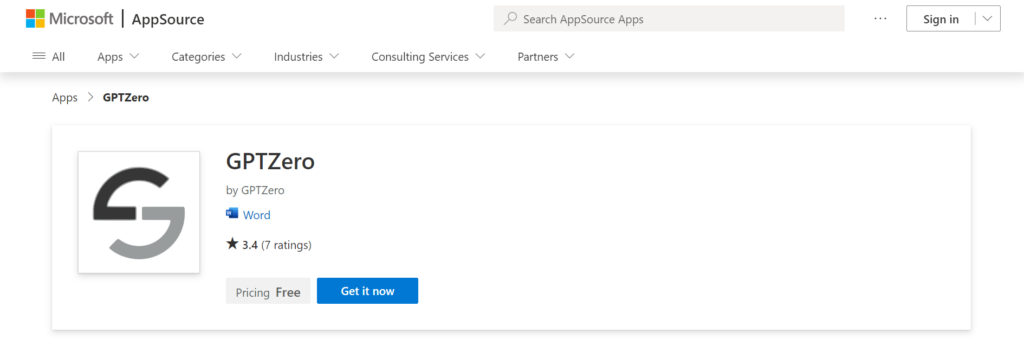
GPTZero offers several pricing options to suit different needs and budgets. Here's a breakdown of the available plans:
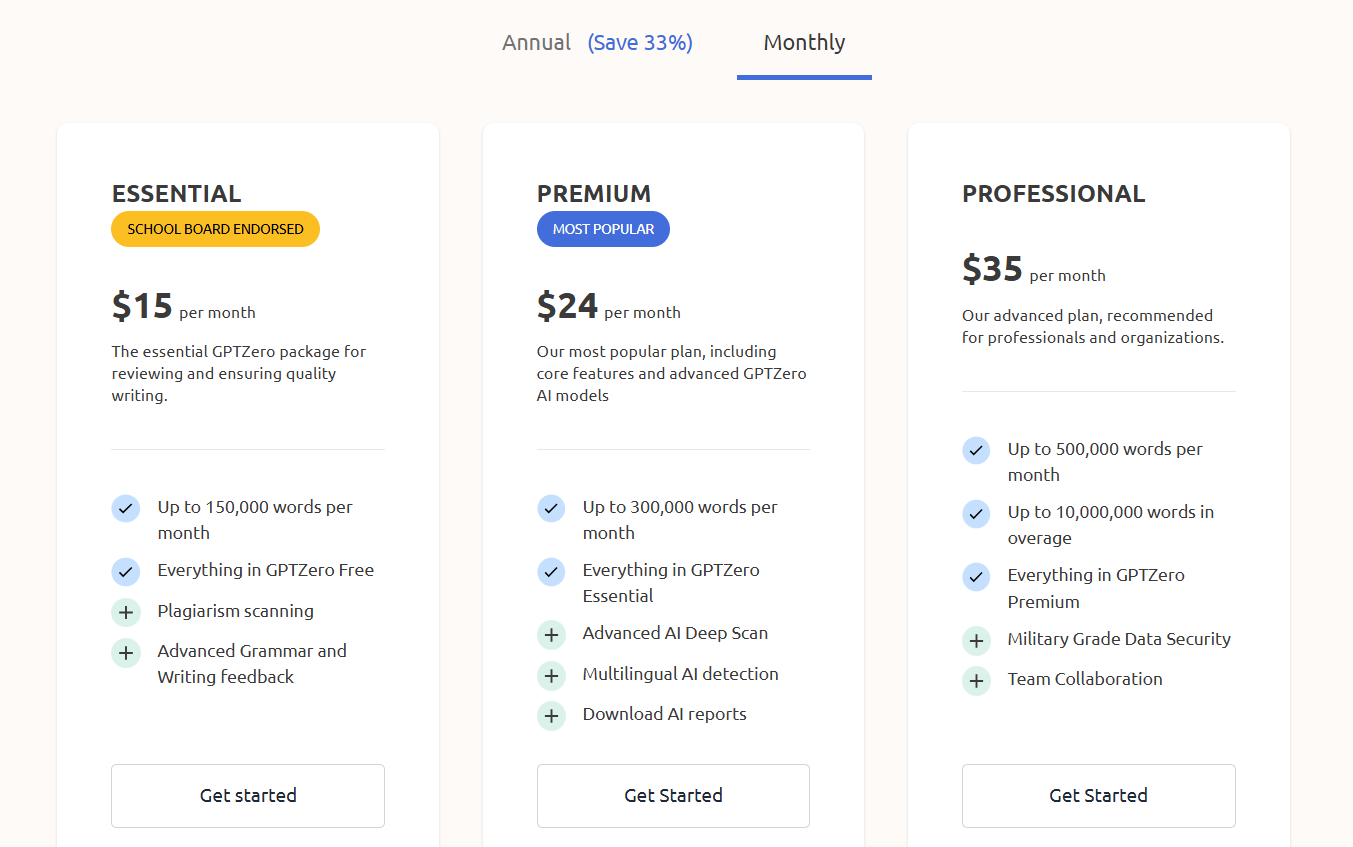
Free Plan:
Essential Plan: $15/month (billed monthly)
Premium Plan: $24/month (billed monthly)
Professional Plan: $35/month (billed monthly)
GPTZero also offers annual billing options, which provide a 33% discount compared to monthly billing.
For most individual users, the free plan or Essential plan should suffice. However, if you're dealing with large volumes of text or need more advanced features, the Premium or Professional plans might be worth considering.
Like any tool, GPTZero has its strengths and weaknesses. Let's take a balanced look at what it does well and where it could improve.
While tools like GPTZero are important for maintaining content creation authenticity, there are valid reasons why you might sometimes want your AI-generated writing to pass as human-authored. This is where tools like AISEO can be useful.
AISEO has a humanizer feature that can help AI-generated text bypass GPTZero. This feature works by introducing minor changes and increasing the text's complexity, more closely mimicking human writing patterns.
Now, let's demonstrate the tool in action. Remember the AI-generated text about kangaroos that we used earlier to test GPTZero? We copied the text into AISEO and clicked the "Humanize" button. The tool generated a rewritten version of the text:
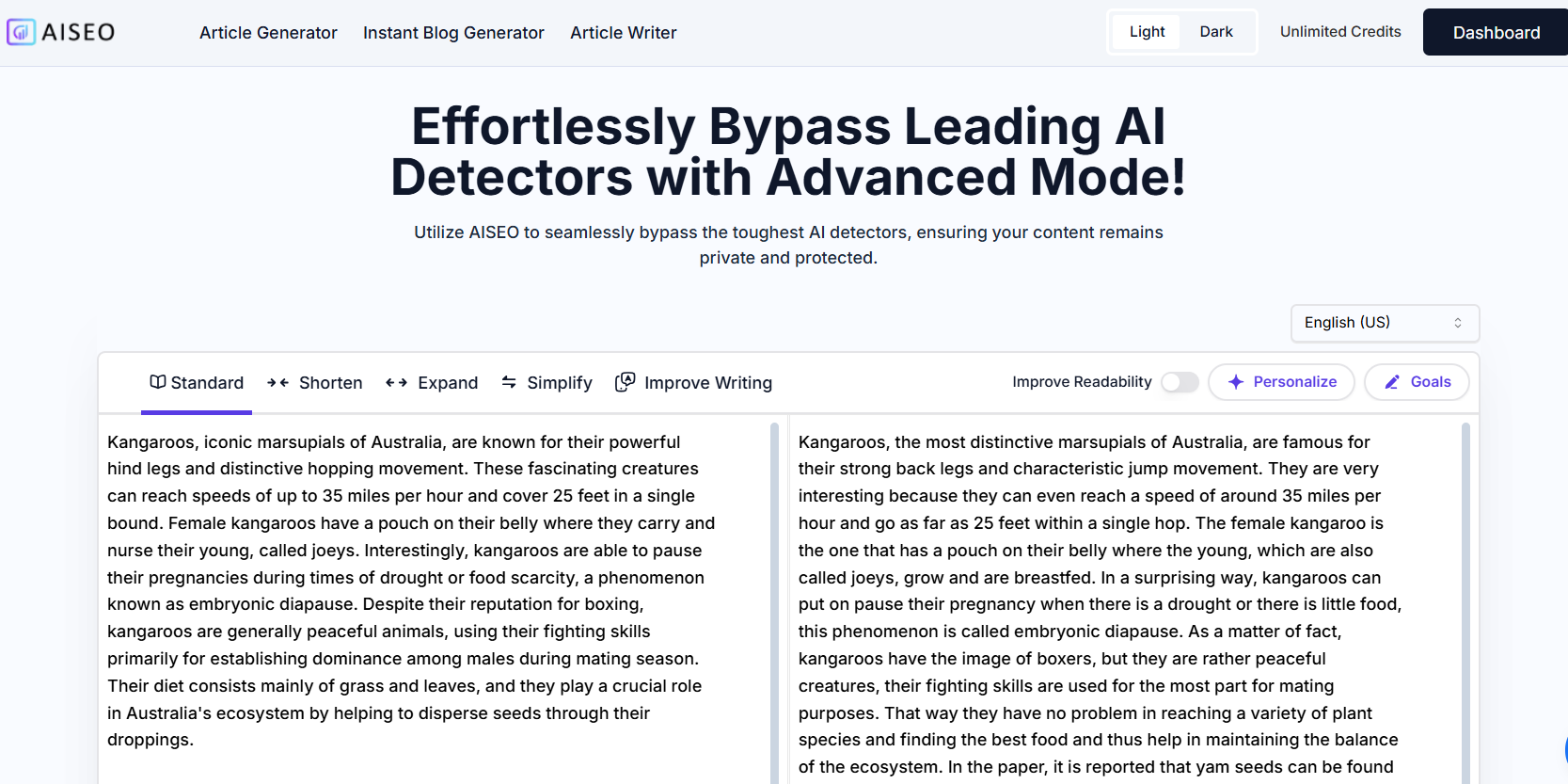
Original AI-Generated Text: "Kangaroos are marsupials native to Australia, known for their powerful hind legs and distinctive hopping movement."
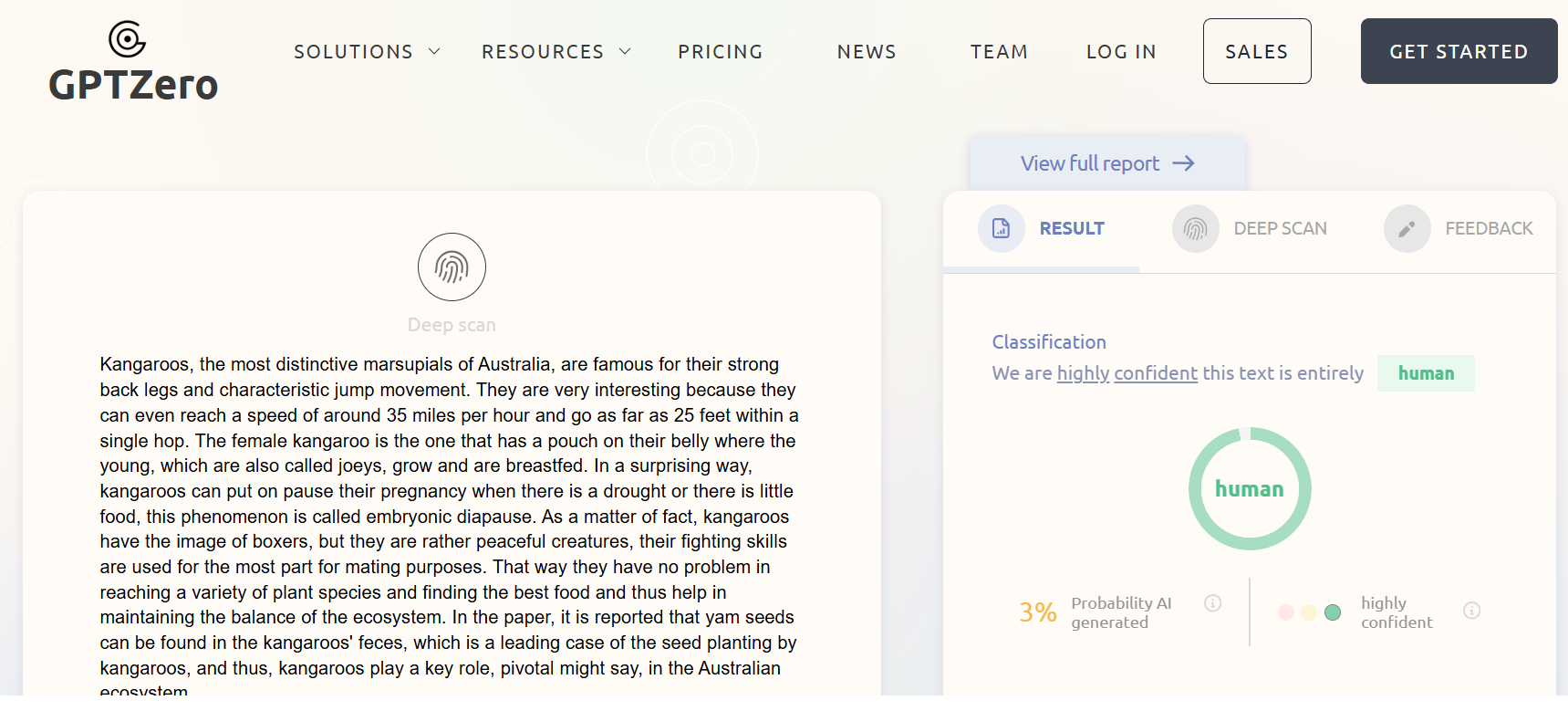
Then, to confirm if the tool truly lives up to its promise of generating rewrites that can bypass GPTZero, we copied the humanized text and ran it through GPTZero. The results were impressive.
Rewritten Humanized Text: "Kangaroos, native to Australia, are marsupials renowned for their strong hind legs and unique hopping motion."
As you can see, the text was indeed classified as "human". By using AISEO's humanizer feature, you can maintain the efficiency of AI assistance in writing while ensuring your work passes as human-authored when checked by AI detector tools like GPTZero.
Important Note: It’s important to note, however, that using such tools should always adhere to ethical content creation practices. Being transparent about using AI assistance in content creation is essential for maintaining trust with your audience.
After thoroughly examining GPTZero's features, accuracy, and usability, the question remains: Is it worth your time and potentially your money?
For educators, journalists, and content creators who frequently need to verify the authenticity of written work, GPTZero offers a valuable service. Its user-friendly interface, multiple integration options, and good accuracy make it a solid choice for AI detection needs.
The free plan is a good starting point for individuals or small-scale users. It allows you to try the tool and determine if GPTZero meets your needs without financial commitment.
For those who need to use it more extensively, the paid plans offer additional features that could justify the cost, especially considering the potential time saved in manually checking content.
However, it's crucial to remember that no AI detector is infallible. GPTZero, like its alternatives, can occasionally make mistakes. It should be used as part of a broader strategy for ensuring content authenticity, not as the sole method of verification.
If you're a content creator using AI writing tools, considering a solution like AISEO's humanizer feature could be beneficial. It allows you to leverage the efficiency of AI while maintaining the natural, human-like quality that readers (and detection tools) expect.