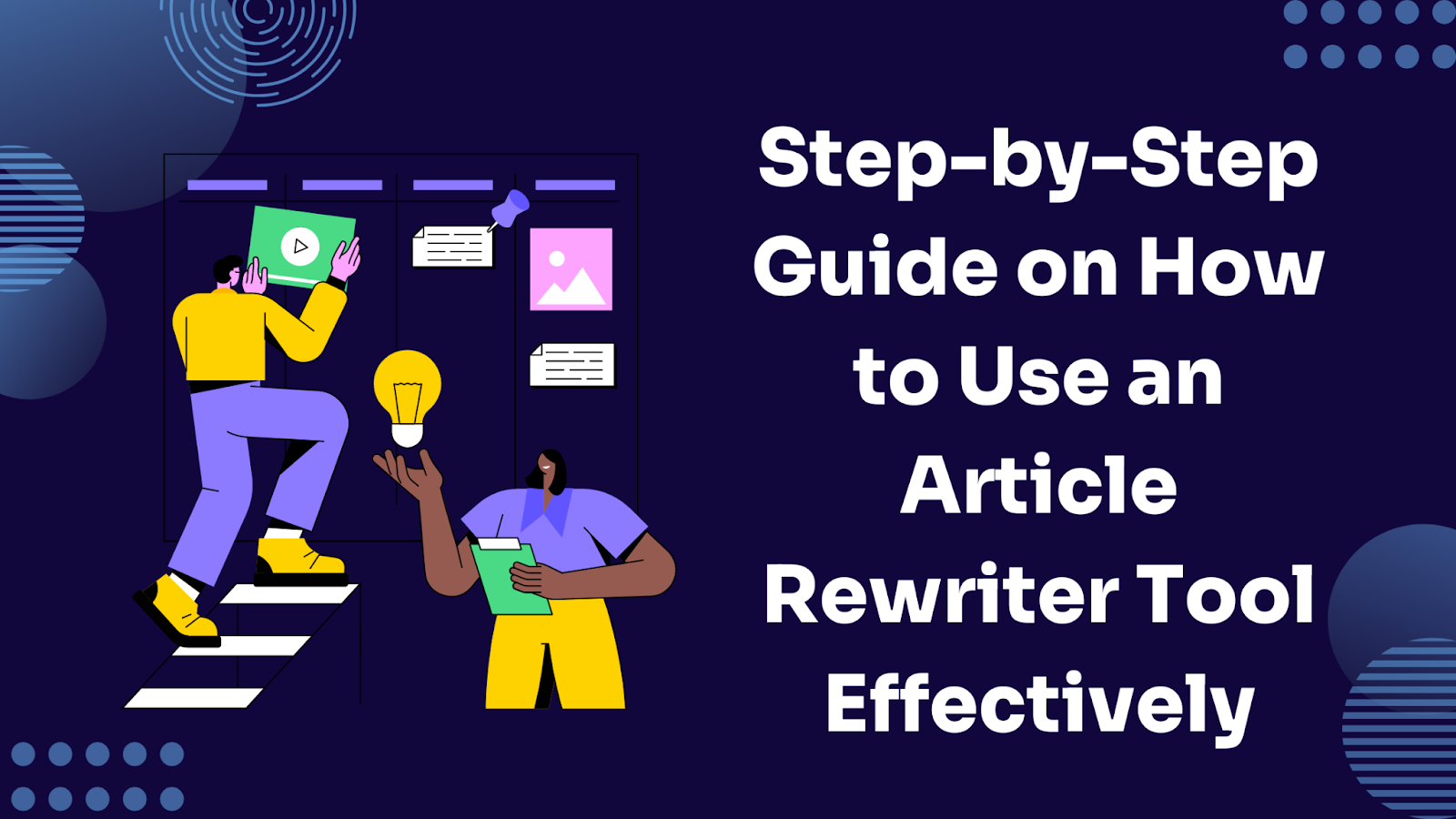
In this blog we will look into Step-by-Step Guide on How to Use an Article Rewriter Tool Effectively
Article rewriting tools have become increasingly popular as content creators look for efficient ways to produce high-quality, unique content for their websites and blogs.
These tools offer a wide range of benefits, from saving time and effort to improving SEO performance.
In this blog post, we will explore the various advantages of using an article rewriter tool and provide a step-by-step guide on how to use one effectively.
Finding the best article rewriter tool is essential for achieving optimal results. Consider the following factors when making your decision:
The article rewriter tool should be able to produce accurate and grammatically correct rewrites.
The tool should be fast enough to produce results quickly, especially if you need to rewrite a large number of articles.
Look for a tool that allows you to customize the level of rewriting based on your needs. Some tools may offer options such as light, medium, or heavy rewriting.
A good article rewriter tool should have built-in plagiarism detection to ensure that the rewritten content is unique.
The tool should have an easy-to-use interface that doesn't require technical expertise.
Consider the cost of the tool, as well as any additional features or services that may be included.
Look for a tool that offers customer support in case you encounter any issues or have questions.
Once you've selected an article rewriter tool, you'll need to input the text you want to rewrite. There are typically two methods for doing this:
The first method is to copy and paste the text directly into the tool's input box. This is the most common method and works well for short to medium-length pieces of text.
The second method is to upload a file containing the text you want to rewrite. This method is useful if you have a longer document, such as an entire article or book chapter, that you want to rewrite. Uploading a file can save you time and effort, especially if you need to rewrite large amounts of text.
Regardless of which method you choose, it's important to review the rewritten text carefully to ensure that it makes sense and accurately reflects the original content.
Before the rewriting process begins, you'll need to choose your desired spinning options. This may include:
This option replaces certain words with synonyms to make the text unique without changing the original meaning.
This option rephrases entire sentences or parts of sentences to create a different structure while preserving the original meaning.
This option rewrites entire paragraphs, making significant changes to the text while still retaining the main ideas.
Some tools offer the option to edit the text manually, giving you complete control over the final output.
Once you've configured your rewrite options, the tool will automatically generate the new, rewritten content. At this stage, it's essential to review the new content thoroughly to ensure it makes sense and accurately conveys the intended meaning.
While the tool can make the rewriting process much more efficient, it's imperfect and may produce errors or awkward phrasing requiring further refinement. Additionally, you should check that the tone of the new content is consistent with the original material and that any important details have not been inadvertently left out.
Reviewing the rewritten content carefully will help ensure that the final product is of high quality and meets your needs.
Once you're satisfied with the quality of the rewritten content, you can export it for use on your website or blog. There are generally two methods for doing this:
The first method involves copying the rewritten content and pasting it directly into your website or blog's content management system (CMS). This is a quick and easy way to get your new content live on your site, but it may require some additional formatting or editing to ensure that it looks and reads well.
The second method involves exporting the rewritten content as a file and then uploading it to your site's CMS. This method can be more time-consuming, but it allows you to preview and edit the content before publishing it live. It also gives you the option to save the content for use in other contexts, such as email newsletters or social media posts.
Ultimately, the method you choose will depend on your specific needs and preferences. If you're short on time or simply want to get your new content published quickly, copying and pasting directly into your CMS may be the best option. But if you have more time and want to ensure that your content is error-free and well-formatted, exporting and uploading the content may be the better choice.
Using an article rewriter tool effectively can greatly enhance your content creation efforts and improve your website's overall performance.
By following the step-by-step guide outlined above, you can ensure that you're using your chosen tool to its full potential and generating high-quality, unique content that resonates with your audience. In addition to the steps mentioned, it's also important to keep track of your content's performance and make necessary adjustments.
Analyzing metrics such as engagement rates, click-through rates, and conversion rates can provide valuable insights into what's working and what's not. It's also helpful to stay up-to-date with trends and changes in your industry to ensure that your content remains relevant and informative.
Finally, don't be afraid to experiment with different types of content and formats to keep things fresh and engaging for your audience.
AISEO will enable you to generate short and long form SEO content in a fraction of the time it takes with other services.
Get Started for FreeExplore Plans